Community resources
Community resources
- Community
- Products
- Jira Service Management
- Questions
- Adding 3 or more agent or number of user for free and how to verify my domain
Adding 3 or more agent or number of user for free and how to verify my domain
Can i add 3 or more agent \ number of user even i reach the maximum limit in jira SD cloud without upgrading my account?
How to verify my company domain?
1 answer
Hello Ryan,
Welcome to Atlassian Community!
On Jira Service Desk Cloud Free, you can add three licensed agents only. It's possible to add more users, but they won't be able to access your site, because they won't have a license.
If you want to add more than three, just make sure to uncheck the products before inviting them.
You can also disable the products for new users, so you don't need to do the above for each new user accounts (User management > Product access).
In order to verify a domain, please follow the steps of the documentation below:
Regards,
Angélica
Hi Angelica,
I already verified domain but not all users added on Jira cloud account only few accounts verified. I have 200+ users on domain but only 9 users are verified upon Verication via txt record. Thank you
You must be a registered user to add a comment. If you've already registered, sign in. Otherwise, register and sign in.
Thank you for the details, Ryan.
When a domain is verified, it will show the accounts from your domain that has an Atlassian account.
I checked here and it shows that only 8 accounts (including yours) from the domain have an Atlassian account. It means that the other 200+ accounts are not Atlassian accounts and they will need to create their accounts for you to manage it on an Atlassian organization.
You can invite them to your site and they will complete the creation of the account or you can ask them to create one directly on id.atlassian.com.
After that, when you claim the accounts, it will show everyone from that domain.
You must be a registered user to add a comment. If you've already registered, sign in. Otherwise, register and sign in.

Was this helpful?
Thanks!
DEPLOYMENT TYPE
CLOUDPRODUCT PLAN
FREEPERMISSIONS LEVEL
Site AdminTAGS
Atlassian Community Events
- FAQ
- Community Guidelines
- About
- Privacy policy
- Notice at Collection
- Terms of use
- © 2024 Atlassian





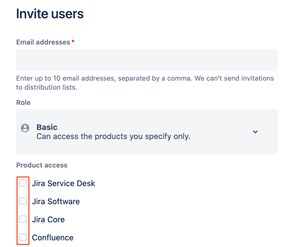
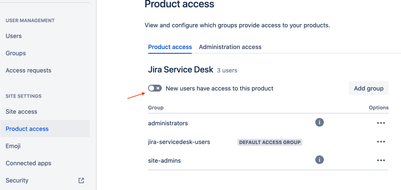
You must be a registered user to add a comment. If you've already registered, sign in. Otherwise, register and sign in.