Create Sign up Log in
Turn on suggestions
Auto-suggest helps you quickly narrow down your search results by suggesting possible matches as you type.
Showing results for
Community resources
Community resources
- Community
- Products
- Jira Service Management
- Questions
- インシデント管理のエージェントビューに関するご質問
インシデント管理のエージェントビューに関するご質問
インシデント管理のエージェントビューにおいて、エージェントビューのレイアウト設定画面に設置したいくつかのフィールドが実際のエージェントビューで確認できない状態になっています。
こちら、理由など分かりましたらご教示していただければ幸いです。
以下に、ご参考までに「Location」フィールドが見つからなかった際の画像を添付致します。
1)エージェントビューのレイアウト設定画面
「Location」を設置している。
2)エージェントビュー
「Location」が見つからない。
以上、宜しくお願い致します。
1 answer

Was this helpful?
Thanks!
Atlassian Community Events
- FAQ
- Community Guidelines
- About
- Privacy policy
- Notice at Collection
- Terms of use
- © 2024 Atlassian





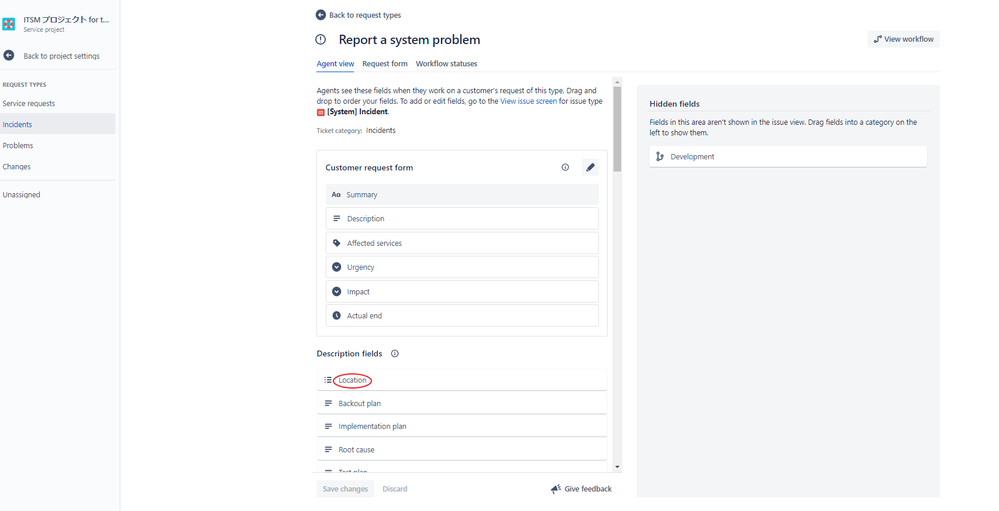
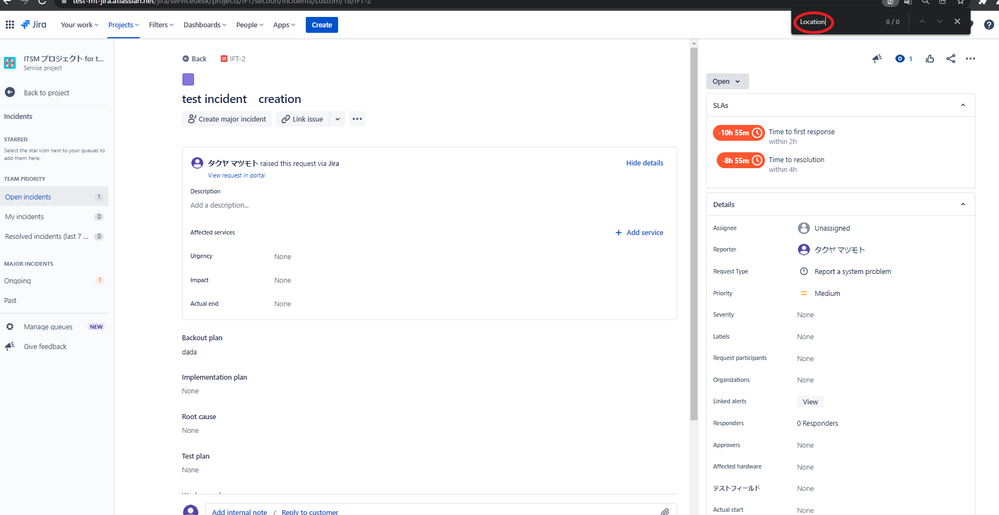
You must be a registered user to add a comment. If you've already registered, sign in. Otherwise, register and sign in.