Community resources
Community resources
- Community
- Products
- Jira Service Management
- Articles
- The new request type configuration experience is here!
The new request type configuration experience is here!
We are very excited to announce the release of a new experience for configuring request types in Company Managed Projects. This experience will make it easier for you to create service catalogs that meet your needs.
The new user interface is much easier to work with. You drag and drop fields from the right hand panel onto your Request Form or Issue View as needed with the same experience across both pages. If you need to add fields, you have two links on the bottom of the right-hand panel that allow you to add fields to the underlying screen or create new fields respectively.
So, what has changed?
We have done our best to ensure backwards compatibility with the old experience, so the odds are that nothing has changed at all.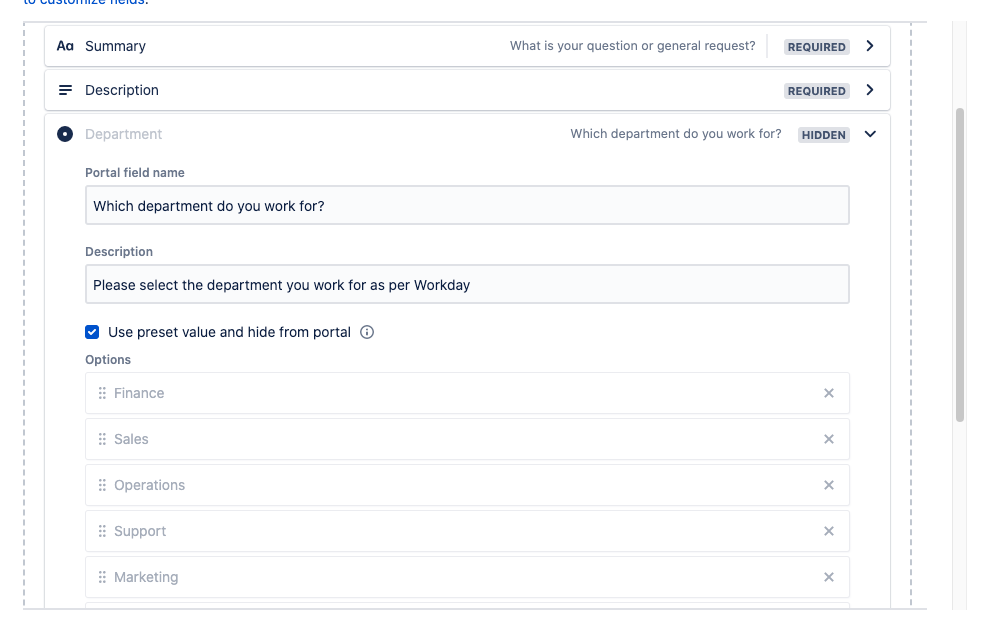
You can still:
-
Make fields required
-
Hide fields with preset values
-
Add descriptions to fields using Wiki Markup
-
Change the portal description of a field
-
Add instructions to request types
If, however, you find that there was something the old experience enabled that is no longer possible with the new experience, please let us know, we are doing our best to deliver a more intuitive experience that meets your needs fully.
And what’s next?
We are working towards our next release next calendar year where we will allow you to add fields from other projects without needing to navigate away from this page. We know that new users find it hard to work with screens and schemes and want to make sure we retain the power of Jira while making it more accessible for less experienced users.
So, what do you think? We’d love to hear from you.
Was this helpful?
Thanks!
Jehan Gonsalkorale

TAGS
Atlassian Community Events
- FAQ
- Community Guidelines
- About
- Privacy policy
- Notice at Collection
- Terms of use
- © 2024 Atlassian





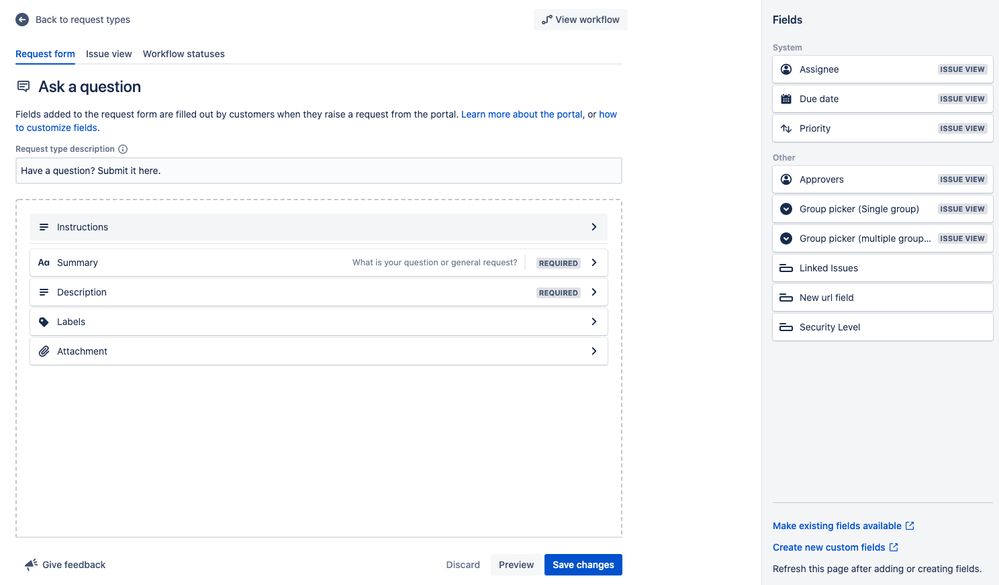
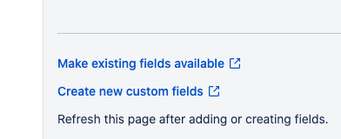
7 comments