Community resources
Community resources
Getting Started with QARAJ for Test Management in Jira
Development and testing teams who have used Jira for a long time are looking for a way to improve Jira's test management capabilities. A solution to this is an add-on that combines Jira with a test automation platform and adds extensive test management capacity to the Jira interface, and QARAJ is such an add-on. QARAJ is a Jira add-on that connects Jira to The Digital Group's QARA Enterprise test automation and management platform. It may also be used in conjunction with QARA Enterprise to track projects and bugs on the same platform instead of switching to JIRA.
Installing QARAJ
To install QARA – Test Management for JIRA, you must be a JIRA Administrator. All you have to do now is follow the procedures below to gain Administrator rights:
- Login as the Administrator to JIRA Cloud and select "JIRA settings"
- Click on the tab “Find New Apps”
- Once you are on the "Find New Apps" page, search for "QARA for Jira".
- Click on the "Free trial" link on the right side of the QARA listing. The QARAJ Cloud add-on will be installed and activated on your system.
Once you have the QARA for Jira add-on installed, you’ll be able to find the add-on on the left navigation panel.
Once you click on the QARA for Jira add-on, you’ll see a screen appear as shown below.
Configuring QARAJ on Your System
After installing the QARAJ add-on in JIRA, create a "Test case" issue type in the project to use QARAJ. The only person who may add the issue type "Test case" to the project is the Admin. There are two ways for a user to add an issue type, as mentioned below.
Method 1:
This method involves addition of issue types directly from the JIRA settings. The steps are as follows.
- As the Administrator, log in to JIRA.
- Select JIRA settings >>> Issues >>> Reports
- You can change and save any project in QARAJ after clicking on the Issue Type Schemes.
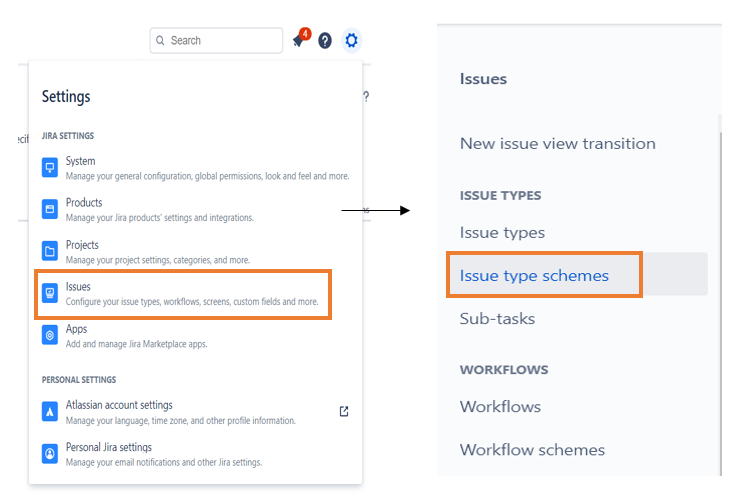
As you can see, QARAJ offers a simple and easy installation process. Have you had a chance to try QARAJ yet? Click here to get the QARAJ add-on on the Atlassian Marketplace.
Was this helpful?
Thanks!
Amit Dabli

TAGS
Atlassian Community Events
- FAQ
- Community Guidelines
- About
- Privacy policy
- Notice at Collection
- Terms of use
- © 2024 Atlassian





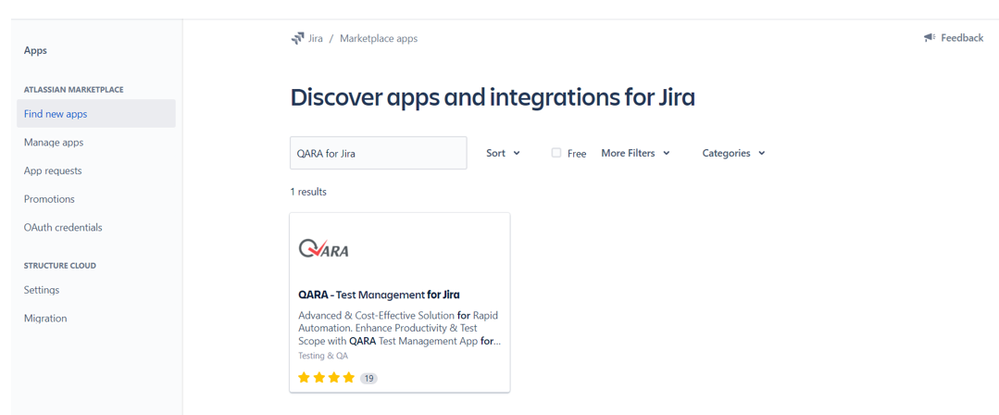
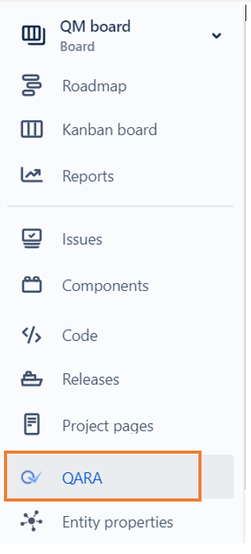
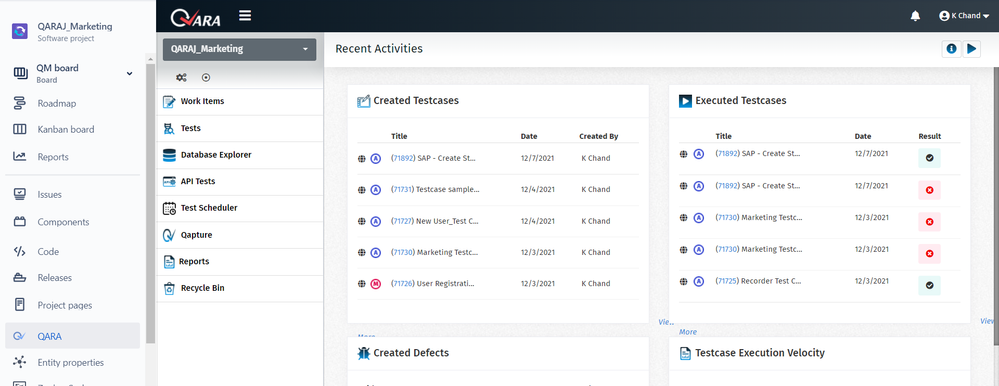
0 comments