Community resources
Community resources
- Community
- Products
- Jira Service Management
- Articles
- Changing the signature in Jira Service Management
Changing the signature in Jira Service Management
Jira Service Management (JSM) serves as an innovative ITSM system for dev, IT Ops or business teams. Through an integrated service desk, customer or user requests can be worked on. Furthermore, issues can be linked throughout Jira overall and audits can be conducted.
The problem: Changing the e-mail signature in JSM
To answer user or customer requests, you can use JSM’s function for creating e-mails and notifications. These are being created through templates inside each JSM project. Their content as well as their look and feel can be adjusted to your needs. To send out messages, like you would with a common mailing program, we recommend adding a signature as well. But: JSM users oftentimes are not able to find the section for setting up and changing their JSM signature.
The solution: Adjusting the template
On the next two screenshots you will be able to see where to find the setting section in your JSM project, in order to change the signature.
- Go to “customer notifications” insider your project.
- Click on “edit templates”
- Adjust your message and signature accordingly.
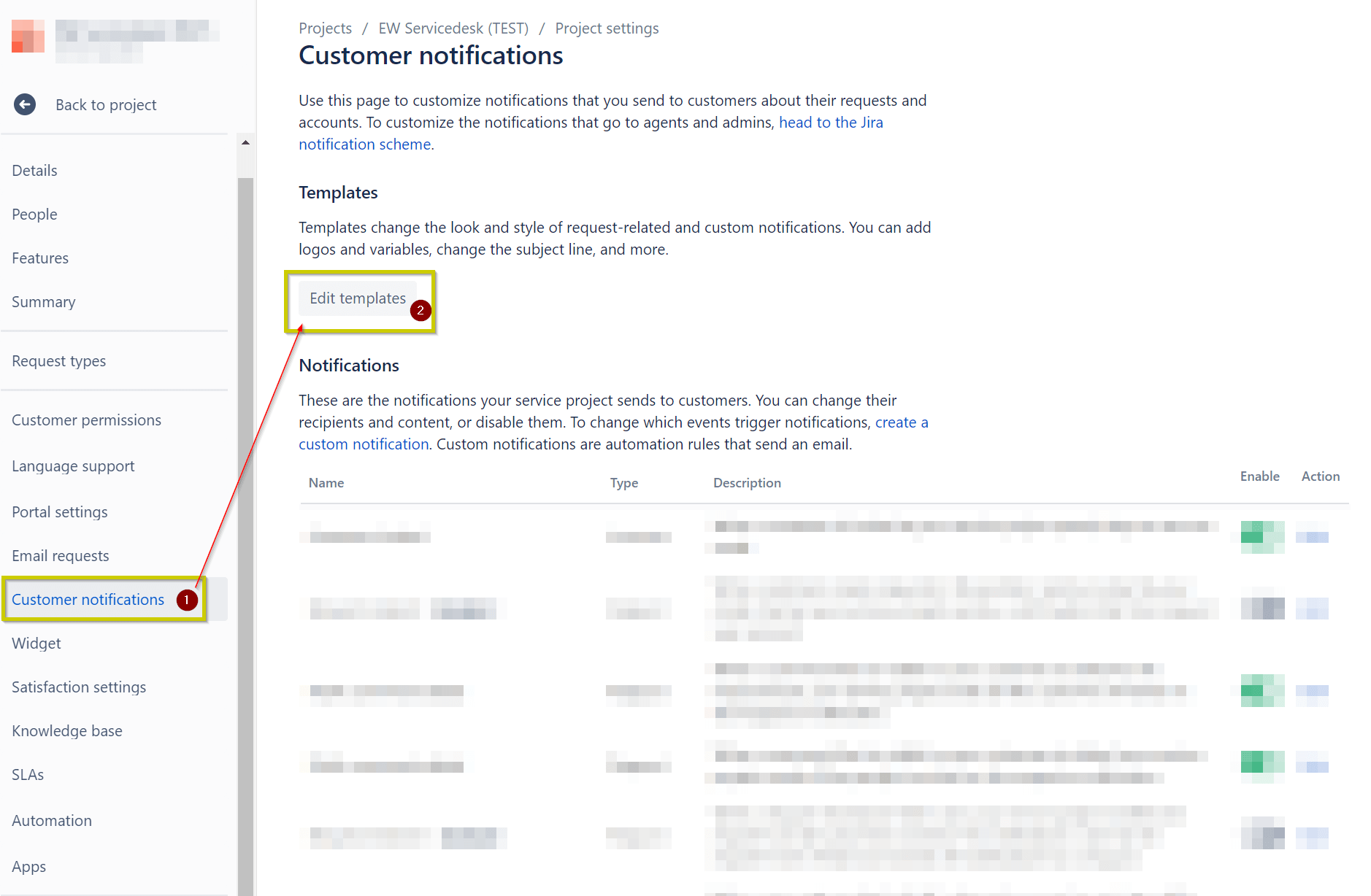
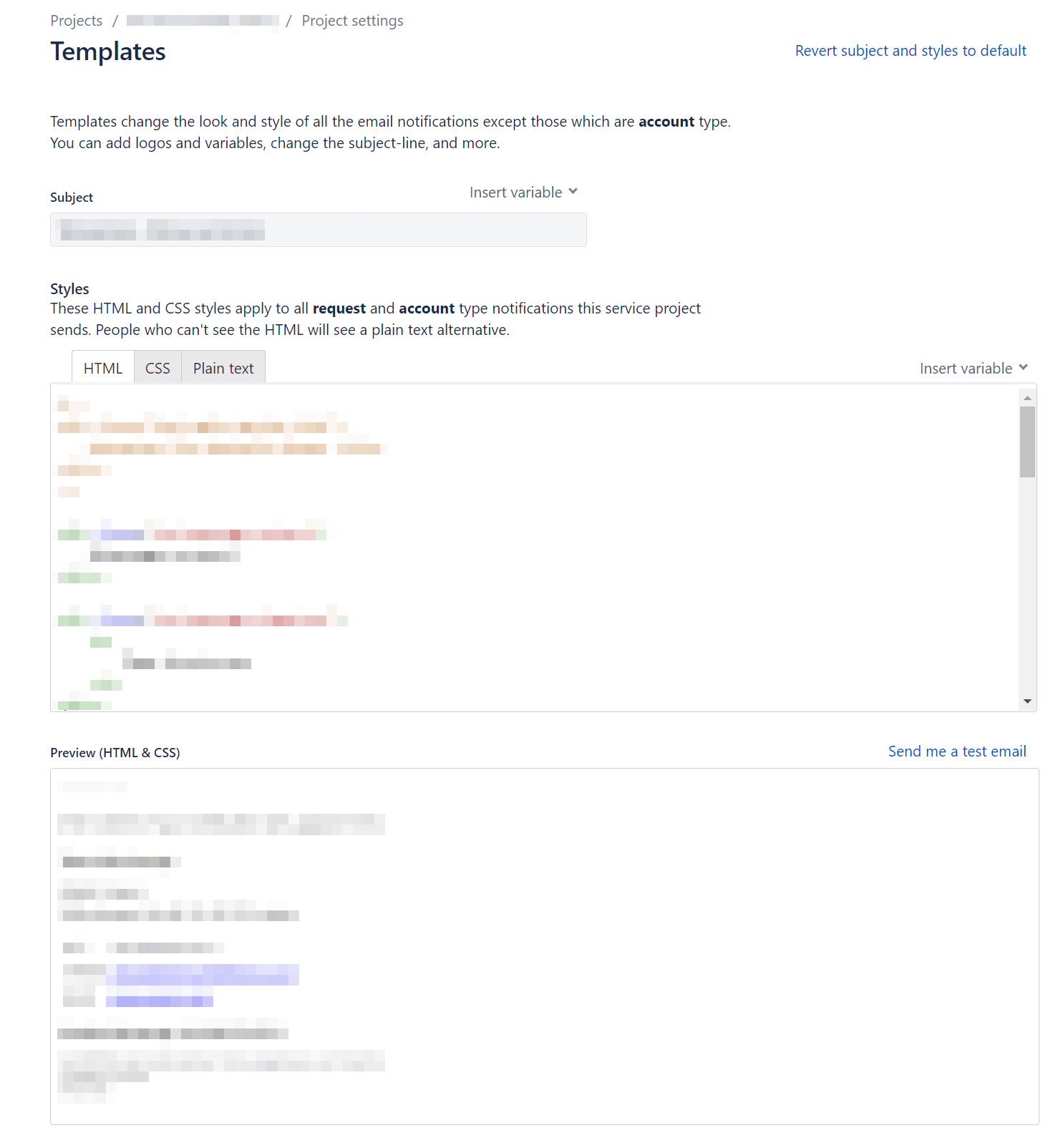
I hope this tip helped you. If you have further questions, please let me know!
Would you like to learn more? Simply contact our experts for a Jira training.
Was this helpful?
Thanks!
Andreas Springer _Actonic_

About this author
Head of Marketing
Actonic GmbH
Germany
2 accepted answers
TAGS
Atlassian Community Events
- FAQ
- Community Guidelines
- About
- Privacy policy
- Notice at Collection
- Terms of use
- © 2024 Atlassian





4 comments