Community resources
Community resources
- Community
- Products
- Jira Service Management
- Questions
- translations' problems
translations' problems
Hi,
I have a lot of error in french translation (some values stay in English), is that normal.
I have also some problems with the accent on the portal, for example I have the text "Modifier l'annonce" shows as " Modifier l'annonce"
Somebody knows how to fix that?
Best
1 answer
What version of Jira and Jira Service Desk are you using?
Where exactly do you see this mis-transiation in Jira?
I tried to recreate this problem in my Jira 7.11.0 version, both by switching the system language to French, and separately to change my profile to French. In both cases, I tried to then visit the Jira System settings -> Announcement Banner, but for me, I did not see the same translation as you. In my case the translation appears with the accent characters.
So I am wondering if the problem you are seeing is specific to a version of Jira you might be using, or some other plugin to Jira such as the InProduct translation for jira plugin, or if perhaps your browser is somehow translating elements on the page itself.
Not everything within Jira is currently able to be translated between languages, so it's not uncommon to find a few words or phrases that might still be in English despite your language settings indicating otherwise. But I agree that you should not be seeing this character encoded syntax of ' to represent this punctuation mark.
Hi
I don't know how I do that but accents seem to be good now.
Maybe I've just forgot something.
However, it's work actually, thanks for your answer
You must be a registered user to add a comment. If you've already registered, sign in. Otherwise, register and sign in.
I found another error so it's not good.
I work on Jira service desk 3.12.2 with Jira 7.9.2. I have an second error on the portal. The space character isn't good.
You must be a registered user to add a comment. If you've already registered, sign in. Otherwise, register and sign in.
Sorry, I can't tell from your screenshot where in Jira you are seeing this. Is it possible to take a screenshot of the entire page, and maybe include the URL where you see this. It would help me to better understand exactly where this is being displayed in your browser.
You must be a registered user to add a comment. If you've already registered, sign in. Otherwise, register and sign in.
Ok, I see this on the portal of my Jira Service Desk, I can't give you the URL because it's not already on the Web, it's a instance for test of my company.
However I give you a screenshot of the entire page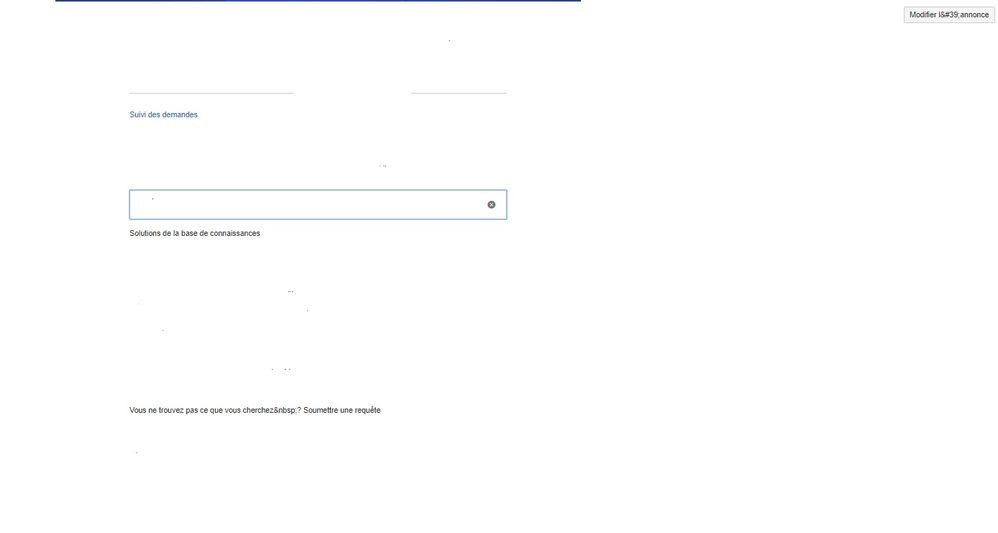
Best
You must be a registered user to add a comment. If you've already registered, sign in. Otherwise, register and sign in.
Thanks for posting this. I was able to recreate this problem in my service desk 3.12.2 and my 3.13.1. However when I tried to recreate this in 3.14.0, I found that this particular mis-translation does not appear.
I did not find any current documented bug about this specific problem though. Nor did I find any documented mentions of this specific fix in the release notes. However it does appear that Service Desk did fix a number of other translation problems in these recent versions.
The good news is though that Jira 7.11.0 / Service Desk 3.14.0 does not appear to have this specific problem when translated to French in my testing. So updating to the latest versions does appear to be one way to correct this problem. I did create a bug for this in https://jira.atlassian.com/browse/JSDSERVER-5955
Since this only appears on that single button, and that button is only visible to the admin, I don't believe this will get a high priority fix, but thank you for bringing this to our attention.
You must be a registered user to add a comment. If you've already registered, sign in. Otherwise, register and sign in.
Ok so it's a version problem for you ?
I have the same problem with the article show when you create an issue in the portal? Is that the same problem?
You say that only appears on the admin button but if you look at the footer we have another problem of traduction and it appears to the customers.
You must be a registered user to add a comment. If you've already registered, sign in. Otherwise, register and sign in.
Yes, I believe this is a version specific bug in Service Desk. However if you are seeing incorrectly encoded characters in the content from a linked confluence space, then it is also possible that your applications might not be utilizing the expected character encodings in Java.
Please see the KB in JIRA Application internationalisation and encoding troubleshooting This KB recommends that you set the parameters:
- Start JIRA with the variable
-Dfile.encoding=utf-8 and -Dsun.jnu.encoding=UTF-8. See Setting properties and options on startup.
It is also possible that you might have to also repeat those same steps for Confluence. If either application is set to use some other default character encoding, such as an ANSI, or cp1251, a discrepancy like this could cause unexpected or incorrect characters to show to users.
In my attempts to recreate the initial reported problem, I was not able to see any other translation errors in my example.
You must be a registered user to add a comment. If you've already registered, sign in. Otherwise, register and sign in.

Was this helpful?
Thanks!
Atlassian Community Events
- FAQ
- Community Guidelines
- About
- Privacy policy
- Notice at Collection
- Terms of use
- © 2024 Atlassian





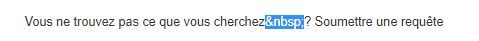
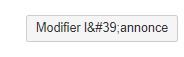
You must be a registered user to add a comment. If you've already registered, sign in. Otherwise, register and sign in.