Community resources
Community resources
- Community
- Products
- Jira Service Management
- Questions
- set up the close issues due to inactivity automation rule
set up the close issues due to inactivity automation rule
Hello
I have a special rule to put in place in my JSD but I don't know how to write it.
In our SLA conditions we have that if the customer doesn't answer to service desk team questions in a delay of 10 days and after 3 reminders from service desk team to customer, the issue is considered as invalide and must be closed.
I want to make an automatic rule to execute this but I can't do this because I dont't know how to built it.
Can you please help me ?
Best regards,
Béatrice
2 answers

@[deleted],
does the following represent your goal?
- Day 0: 1st attempt question sent to customer
- Day 10: 2nd attempt question sent to customer
- Day 20: 3rd attempt question sent to customer
- Day 30: issue closed
If so, while you could do this as one long and complicated (?) automation, I might opt to do it something like this:
- create a custom field called Customer Contacted which would be a counter for the number of times the customer is contacted. default to 0
- create a "Customer Question" automation rule for commenting every 10d and increment the Customer Contacted custom field each time
- create a "Non-responsive Customer" automation rule that would close the issue IF Customer Contacted = 3 AND it has been 10d since the last update. You could also set the value of Customer Contacted to -1 or something unique but not required.
There are some advantages of using the custom field in that you could run a report showing the number of issues based on the value reflecting how much time it takes your customer to respond.
if your requirement is something else please correct me.

That's actually what I was thinking when saying "create rules to automatically add the reminders and then see this answer to close issues after 10 days.", thank you for taking the time to detail steps! :)
You must be a registered user to add a comment. If you've already registered, sign in. Otherwise, register and sign in.

@Manon Soubies-Camy _Modus Create_, ah yes...i see that now and makes sense!
You must be a registered user to add a comment. If you've already registered, sign in. Otherwise, register and sign in.
@Jack Brickey @Manon Soubies-Camy _Modus Create_ :
It is quite what I need to obtain except the delay but is is detail as I can put 3 days instead of 10 days for example. (1 message all 3 days, maximum 3 messages to customer + 1 day to permit the customer to respond to the last reminder )
I thank you for the steps as I didn't understand correctly the first response.
I will try it and let you know if it's working as I want :D
You must be a registered user to add a comment. If you've already registered, sign in. Otherwise, register and sign in.
You must be a registered user to add a comment. If you've already registered, sign in. Otherwise, register and sign in.

Hello Beatrice,
I don't think this will answer your need since each reminder "Pouvez-vous répondre à notre dernier commentaire ?" will be considered as an update - your "updated <= 10d" query won't work as expected.
I'd rather create rules to automatically add the reminders and then see this answer to close issues after 10 days.
Hope this helps,
- Manon
You must be a registered user to add a comment. If you've already registered, sign in. Otherwise, register and sign in.
Hi Manon,
Thank you for your reply.
unfortunately it won't help me because we need to send 3 reminders in a delay of 10 days and if the customer didn't reply to one of it, in this delay, we close the ticket.
As I can't make a automatic rule with all these information (or as I don't know how to do it) we will close them manually (it's not what we have to do frequently so no problem for my team) .
You must be a registered user to add a comment. If you've already registered, sign in. Otherwise, register and sign in.

Was this helpful?
Thanks!
Atlassian Community Events
- FAQ
- Community Guidelines
- About
- Privacy policy
- Notice at Collection
- Terms of use
- © 2024 Atlassian





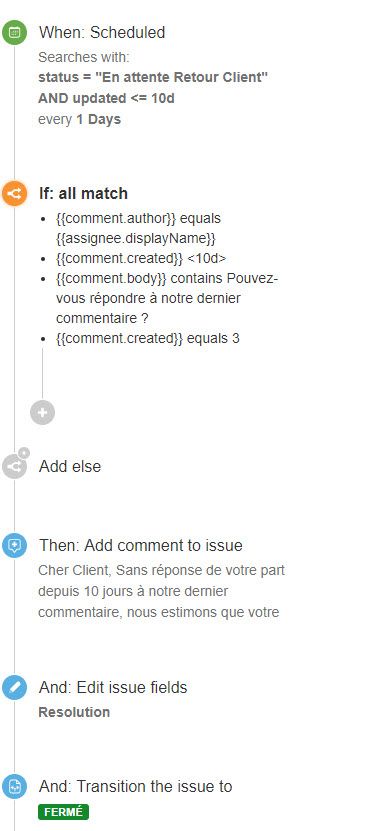
You must be a registered user to add a comment. If you've already registered, sign in. Otherwise, register and sign in.