Community resources
Community resources
- Community
- Products
- Jira Service Management
- Questions
- "Signup is not currently available" but global and project signup is configured
"Signup is not currently available" but global and project signup is configured
Hello
I'd like to let our users send an email to our support mail address and create automatically a jira issue of this. According to the documentation I need to allow in the global settings (service desk 3.8.3, jira software 7.5.2) public signup: Applications -> jira service desk ->Configuration: Public signup = yes.
In the system settings, the mode of jira software can remain private (also tried it with public, does change nothing).
Then, in the service desk project und "Customer Permisisons" I defined that anyone can open requests: "Who can raise requests" -> "Anyone can email the service desk or raise a request in the portal". An email address is configured and the inbox can be read. However: no ticket is generated when I send an email (from another address). The log states "Signup is not currently available".
It works when I manuall add a customer for this email address.
Can anybody help me what I've done wrong? Or is this simply a bug in the latest version (service desk installed through the wizard within jira)?
Thank you very much!
Aurel
And when I want to register on the portal page as a new customer I get the same error message:
3 answers
this happened to me today. I had to add the email as a customer in the project. I also added them to service desk customer role in the people section in the project. success.
Hi Aurelius,
Thanks for sharing this!
I'm facing exactly the same issue, but using JIRA Cloud, thus I can't log in using "System Administrators" global permission (which seems to be reserved for JIRA Support staff!)
Just contacted JIRA support about the issue, although any hints how to solve this for a JIRA Cloud account are appreciated!
You must be a registered user to add a comment. If you've already registered, sign in. Otherwise, register and sign in.
You must be a registered user to add a comment. If you've already registered, sign in. Otherwise, register and sign in.
You must be a registered user to add a comment. If you've already registered, sign in. Otherwise, register and sign in.
We're on the fence between Jira and Zen desk. You might have helped sway those tables lol.
You must be a registered user to add a comment. If you've already registered, sign in. Otherwise, register and sign in.
Hello Jeret and Alex
Sorry, it seems I missed the email of your post in november. And I'm sorry as well because I have no other hint for you :-(
Because we have potentially sensitive data in our tickets I do not want to store the data outside our office. WSDesk could be an option for us (on premise).
Kind regards
Aurel
You must be a registered user to add a comment. If you've already registered, sign in. Otherwise, register and sign in.
Finally a hint about users not able to change their passwords helped me solving this problem:
I changed the order of the users directories: first the internal jira directory and then our own ldap (where the jira user has no write permissions).
In my opinion it should be noted in the documentation WHERE public signup users are saved.
You must be a registered user to add a comment. If you've already registered, sign in. Otherwise, register and sign in.

Was this helpful?
Thanks!
- FAQ
- Community Guidelines
- About
- Privacy policy
- Notice at Collection
- Terms of use
- © 2024 Atlassian





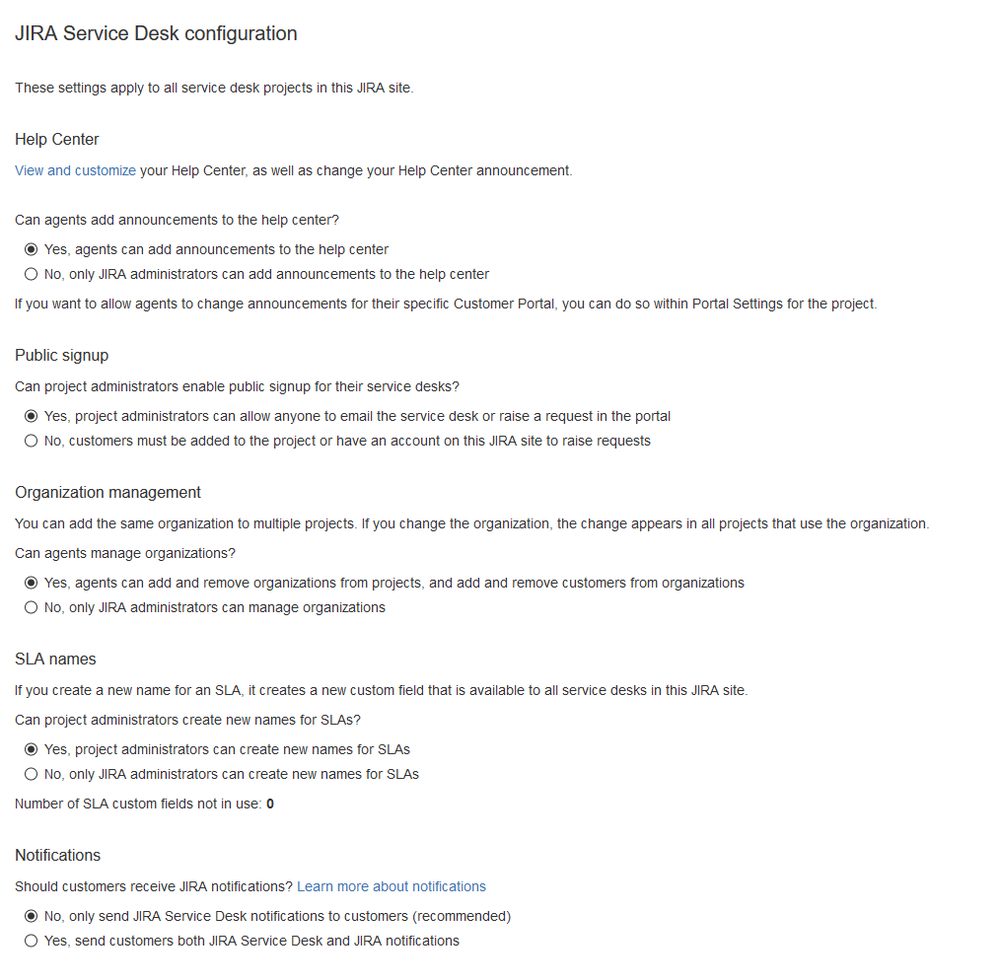
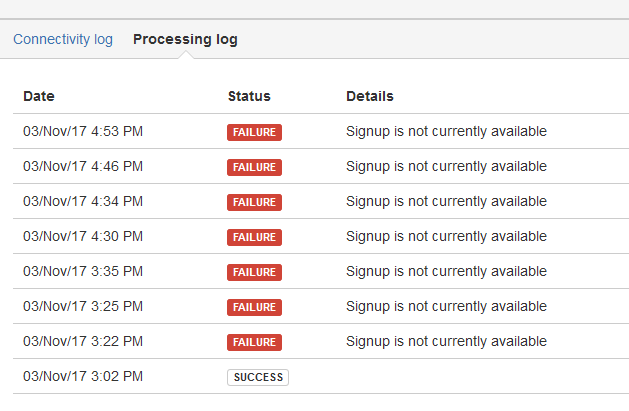
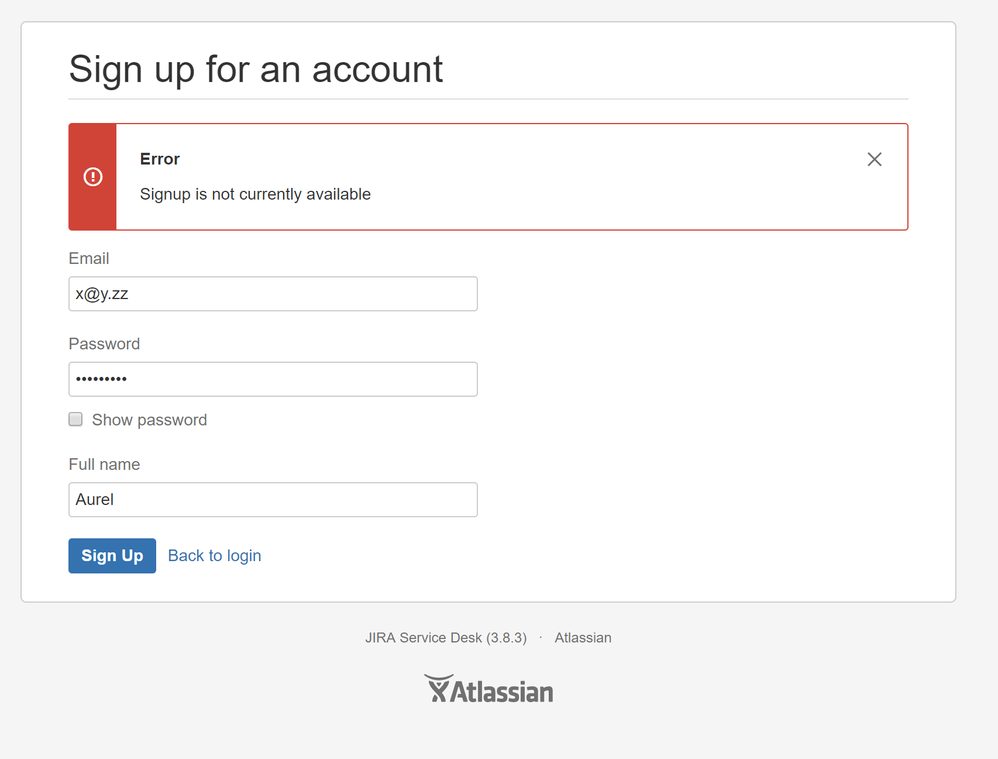
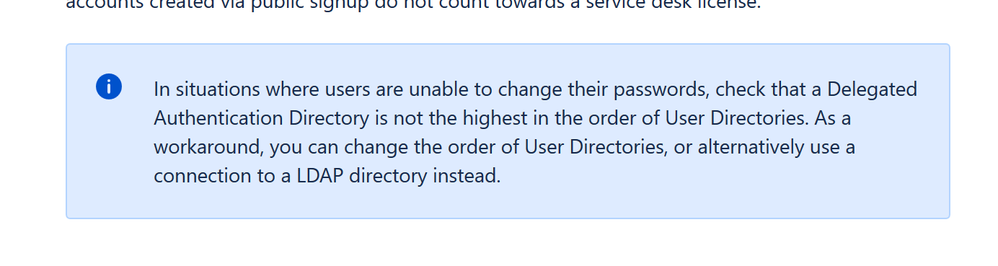
You must be a registered user to add a comment. If you've already registered, sign in. Otherwise, register and sign in.