Community resources
Community resources
- Community
- Products
- Jira Service Management
- Questions
- @mention a JIRA Service Desk request participant
3 answers
Found this link helpful and solve my issue by granting that group the Browse Project permission. https://community.atlassian.com/t5/Jira-questions/mention-non-agent-users-in-Service-Desk/qaq-p/46044
Doesn't this allow the members of that group to see everything in the service desk project including internal comments? We're utilizing our Service Desk in ways where a lot of the information in there is confidential.
You must be a registered user to add a comment. If you've already registered, sign in. Otherwise, register and sign in.

Use "Share" button:
You must be a registered user to add a comment. If you've already registered, sign in. Otherwise, register and sign in.
Hi Domenico, not really what i was after. I want to mention them within a comment. e.g
Hi <@customer>, please see <@requestparticipant1> or <@requestparticipant2> they had the same issue last week and resolved by ...
Where request participants 1 & 2 are colleagues of customer and request participants.
It seems @mention is limited to the customer, assignee, other agents and other JIRA users.
thanks, Chris
You must be a registered user to add a comment. If you've already registered, sign in. Otherwise, register and sign in.
You must be a registered user to add a comment. If you've already registered, sign in. Otherwise, register and sign in.

Was this helpful?
Thanks!
- FAQ
- Community Guidelines
- About
- Privacy policy
- Notice at Collection
- Terms of use
- © 2024 Atlassian





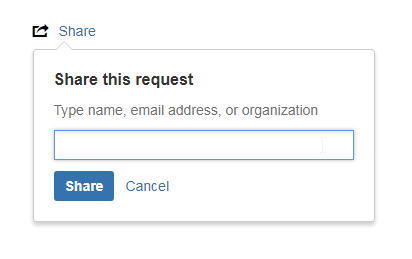
You must be a registered user to add a comment. If you've already registered, sign in. Otherwise, register and sign in.