Community resources
Community resources
- Community
- Products
- Jira Service Management
- Questions
- jira service desk - remove [JIRA} from email subject
jira service desk - remove [JIRA} from email subject
Hello,
Whenever I receive an email notifiation of my Jira Service Desk, there is always mentioned "[JIRA]" in front of the subject.
I want to know if it is possible to remove [JIRA] from the subject in the email or to change [JIRA] to something else (depending of the Jira Service Desk Project)?
Regards,
Peter
3 answers
1 accepted

Hi @Peter Smolders,
@Alex Fox pointed you to the right location, I'm enriching it with some screenshots.
You should navigate to Jira administration > System > Outgoing Mail. Then you should see a screen like this which shows you the prefix for emails:
If you click on the edit link, you should end up on a screen like this where you can edit the email prefix.
I hope this works fine for you.
Cheers,
Matthias.
Hello,
I do not find the outgoing mail servers.
Do I need to go to administration -> Jira Configuration -> Mail -> Global Mail settings or Outgoing Mail ?
In these section I do not see where I could change the prefix [JIRA} subject of the email.
When I go to Jira - Emails - administration - SMTP servers --> I also do not see where i could change the [JIRA] prefix in the subject.
Regards,
Peter
You must be a registered user to add a comment. If you've already registered, sign in. Otherwise, register and sign in.
You must be a registered user to add a comment. If you've already registered, sign in. Otherwise, register and sign in.
You must be a registered user to add a comment. If you've already registered, sign in. Otherwise, register and sign in.
I am not sure : via the screenshot above or I select
-system then mail -> Global Mail settings or Outgoing
or I select via screenshot above
- Apps - Configuration Emails -> administration -> SMTP servers
You must be a registered user to add a comment. If you've already registered, sign in. Otherwise, register and sign in.

Ah, the UI looks like you are using Jira Cloud. My instructions were for Jira server. In the Cloud, I also haven't found this setting so far.
You must be a registered user to add a comment. If you've already registered, sign in. Otherwise, register and sign in.
Yes indeed, we are using Jira cloud.
So, in this case no solutions yet?
You must be a registered user to add a comment. If you've already registered, sign in. Otherwise, register and sign in.

Yes that is cloud and AFAIK you can’t change.
You must be a registered user to add a comment. If you've already registered, sign in. Otherwise, register and sign in.
You must be a registered user to add a comment. If you've already registered, sign in. Otherwise, register and sign in.

Was this helpful?
Thanks!
- FAQ
- Community Guidelines
- About
- Privacy policy
- Notice at Collection
- Terms of use
- © 2024 Atlassian





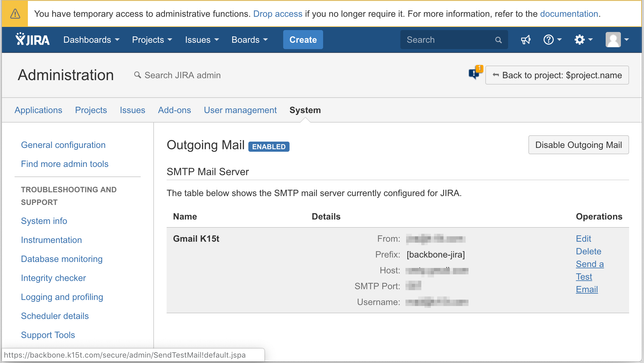
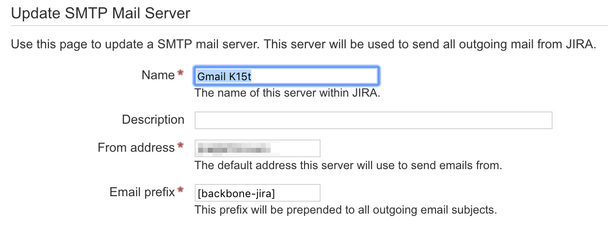
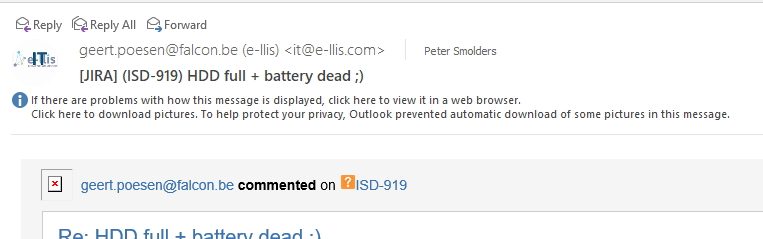
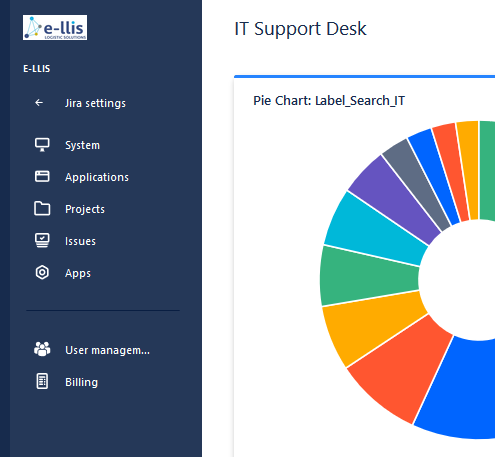
You must be a registered user to add a comment. If you've already registered, sign in. Otherwise, register and sign in.