Community resources
Community resources
- Community
- Products
- Jira Service Management
- Questions
- is there a way to export my backlog to excel?
is there a way to export my backlog to excel?
I have a long backlog that I want to export to excel. is there a way to do do that?
4 answers
You also have the option to export the Jira backlog more conveniently right from the backlog view, without using JQL - advanced or otherwise. Better Excel Exporter is integrated into this screen (and others, like the active sprint or the JSM queue).
Depending on your Jira deployment type (Server or Cloud), the UI is different, but the main thing is that you can export the Jira agile backlog to Excel easily in a few steps:
- Go to the Backlog view of Jira Cloud
- Open the three-dot menu in the upper-right corner
- Select the Excel Export menu item
- Select the Excel export format you want
(Please note that Better Excel Exporter is a paid and supported app and I'm part of the team developing it.)

You can use Shift + Left click on the first issue followed by Left click on the last issue in the backlog-screen and than right click to export to Excel. For more details see GreenHopper 6.2.2 release notes
You must be a registered user to add a comment. If you've already registered, sign in. Otherwise, register and sign in.
This was by far the best and the easiest way, However the additional step was to rt click and select "view in issue navigation" once done you can export to CSV, thanks for your advice
You must be a registered user to add a comment. If you've already registered, sign in. Otherwise, register and sign in.

Sure, just use JQL advanced method to create a filter for the project in question for all unresolved issues not in an active sprint. Then export to CSV.
You must be a registered user to add a comment. If you've already registered, sign in. Otherwise, register and sign in.
You must be a registered user to add a comment. If you've already registered, sign in. Otherwise, register and sign in.
With all the respect, but to me CVS is not really Excel, but a collection of data. A comma separated DB dump. The export to Excel feature is gone missing in the latest release, and so do all the Swedish characters and selected columns in the CVS export. It actually produces unreadable results, even after excel function "text to column" has been applied. It also picks random columns to export, so neither options (all columns, selected columns) work properly. Even the previous version did that with Excel, so that bug is still there in our server installation.
The value I get from the CVS export right now is none.
You must be a registered user to add a comment. If you've already registered, sign in. Otherwise, register and sign in.

The Excel export was not Excel either, it was XML that says "hey, I'm a spreadsheet".
In theory, I understand why Atlassian has replaced Excel with CSV - CSV was the single most demanded form of export for years, and should make a perfectly good replacement for Excel as spreadsheets can read it just as well as the XML.
However, I don't feel the current CSV export is ready to replace the Excel export yet, with some of your reasons being part of why.
There is one thing though - if you're on server, then look for (you may need to create it) jira-config.properties in the home directory, add jira.export.excel.enabled=true to the file and restart. The old Excel export comes back. Should work up to Jira 7.5 (I've not tried it in 7.6)
You must be a registered user to add a comment. If you've already registered, sign in. Otherwise, register and sign in.
Thanks for the suggested workaround, will give it a try. :-)
You must be a registered user to add a comment. If you've already registered, sign in. Otherwise, register and sign in.

Was this helpful?
Thanks!
- FAQ
- Community Guidelines
- About
- Privacy policy
- Notice at Collection
- Terms of use
- © 2024 Atlassian





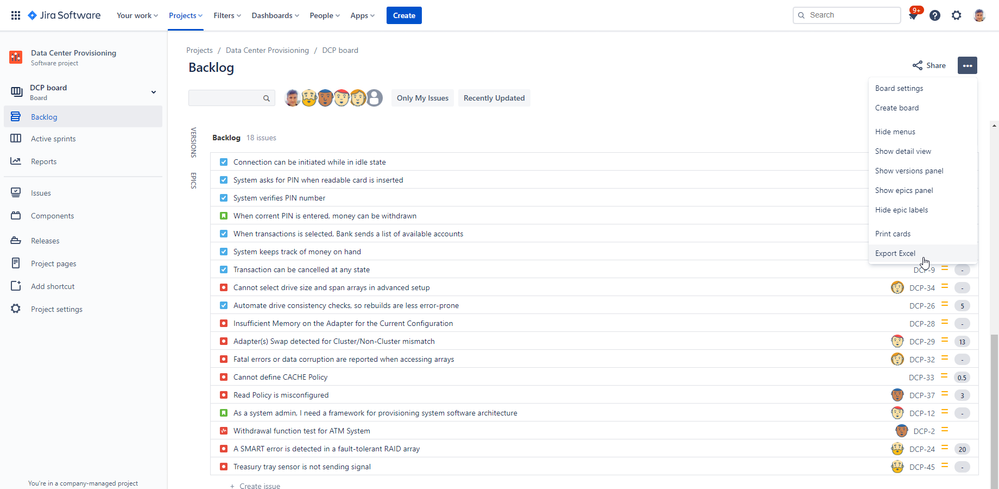
You must be a registered user to add a comment. If you've already registered, sign in. Otherwise, register and sign in.