Community resources
Community resources
- Community
- Products
- Jira Service Management
- Questions
- creating articles for knowledgebase
creating articles for knowledgebase
I am a Confluence admin and i can create articles directly from JSD, but when i invite a new Agent to work on an issue, he can't create articles untill i give that person rights as a confluence user! His membership should be limited just to the space of the knowledgebase!
Is there a way i can configure this?
1 answer
Hi Rachid,
As you discovered, in order to allow a user permission to edit or create pages in Confluence, they need to have a Confluence user license.
If you want to limit his access to just the one space, you will want to follow the instructions here:
Essentially, you create a special group for that user to use other than the default confluence-users group. Then you can make sure your other spaces in Confluence don't have Edit permissions for the group that you just created.
I hope that's clear, but if you have any questions please let me know.
Regards,
Shannon
Shannon,
thx for you reply! i'll try this!
another issue is that i get a kind of sync error as you can see in the printscreen, what is exactly the problem here?
You must be a registered user to add a comment. If you've already registered, sign in. Otherwise, register and sign in.
Hi Rachid,
TFS4JIRA is a different product and is a 3rd-party add-on.
You'll want to ask a new question about this issue in our Marketplace Collection. You can follow the link here for that:
Regards,
Shannon
You must be a registered user to add a comment. If you've already registered, sign in. Otherwise, register and sign in.
You must be a registered user to add a comment. If you've already registered, sign in. Otherwise, register and sign in.
Alright, thank you for confirming, Rachid!
Take care,
Shannon
You must be a registered user to add a comment. If you've already registered, sign in. Otherwise, register and sign in.
Hi Rachid,
I am Kit from Spartez Support Team. The error occurs because the Synchronizer external URL is not set yet in TFS4JIRA Configuration. You should be able to see TFS4JIRA Configuration by clicking Jira Administration -> Add-ons.
If you have any further questions regarding TFS4JIRA, feel free to contact us at our Support Portal or email us at support@spartez.com.
Cheers,
Kit
[Spartez Support Team]
You must be a registered user to add a comment. If you've already registered, sign in. Otherwise, register and sign in.

Was this helpful?
Thanks!
- FAQ
- Community Guidelines
- About
- Privacy policy
- Notice at Collection
- Terms of use
- © 2024 Atlassian





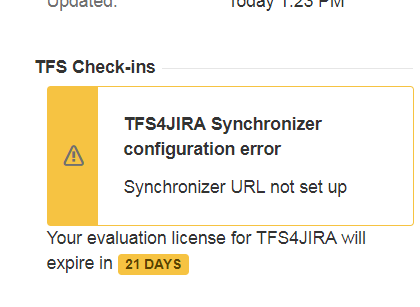
You must be a registered user to add a comment. If you've already registered, sign in. Otherwise, register and sign in.