Community resources
Community resources
- Community
- Products
- Jira Service Management
- Questions
- Why are we constantly prompted to (!) Update SLAs in JIRA Service Desk?
Why are we constantly prompted to (!) Update SLAs in JIRA Service Desk?

Searched through Documentation & KBs, but can't find the answer.
We are constantly prompted to (!) Update our SLAs in one of our JIRA Service Desks. (We have about 4 service desks setup at the moment.)
What causes this prompt to appear? I realize if we change the SLAs, we should expect this update prompt. But, we haven't touched the SLA setup since we set it up (months ago). Yet, we get prompted to (!) Update SLAs on almost a daily basis. We click the link and it goes away. (We see the progress bar appear for a few seconds to indicate some kind of update is happening.) But, later that day or the next day, the (!) Update prompt will be back.
1 answer
Hi Christopher,
Depending on your setup you may be running into the bug documented in JSDSERVER-1062. If this is indeed the issue you're running into please note the fix version and update to that version of Service Desk or beyond.
If you have multiple entered statuses as start metrics, the status that you have for the start metric are not the only statuses on the workflow. As covered on the bug report, If there are tickets that have yet to enter the start metric status, the SLA update notification will be shown as these are future start times. If all ticket already entered the start metric status, the SLA update notification will be gone.
To test this out and confirm, make sure all ticket that you have currently, enter the start metric status, then the SLA update notification will be gone by itself.
To Fully prevent this you need to make sure that the start metric status does not have any existing status before entering this status or it is considered a future time and will trigger the error. This is way using an issue created start metric is suggested over using a entered status metric. Alternatively with this BUG, the SLA metric will still record correctly but display the update warning as long as there are issues in a status before the start metric.
If that turns out not to be the case you may need to post a screenshot of the SLA metrics you have set on the erring project.
Cheers,
Branden

Was this helpful?
Thanks!
- FAQ
- Community Guidelines
- About
- Privacy policy
- Notice at Collection
- Terms of use
- © 2024 Atlassian





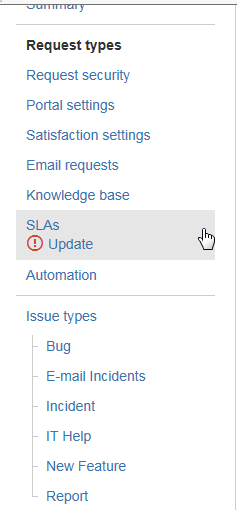
You must be a registered user to add a comment. If you've already registered, sign in. Otherwise, register and sign in.