Community resources
Community resources
- Community
- Products
- Jira Service Management
- Questions
- Where do you assign a Service Desk license and agent permission?
Where do you assign a Service Desk license and agent permission?
We have just installed JIRA Service Desk. I am an administrator and have been added to the SD team.
I have created a SD issue board but can't assign issues, create request types, etc.
A Permission Helper search for "service desk agent" just tells me that I need a Service Desk license and agent permission.
I have searched but can't find where I can do this.
Suggestions?
Thanks!
1 answer

Project/Project Settings/Permissions
I would highly recommend starting with documentation:
cloud: https://confluence.atlassian.com/servicedeskcloud/jira-service-desk-documentation-747602685.html
Thanks for the links, but I've been reading the documentation for the last day.
Either there is a step missing or it is unclear.
You must be a registered user to add a comment. If you've already registered, sign in. Otherwise, register and sign in.

if you can be more specific about what you are having a problem with I may be able to provide quick answer. While JSD and JIRA can get complicated to admin the basics, e.g. permissions and notification are pretty straight forward. Like anything takes time to learn.
Looking at your inital post, as an admin, if you want to create an issue in a project then you need to ensure that in the Permissions page you have "administrators" for the Create and similarly the Assign.
You must be a registered user to add a comment. If you've already registered, sign in. Otherwise, register and sign in.
Every role under Issue Permissions has the Project role set to Administrators and Service Desk Team.
(Tried sending a screensho, but failed to upload.)
You must be a registered user to add a comment. If you've already registered, sign in. Otherwise, register and sign in.

odd. and you are sure you are in the "administrators" group? First image is example of my permissions, second is my user management screen.
You must be a registered user to add a comment. If you've already registered, sign in. Otherwise, register and sign in.

can you look at the "Users and roles" page under the project/project settings and verify you are listed under "ADMINISTRATORS" section? If not where are you listed?
You must be a registered user to add a comment. If you've already registered, sign in. Otherwise, register and sign in.
Screenshot 1 - yeah, that's what my project permissions page looks like for that group.
#3 - Yes, I'm admin in the Users and roles section.
#2 - my screen is a bit different; we're using a read-only group for user administration.
You must be a registered user to add a comment. If you've already registered, sign in. Otherwise, register and sign in.

Was this helpful?
Thanks!
- FAQ
- Community Guidelines
- About
- Privacy policy
- Notice at Collection
- Terms of use
- © 2024 Atlassian





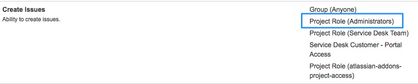
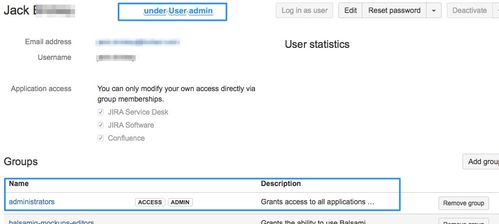
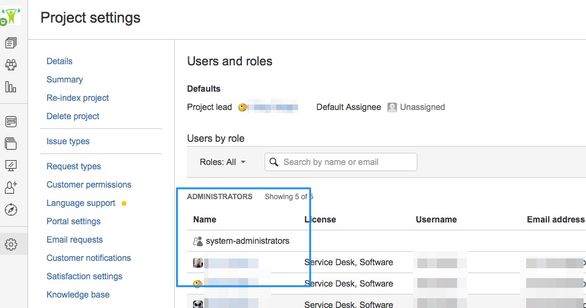
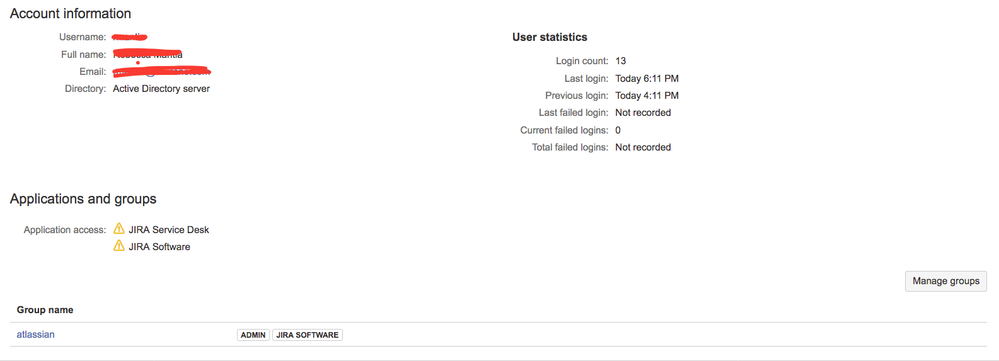
You must be a registered user to add a comment. If you've already registered, sign in. Otherwise, register and sign in.