Community resources
Community resources
- Community
- Products
- Jira Service Management
- Questions
- What is the permission that allow to add an organization or a customer in an organization ?
What is the permission that allow to add an organization or a customer in an organization ?
Hi,
I'm a projet leader and an administrator in a service desk project.
I would like increase my team's permissions that allow them to add an organization. I didn't find this permission.
thanks for your help
Anne
3 answers
I had the same issue, this page resolved it:
You need to go into your admin settings and allow agents to manage organizations.
Dear,
Any solution for this issue yet? I'm running against the same...
Thanks.
Kind regards,
Kevin.
You must be a registered user to add a comment. If you've already registered, sign in. Otherwise, register and sign in.

Do your agents see the menu item Customers in your Jira Service Desk? If yes, they most likely have the ability to add organisations and users.
If not, go to Project Settings on Jira Service Desk, go to People and add the role (service desk team).
There is also a group under user administration called service-desk-agents.
Note: there is a permission called Service Desk Agent, which allows users to interact with customers and acess Service Desk features of a project.
Now go back to Customers and see if your agents can add Organisations.
-Mike
You must be a registered user to add a comment. If you've already registered, sign in. Otherwise, register and sign in.
Hi @Mike Bowen
I test the role : Administrator on one member of my team. She could see the Customers menu but she can't add an organization.
I don't understand why... any idea ?
thanks a lot, Anne
You must be a registered user to add a comment. If you've already registered, sign in. Otherwise, register and sign in.

I can't tell you why unless you tell me what you have done.
- Did you look at the user permissions?
- Did you add your agents to the People - Service-desk team role?
Perhaps share a screenshot of the customer screen so I can see what you are saying?
-Mike
You must be a registered user to add a comment. If you've already registered, sign in. Otherwise, register and sign in.
Hi @Mike Bowen
1. Yes I looked at the user permissions
2. Yes my agents were added to the People - Service-desk team role, the project managers role and the Administrator Role.
My agents can't see the "Add Organization" button here :

You must be a registered user to add a comment. If you've already registered, sign in. Otherwise, register and sign in.

Okay, Try this.
Go to Project Settings - Customer Permissions - does your screen look like this?
Once it is set up like the above, go to Customers - and see if you are able to add organisations.
-Mike
You must be a registered user to add a comment. If you've already registered, sign in. Otherwise, register and sign in.
You must be a registered user to add a comment. If you've already registered, sign in. Otherwise, register and sign in.
@Anne Bihouee Please try this and I hope it will work.
Global Settings > Products > Under Jira Service Management > Configuration > Organization Management > check the first option, "Yes, agents can add and remove organizations from projects."
You must be a registered user to add a comment. If you've already registered, sign in. Otherwise, register and sign in.
This works perfectly for Jira Cloud. Now service desk agents can manage organization memberships.
Thank you.
You must be a registered user to add a comment. If you've already registered, sign in. Otherwise, register and sign in.

Was this helpful?
Thanks!
Atlassian Community Events
- FAQ
- Community Guidelines
- About
- Privacy policy
- Notice at Collection
- Terms of use
- © 2024 Atlassian





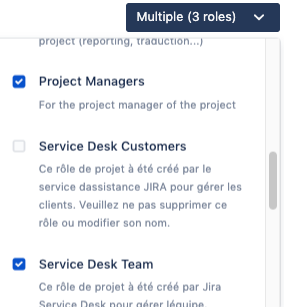
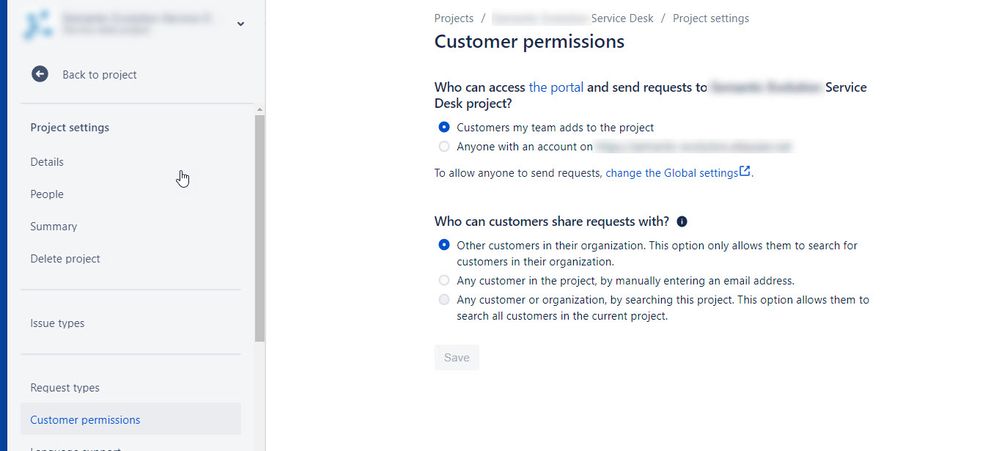
You must be a registered user to add a comment. If you've already registered, sign in. Otherwise, register and sign in.