Community resources
Community resources
- Community
- Products
- Jira Service Management
- Questions
- What is best way to enhance our Service Desk to manage different group of Customers?
What is best way to enhance our Service Desk to manage different group of Customers?
We currently use the Jira Service Desk project to support Customers on our Booking Tool application. We would like to expand the use of Service Desk to support a different Group of customers on a completely different application. How or can this be configured in Service Desk so that it is clear to our Customers how to log issues/questions regarding their specific Applications/Products?
2 answers
1 accepted

Hi Karen, if i understand your requirement here I would suggest the following. Create a new JSD project for your new customer group and ensure that the customers between the two projects do not overlap. For example...
Project A with:
- Org1 - Fred, Sally, Juan
- Org2 - Clarrisa, Brian, Dan
Project B with:
- Org3 - George, Donna, Deb
- Org4 - Michelle, Ben
Now, if the services and request type for all customers are pretty much the same then you could achieve this w/ a single project and simply leverage the Organization feature to prevent sharing between orgs.
Hello Jack,
Thanks for the input. I wasn't sure you could create multiple Service Desk Projects, so, this helps a lot. The two sets of customers will not overlap, so, I like this approach.
Thanks again,
Karen
You must be a registered user to add a comment. If you've already registered, sign in. Otherwise, register and sign in.
As a follow up question, will the separate Service Desk projects need to use different Email Addresses for email requests?
You must be a registered user to add a comment. If you've already registered, sign in. Otherwise, register and sign in.

great question. yes absolutely otherwise JSD would not know which project to associate the issue.
You must be a registered user to add a comment. If you've already registered, sign in. Otherwise, register and sign in.

Hey @Karen Harmon
Service Desk can definitely achieve this. Each service desk has visibility options in the project settings. You can set these options to allow all customers of the service desk to access the portal for the project or only specific customers that are added to the project can access it. This is shown in the below screenshot.
I don't know how your groups will be set up but lets say that Group A is accessing your current booking tool portal. If Group A does not need to access the new portal you will be making then you would set the permission to be only customers you add to the project. You would then add Group B to the project and only those users would be able to see it when they are on your help center.
If its a similar situation but it would be some users from Group A and then the new users in Group B, you would set it to the same option and either create a group to hold all of those users, an organization or you can individually add them to your project.
You could also achieve this in one project by making groups for your request types. For example:
- Booking tool
- Application 2
Inside those groups would be the requests a user can make. The only problem you may run into with this route is if you dont want certain customers seeing the second tool, you will be unable to hide it from those users unless you make a separate project.
You must be a registered user to add a comment. If you've already registered, sign in. Otherwise, register and sign in.

Was this helpful?
Thanks!
Atlassian Community Events
- FAQ
- Community Guidelines
- About
- Privacy policy
- Notice at Collection
- Terms of use
- © 2024 Atlassian





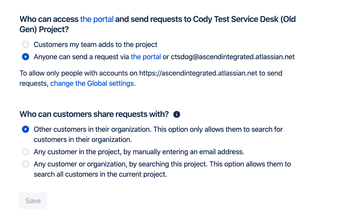
You must be a registered user to add a comment. If you've already registered, sign in. Otherwise, register and sign in.