Community resources
Community resources
- Community
- Products
- Jira Service Management
- Questions
- Undesired email notifications
Undesired email notifications
Having an issues where one of my users is receiving notifications for every single issue update (for issues that he is the current assignee). I've disabled notifications for "issue Updated" for the Current assignee. The user is still receiving email notifications.
Additionally the notifications say that it was me who updated (I'm an admin)it when in reality it was the system that update the issue.
1 answer

you must have some Automations running where you are the "run as" user. Regarding him receiving updates, as the Current assignee normally they will receive notifications as that is desirable except where the user himself makes the update. You simply need to look closely at the Notifications view and ensure they are as desired. if you can provide a screenshot of your notifications and what role(s) the user is in i may be able to help further.
Jack, thank you for taking on this issue.
Here is a screenshot of the notifications:
User's profile:
The user's roles for this project:
You must be a registered user to add a comment. If you've already registered, sign in. Otherwise, register and sign in.

ok so what specific type of update is resulting in an unwanted notification for the current user. For example, I see the following will result in a notification to Current Assignee: created, assigned, resolved, commented, comment edited, etc....
issue updated is for things like fields updated, example, label added, summary or description edited, etc. If you don't want the CU to receive notifications for other actions remove CU from those actions.
You must be a registered user to add a comment. If you've already registered, sign in. Otherwise, register and sign in.
Jack, below is a screenshot of the notification we get. The user that the change was made by is not supposed to be me. It's the default workflow that does that change.
You must be a registered user to add a comment. If you've already registered, sign in. Otherwise, register and sign in.

so this is an automation driven change. Like most JSD projects you will have a automation that does a transition when responding to customer. As mentioned before it is setup to run under your userid. You can change this to be run as who invoked the trigger. That aside a transition will fire a Generic Event as a Post Function, which is a default action. As you can see in your Notification you have Current assignee being notified for any Generic Event. If you wish to test this simply remove Current Assignee role from the Generic Event Notification. However, generally speaking you want the assignee to be notified in these cases. So maybe changing the automation rule such that it is run as the user triggering would be the right solution.
You must be a registered user to add a comment. If you've already registered, sign in. Otherwise, register and sign in.
I do agree that I want to have the generic event fire off an notify the assignee when there is a change to the ticket. I think I fixed that by following your instructions.
What would I do about notificaitons coming from a transition within the workflow. For exaple the "Close" transition causes a generic event. I don't see a way to change the user that invokes that post funciton. Is there a way to fix this?
You must be a registered user to add a comment. If you've already registered, sign in. Otherwise, register and sign in.

Was this helpful?
Thanks!
Atlassian Community Events
- FAQ
- Community Guidelines
- About
- Privacy policy
- Notice at Collection
- Terms of use
- © 2024 Atlassian





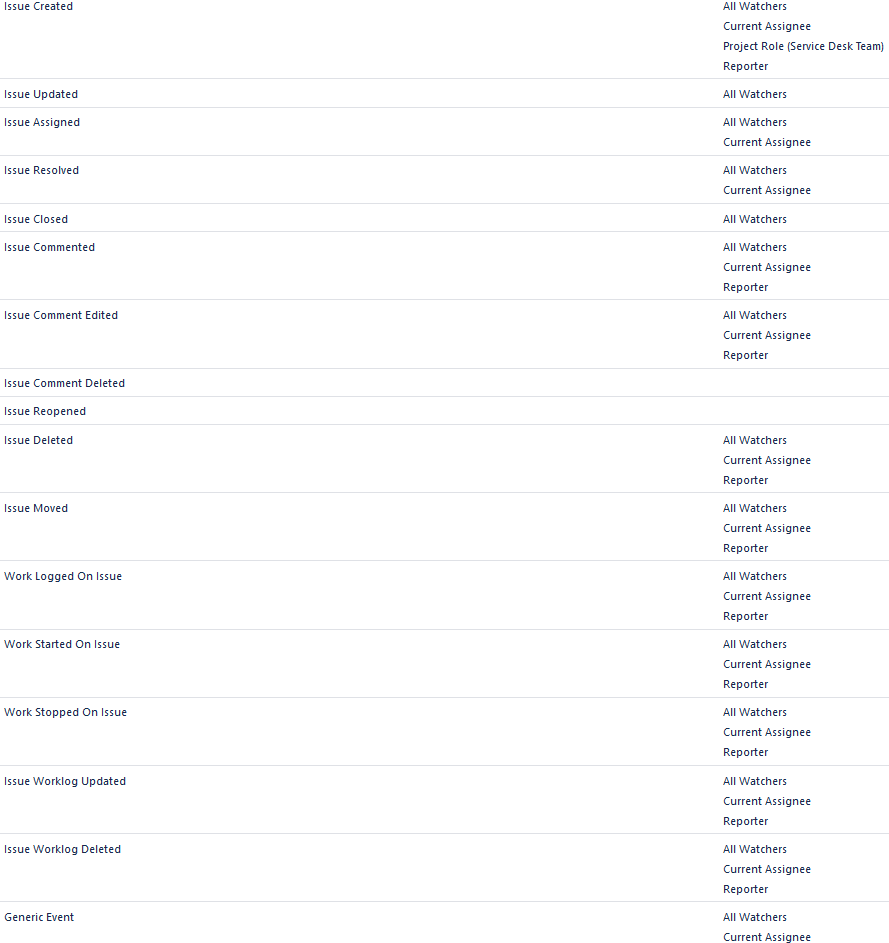
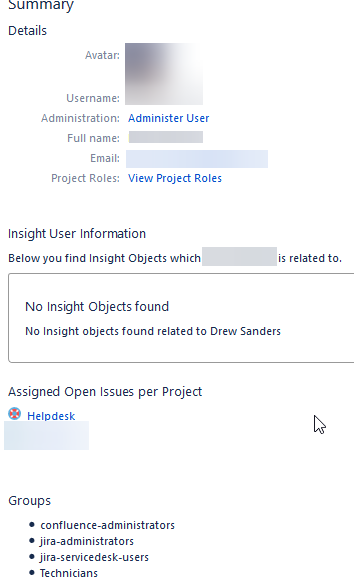


You must be a registered user to add a comment. If you've already registered, sign in. Otherwise, register and sign in.