Community resources
Community resources
- Community
- Products
- Jira Service Management
- Questions
- Unable to respond to customer
Unable to respond to customer
Hi,
I am unable to find the button to "Respond to customer". In it's place is "share with customer". I've searched high and low across the internet without being able to find anything that solves this for me.
What'd I'd like to accomplish.
Customers sends in a mail to our support mailbox, Jira SD picks it up and creates a ticket based on it. Everything works well that far. It's within the ticket I'd like to comment both internally and externally, the comment externally I'd like to respond to the customer, for obvious reasons but I can't get this to work.
I've tinkered with every setting I can think of, every role, every workflow imaginable and I can't get it to work any way I try.
2 answers

Respond to customer is part of the default workflow. Please check your workflow to see if that transition exists. If not you can add. Respond to customer is used to transition to Waiting customer typically. If you only want to send the customer a note then use the comment box and Share with Customer button.
hope this helps.
Hi Jack,
When you say that it is a default part of the workflow what do you mean? Mine is also showing share with customer, but I would like it to show the Respond to customer options by default.
Thanks.
You must be a registered user to add a comment. If you've already registered, sign in. Otherwise, register and sign in.

Shawn, this is an old post and things have changed since then. Can you elaborate on exactly what issue you are having and what you want to happen?
You must be a registered user to add a comment. If you've already registered, sign in. Otherwise, register and sign in.
UPDATE:
I got the automation to work, but not sure why I still see:
"Reply to customer" versus "Respond to customer" button instead in the agent view screen. Would be good to know why it's different than the transition screens?
You must be a registered user to add a comment. If you've already registered, sign in. Otherwise, register and sign in.

Hi,
I'm not quite sure what's the issue, but the button 'Share with customer' will add a public comment in the ticket for the customer, they'll be able to see your reply.
You must be a registered user to add a comment. If you've already registered, sign in. Otherwise, register and sign in.

Was this helpful?
Thanks!
- FAQ
- Community Guidelines
- About
- Privacy policy
- Notice at Collection
- Terms of use
- © 2024 Atlassian





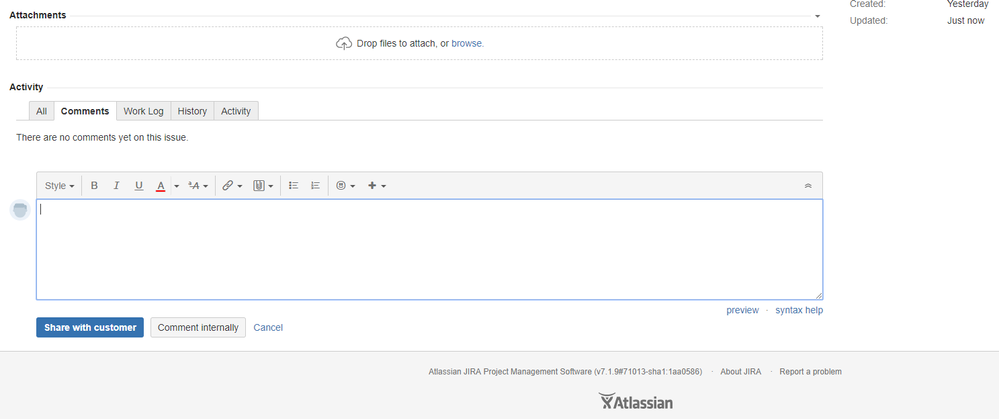
You must be a registered user to add a comment. If you've already registered, sign in. Otherwise, register and sign in.