Create Sign up Log in
Turn on suggestions
Auto-suggest helps you quickly narrow down your search results by suggesting possible matches as you type.
Showing results for
Community resources
Community resources
- Community
- Products
- Jira Service Management
- Questions
- UI bug on Raise request screen
UI bug on Raise request screen
Deleted user July 26, 2019 edited
I run into an issue when trying to choose the Assignee or any other fields on the "Raise a request" popup. The "Assignee" dropdown appears on the left corner and I can't select any value. The issue is reproducible on Chrome and Firefox.
JIRA Service Desk Application v4.2.4
Steps to reproduce the issue:
- On the Agent view, click on Raise a request.
- Create a request and click on the issue link, not the request portal link.
- On the "Raise a request" screen, search for an assignee.
- The assignee list will appear as in the below screenshot and can't be selected.
1 answer
1 accepted
Thomas Deiler
Community Leader 
July 27, 2019 edited 
Community Leader
Community Leaders are connectors, ambassadors, and mentors. On the online community, they serve as thought leaders, product experts, and moderators.
Dear @[deleted]
I recommend to contact the support to clarify. If you have the starter license you can create at least a suggestion at https://jira.atlassian.com or this bug is already known.
So long
Thomas

Was this helpful?
Thanks!
Atlassian Community Events
- FAQ
- Community Guidelines
- About
- Privacy policy
- Notice at Collection
- Terms of use
- © 2024 Atlassian





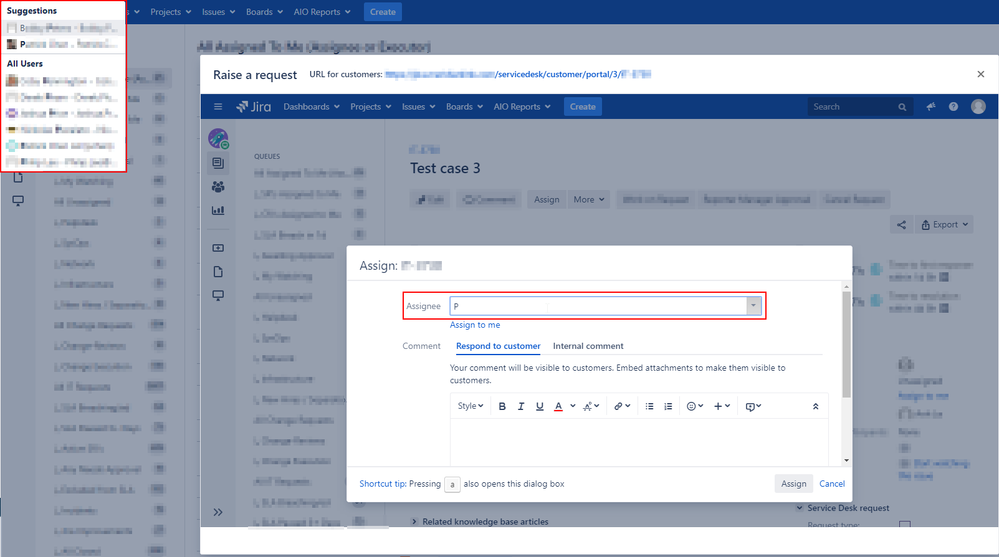
You must be a registered user to add a comment. If you've already registered, sign in. Otherwise, register and sign in.