Community resources
Community resources
- Community
- Products
- Jira Service Management
- Questions
- Trying to convert issue type Email Request to Request a Change with automation.
Trying to convert issue type Email Request to Request a Change with automation.
Hello,
I am setting up our service desk with some automation functions using the Automation Lite app as we use specific terms and subjects in our emails to categorize them in our current system (Spiceworks). I am attempting to take the emailed request and using automation to change its issue type from Email Request to Request a Change.
I first attempted to do this by changing the issue type only. But, I found that does not work well if they have different workflows.
So, I decided the best way would be to Clone the ticket when received matching all features of the ticket but creating it as a Request a Change issue type instead. This seems to almost work, except I keep getting the error:
Error creating issue Component is required. (customfield_10068)
I have added the Component field but the error seems to indicate I need a different Component field, specifically this custom one that I did not set up and cannot add.
Any help or advice on how to best deal with this would be appreciated.
Thanks.
1 answer
Hello Chris,
Welcome to Atlassian Community!
I understand that you have configured an Automation rule using the app Automation for Jira that would clone an issue when it is created through e-mail, adding the new issue with the same details but changing its issue type. Is that correct?
Could you please provide us a screenshot of the Automation rule you created?
About the error you are facing, I suggest you try the following steps:
1 - Run the following REST API in your browser, updating "yourdomain" with your site's domain:
https://yourdomain.atlassian.net/rest/api/3/field
2 - In the results returned, search your browser(Command+f) for the field customfield_10068 to know exactly what is the field causing the error
3 - Once you identify the field, make sure it is properly added to the project screens and set with a valid value in the Automation rule. If it is the component field, make sure the value set in the automation is applicable for the current project and issue type.
Let us know if this information helps.
Hey Petter,
Thanks for your response. I ran the REST API and found the field in question. I'm not entirely sure what to look for, so here it is:
{"id":"customfield_10068","key":"customfield_10068","name":"Component","custom":true,"orderable":true,"navigable":true,"searchable":true,"clauseNames":["cf[10068]"],"scope":{"type":"PROJECT","project":{"id":"10005"}},"schema":{"type":"option","custom":"com.atlassian.jira.plugin.system.customfieldtypes:select","customId":10068}}Attached is an image of the Automation and the error I am getting as well.
Interestingly enough the Component in the Automation is apparently not the same one as the custom Component (10068)
Thanks for your time and assistance with this.
-Chris
You must be a registered user to add a comment. If you've already registered, sign in. Otherwise, register and sign in.
You must be a registered user to add a comment. If you've already registered, sign in. Otherwise, register and sign in.
Hello Chris,
Thank you for the details provided.
Additional to the information you found, I noticed another incoherence in your problem: The system field available for Jira is called "Components" and not "Component".
That being said, the Component field you are adding to the issues in the automation and causing the error is a custom field manually created by someone in your instance. That being said, I recommend you to check why this field was created and what values are applicable to it under Jira settings > Issues > Custom Fields > Edit details.
Once you check it, you will have two options:
- Edit your automation rule to provide a valid value to the component field (Since your current rule is not working, I believe the component field is not being filled in the Original issue from where the new issue will be cloned from, so a new value must be added to it)
- Remove the Custom field from the project where the issue will be created.
Let us know if you have any questions.
You must be a registered user to add a comment. If you've already registered, sign in. Otherwise, register and sign in.
Hey Petter,
Thanks again for your assistance, you are fantastic. Thanks to your help I discovered what the issue was and was able to resolve it actually! It turns out it was not in Jira settings > Issues > Custom Fields but it was in My Project > Project Settings > Request Types > Fields. It was a custom field I had created in my Next-Gen project. I had created a component field to log what the component affected in the ticket was and had forgotten it was a custom field. I deleted the field and then with a few tweaks the automation was running!
Which is great, but unfortunately my final step in finishing off the setup of my org's new helpdesk was setting up the custom outgoing email we had gotten verified with our DNS etc. I then discovered that we cannot set a custom reply address for our Next-Gen project and I have to use a Basic project to have that functionality. So I had to throw it all out anyway.
Regardless I appreciate your help. If you are able please pass this along to the development team that this issue has made my experience with the product very unpleasant. The time invested in building out the Next-Gen project, that I was recommend by the software, is wasted entirely by a very simple and assumed function being missing.
-Chris
You must be a registered user to add a comment. If you've already registered, sign in. Otherwise, register and sign in.
Hello Chris,
I'm glad to hear I was able to help you get to the bottom of this issue.
Indeed, Next-gen projects are designed for customers who requested a simpler and straight forward solution with fewer options for customization.
I'm sorry to hear you were not able to set the environment you need with Next-gen and that we missed the opportunity to clarify this before you spent your time. In fact, we changed the approach for Next-gen based on the feedback received in the past few months:
Instead of providing a simpler solution, we are adding similar features that the Classic projects already have, however, allowing you to turn it off and on as needed. Of course, we still have much work ahead to implement all those functionalities, but we will definitely let our development team know about your experience and how that specific lack of the e-mail address configuration affected your work.
Thanks again for the feedback and don't hesitate to contact me again in case you have any other questions.
Best regards,
Petter
You must be a registered user to add a comment. If you've already registered, sign in. Otherwise, register and sign in.

Was this helpful?
Thanks!
Atlassian Community Events
- FAQ
- Community Guidelines
- About
- Privacy policy
- Notice at Collection
- Terms of use
- © 2024 Atlassian





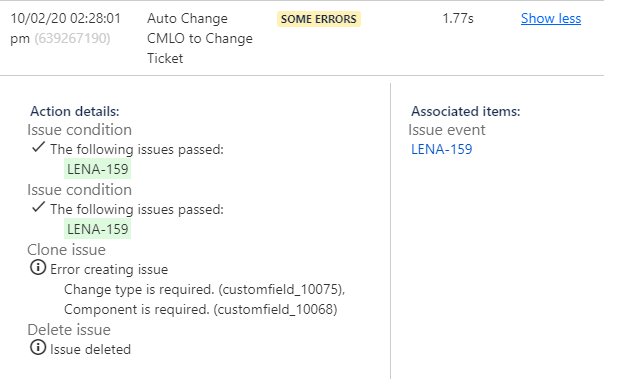
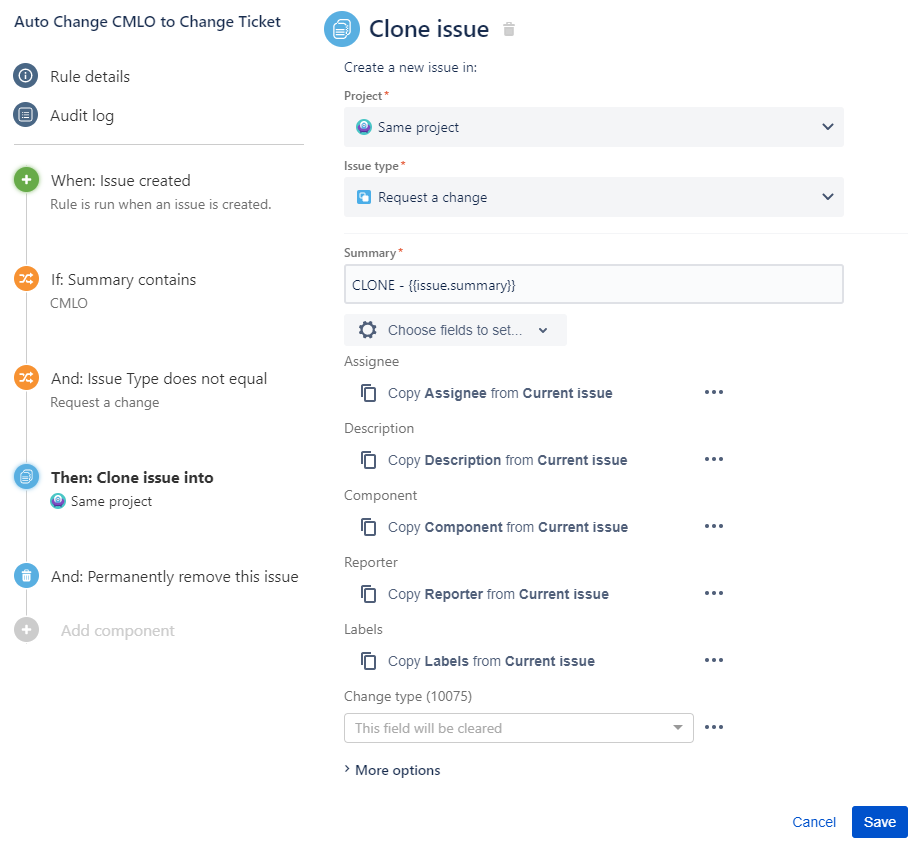
You must be a registered user to add a comment. If you've already registered, sign in. Otherwise, register and sign in.