Community resources
Community resources
- Community
- Products
- Jira Service Management
- Questions
- Trying to configure layout of individual tickets
Trying to configure layout of individual tickets
When we open tickets to look at the details and respond with comments/solutions, we have found it incredibly cumbersome to (for each ticket), having to scroll all the way to the bottom of the page when we need to read the comment or respond back.
It was manageable before the update, but now that we are on Service Desk 3.8.x and Jira 7.5.2, there is an added option within the tickets of "related Knowledge base articles".
Ideally, we'd like to move the Activity section up higher, but if that's not possible, removing the "Related knowledge base articles" section would be just fine. But it would be nice to have the details, description and activity all near each other so no scrolling would take place to view all the important information.
It may not seem like a huge issue, but when you are primarily dealing with tickets in the system most of the day, it gets quite frustration to have to continually scroll down.
Thank you.
Matt
1 answer

Hi;
as a workaround, you can collapse those sections as below
then, you can descending order in activity tab , so last comment will be top of the list.
Best regards
Thanks for that, but that's just additional clicking, and as soon as you reload the page or go back to it once the user comments, it you have to do it again.
You must be a registered user to add a comment. If you've already registered, sign in. Otherwise, register and sign in.

Was this helpful?
Thanks!
- FAQ
- Community Guidelines
- About
- Privacy policy
- Notice at Collection
- Terms of use
- © 2024 Atlassian





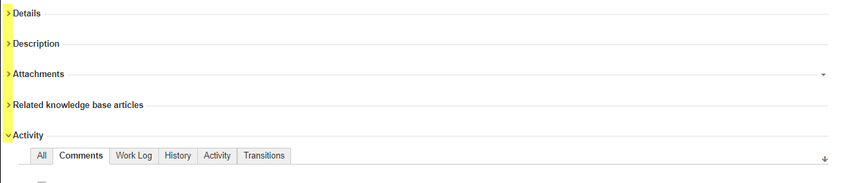
You must be a registered user to add a comment. If you've already registered, sign in. Otherwise, register and sign in.