Community resources
Community resources
- Community
- Products
- Jira Service Management
- Questions
- Translation for term "automatic response"
Translation for term "automatic response"
Dear all,
I would like to know where I can translate the term "automatic response" in our service desk portal.
When the status is changed, JIRA notifies of this status change. The message of the status change is displayed in the translated language as supposed (German in this example). In addition, I would like to have the term "Automatic response" also to be displayed in the translated language. Where can I change or translate this term?
Thank you!
1 answer
1 accepted

Hi Wolfgang;
You can edit that Project setting -->Customer Notification--> Language support select your language as Project default. You can add/edit all customer notification for all rules as well.
Also, Administration-->Issue-->ISSUE Attributes-->Statuses--> Translate Status, select language and view. You can add all status as your language.
You can use add translate "resolution" and "priorities" in ISSUE Attributes as well.
Hope it helps
Best regard
You must be a registered user to add a comment. If you've already registered, sign in. Otherwise, register and sign in.
There are two ways:
- Using the translation platform if it is a global term. In this case:
https://translations.atlassian.com/dashboard/originalMessage/221663?lang=de_DE - Project settings --> Language support
It is, unfortunately, not possible to edit the project default language but there is a workaround by changing the default language.
Thanks again for the help.
You must be a registered user to add a comment. If you've already registered, sign in. Otherwise, register and sign in.

Was this helpful?
Thanks!
- FAQ
- Community Guidelines
- About
- Privacy policy
- Notice at Collection
- Terms of use
- © 2024 Atlassian





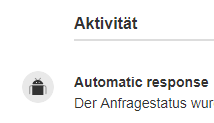
You must be a registered user to add a comment. If you've already registered, sign in. Otherwise, register and sign in.