Community resources
Community resources
- Community
- Products
- Jira Service Management
- Questions
- The Atlassian JIRA service stops after switching to https
The Atlassian JIRA service stops after switching to https
Hello!
All I do according to the instructions (https://confluence.atlassian.com/adminjiraserver071/running-jira-applications-over-ssl-or-https-802593051.html)
After switching and before restarting the Atlassian JIRA service, everything is working properly, but after restarting the Atlassian JIRA service it stops after 1 second.
When I return everything back and make access only through HTTP, the Atlassian JIRA service works without fail.
Why does not work when I switch to HTTPS?
2 answers
1 accepted

Perhaps the port is already in use?
The changes you are making is otherwise wrong. Perhaps you can share the server.xml so we can have a look?
-Lars
Yes, here please
https://www.dropbox.com/sh/ig5r4z61d05htyp/AABTu54c12BEyrH9c0YPsWzsa?dl=0
Буду признателен за любую помощь
You must be a registered user to add a comment. If you've already registered, sign in. Otherwise, register and sign in.

Switsh protocol to org.apache.coyote.http11.Http11NioProtocol (line 152) and you will be able to start JIRA.
Have a look at catalina.out and fix the other warnings you`ll get.
It would be wise to compare your server.xml to the original.
-Lars
You must be a registered user to add a comment. If you've already registered, sign in. Otherwise, register and sign in.

I tested your server.xml with 4 changes from the file you provided, and it started just fine with the exact same JIRA version.
org.apache.coyote.http11.Http11NioProtocol, keystoreFile, keyAliasand keystorePass.
Check that keystoreFile, keyAliasand keystorePass are correct, and that the user has permission to the file.
Check atlassian-jira.log and catalina.out to look for clues.
You must be a registered user to add a comment. If you've already registered, sign in. Otherwise, register and sign in.

All we can tell you is that there's an error in the configuration you're applying for https.
Try reading the atlassian-jira.log to see if that has any errors (at 1 second, I would not expect it to, but you need to check), and then the catalina.out to see why its falling over.
You must be a registered user to add a comment. If you've already registered, sign in. Otherwise, register and sign in.

Was this helpful?
Thanks!
- FAQ
- Community Guidelines
- About
- Privacy policy
- Notice at Collection
- Terms of use
- © 2024 Atlassian





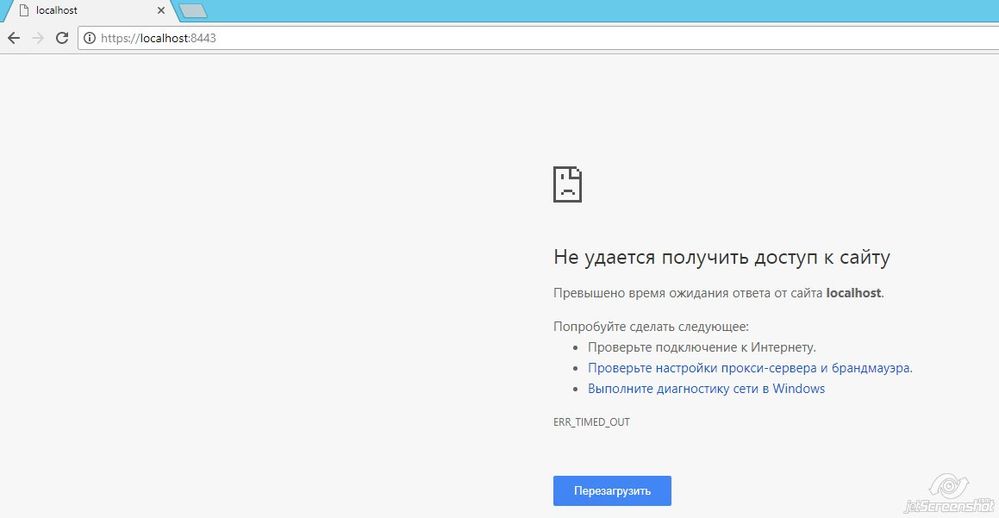
You must be a registered user to add a comment. If you've already registered, sign in. Otherwise, register and sign in.