Community resources
Community resources
2 answers
1 accepted

Hi
Check the renderer for "Description" under Field Configuration. "Default Text Renderer" will not show tables and other fun stuff. Try switch to "Wiki Style Renderer" and you should get a different (hopefully correct) result.
There's also an option to convert html to plain text in the email processor. GG -> Email Requests -> HTML Email parsing. Make sure the preserve formatting is selected.
Hope it helps!
Hello Jonas,
Thank you for your answer!
The "Wiki Style Renderer" was already enabled,
but where can I select this option "Preserve formatting"?
I didn't find HTML Email parsing option in Email requests.
Can you, please, help with that?
Thanks!
You must be a registered user to add a comment. If you've already registered, sign in. Otherwise, register and sign in.

It's a global setting, I know where it is in Server, can only guess in Cloud. Try short command "GG" and write "Email requests" and see if you can reach the global config.
Otherwise my best guess is in global settings, under either "Products" and "Jira ServiceDesk configuration" or somewhere under system.
You must be a registered user to add a comment. If you've already registered, sign in. Otherwise, register and sign in.
You must be a registered user to add a comment. If you've already registered, sign in. Otherwise, register and sign in.
Hi, Wesley! Unfortunately, no, but I guess it is a limitation for Cloud based Jira.
You must be a registered user to add a comment. If you've already registered, sign in. Otherwise, register and sign in.

Was this helpful?
Thanks!
Atlassian Community Events
- FAQ
- Community Guidelines
- About
- Privacy policy
- Notice at Collection
- Terms of use
- © 2024 Atlassian





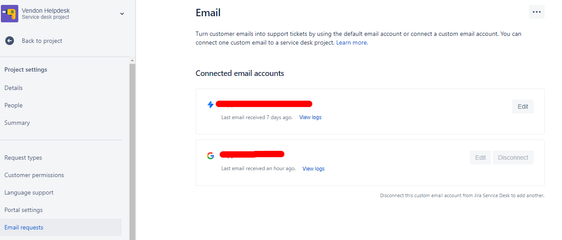
You must be a registered user to add a comment. If you've already registered, sign in. Otherwise, register and sign in.