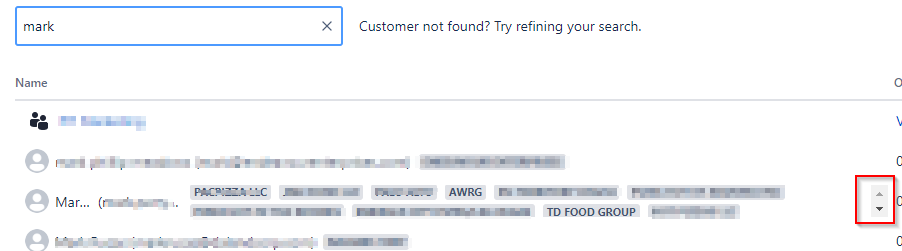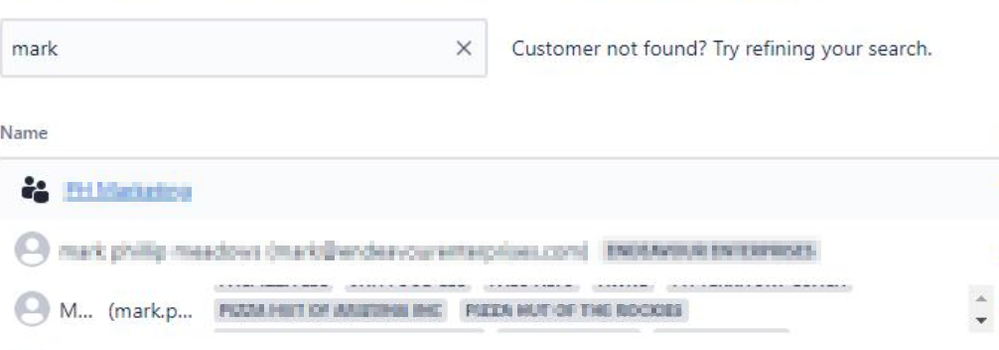Create Sign up Log in
Turn on suggestions
Auto-suggest helps you quickly narrow down your search results by suggesting possible matches as you type.
Showing results for
Community resources
Community resources
- Community
- Products
- Jira Service Management
- Questions
- Service desk project admin unable to see all orgs when searching for a user
Service desk project admin unable to see all orgs when searching for a user
Esther Strom
Community Leader 
June 4, 2020 edited 
Community Leader
Community Leaders are connectors, ambassadors, and mentors. On the online community, they serve as thought leaders, product experts, and moderators.
My colleague and I have the exact same permissions. We are both site-admins, and both project admins of a specific service desk project. She created a number of orgs, and recently had a request to see which orgs a specific user was in.
When I search for the user, I see a list of 10 orgs (obfuscated here). I also see scroll arrows at the right; in this case they're not necessary.
When my colleague does the same search, she sees only a few of the orgs, and the scroll arrows don't seem to do anything. She can see the edges of other org bullets above and below, but can't scroll to view.
We are both using the same version of Chrome on the same version on Windows. Any idea why she would not be able to see all of the orgs?
0 answers
DEPLOYMENT TYPE
CLOUDPRODUCT PLAN
STANDARDPERMISSIONS LEVEL
Site AdminTAGS
Atlassian Community Events
- FAQ
- Community Guidelines
- About
- Privacy policy
- Notice at Collection
- Terms of use
- © 2024 Atlassian