Community resources
Community resources
- Community
- Products
- Jira Service Management
- Questions
- Service Desk can't reopen Request
Service Desk can't reopen Request
Hello,
When a request enters the "Resolved" or "Closed" status I want to be able reopen it. The transition shows in the customer portal, however when I click on it, I get prompted for a comment and nothing happens after trying to submit the comment along with the transition. It's worth mentioning that this only happens for Requests created by customers (on test requests I created myself, I can reopen them just fine), even though I have the permission to execute that transition.
1 answer
1 accepted

Are there any conditions on the workflow that could be preventing the issue from transitioning?
No, I have tried as both an administrator and Service desk Customer. What's funny is that this happens for requests created by a customer.
You must be a registered user to add a comment. If you've already registered, sign in. Otherwise, register and sign in.

What are your roles on the Project?
You must be a registered user to add a comment. If you've already registered, sign in. Otherwise, register and sign in.
I'm in the Administrators roles, but I also impersonate a user in the Service Desk Customers role with the same outcome.
You must be a registered user to add a comment. If you've already registered, sign in. Otherwise, register and sign in.

If you remove the conditions does it work?
You must be a registered user to add a comment. If you've already registered, sign in. Otherwise, register and sign in.
Nice idea, but still not working even without conditions. I even went ahead, deleted the transition and created it from scratch with no results.
You must be a registered user to add a comment. If you've already registered, sign in. Otherwise, register and sign in.

Can you look at the issue type and ensure that it is using the specified workflow. Looking at your screenshots there is a discrepancy. The work from shows Reopen as the transition but the screen shows Reopen issue.
You must be a registered user to add a comment. If you've already registered, sign in. Otherwise, register and sign in.
Yes, it's only one issue type and is using this workflow. The discrepancy was because the transition had a property like "set.title.reopen.issue", now that I deleted it and created it again, it matches.
You must be a registered user to add a comment. If you've already registered, sign in. Otherwise, register and sign in.

If you remove the screen from the transition does the button work on the issue screen.
You must be a registered user to add a comment. If you've already registered, sign in. Otherwise, register and sign in.
mmm... now that I realize I have the transition screen set to "none", so I'm not sure why is showing. Also I tried to transition from the Jira Issue View, and there it worked, and no screen was shown. But still no luck from the customer portal.
You must be a registered user to add a comment. If you've already registered, sign in. Otherwise, register and sign in.

The transition screen you are seeing in the customer portal is required and is placed there when on the transition when you check the box Show transition in the customer portal. My guess is that there is a post function that the user does not have the proper permissions to perform. Can you check the post functions and see what is occurring there.
You must be a registered user to add a comment. If you've already registered, sign in. Otherwise, register and sign in.
Everything seems fine, I also tried removing the post function that assigns to random user, but the portal doesnt want to work :(
You must be a registered user to add a comment. If you've already registered, sign in. Otherwise, register and sign in.

I think you will need to go to the logs to determine what is occurring when the button is clicked. Are you in the cloud or locally hosted?
You must be a registered user to add a comment. If you've already registered, sign in. Otherwise, register and sign in.
Hi, thanks for your help! I think I got it to work, I'm not entirely sure why, but when in "Resolved" status, the issue was assigned to the customer. Now that it is assigned to someone within the company it works. But again, is just a guess.
You must be a registered user to add a comment. If you've already registered, sign in. Otherwise, register and sign in.

Was this helpful?
Thanks!
- FAQ
- Community Guidelines
- About
- Privacy policy
- Notice at Collection
- Terms of use
- © 2024 Atlassian





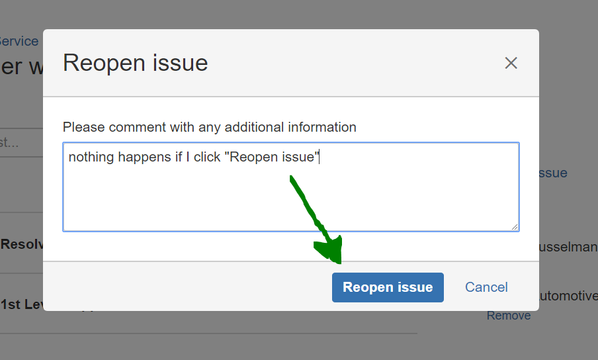
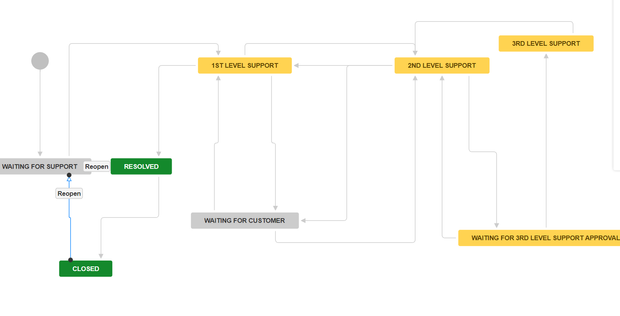
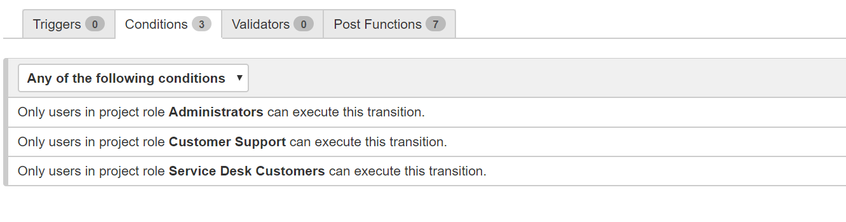
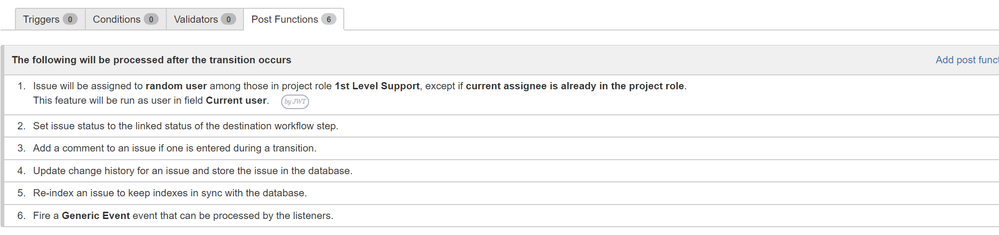
You must be a registered user to add a comment. If you've already registered, sign in. Otherwise, register and sign in.