Community resources
Community resources
- Community
- Products
- Jira Service Management
- Questions
- Service Desk Help Center redirect problem
Service Desk Help Center redirect problem
We use Cloud versions of Confluence, JIRA and JIRA service desk. The latter is for a specific business area, but appears to be impacting more broadly.
Ever since implementing the Service Desk, whenever a new user is created (even if only allowed Confluence access), when they register their password and click OK they get redirected to the Help Center portal for the Service Desk. There are no links to take them back to the home or to any other areas they might have access.
Previous responses from Atlassian have been that they are Service Desk users because they have emailed the service desk at some point, but many of these have never done so.
Any ideas on why this is happening or whether I can do anything about this would be gratefully received.
3 answers
Justin,
If you're running into the bug CONFCLOUD-55961 then it appears to still be an open bug that we are working on.
Please vote on that bug to help show the number of users who are running into the issue. If you watch the case, you'll be updated of any progress.
Thank you!
Shannon
You must be a registered user to add a comment. If you've already registered, sign in. Otherwise, register and sign in.
You must be a registered user to add a comment. If you've already registered, sign in. Otherwise, register and sign in.
Shannon,
We're having this same issue. Has the bug really not been resolved yet?
Thanks,
-Martin
You must be a registered user to add a comment. If you've already registered, sign in. Otherwise, register and sign in.
Hi Martin,
This issue has been closed, and it appears now Confluence end is fixed, but there's still an issue in the Jira side. An Atlassian ID case was opened below:
- ID-6349 Some users with access to only Confluence are not being redirected to Confluence
Per the comment from the developers on the Confluence case, if you're impacted by this bug, you may want to work around this issue for your users by setting the default home page as described here:
Regards,
Shannon
You must be a registered user to add a comment. If you've already registered, sign in. Otherwise, register and sign in.
Hi Shannon,
The workaround article you reference does not reflect the current UI. There is no option to set the default homepage under the Site Administration ->Product Access section. If you've moved this, please direct me to the current location.
Thanks,
-Martin
You must be a registered user to add a comment. If you've already registered, sign in. Otherwise, register and sign in.
Martin,
Thank you for letting me know. I compared it to my instance, and I see that if you have the new User Management. I've investigated this, and it appears that the feature is being actively developed for the new User Management. I have submitted a feature request to correct the documentation:
- ID-6749 Set your site homepage documentation no longer relevant
At this time, it doesn't appear that there is a workaround for your situation, but I would watch both the new bug I sent you, and the documentation request.
Regards,
Shannon
You must be a registered user to add a comment. If you've already registered, sign in. Otherwise, register and sign in.
Hi Jonathan I have just noticed we are experiencing the same issue as you and we have the same applications. Shannon mention previously that it is "not possible to change the email content"(was she speaking about the invitation email?) because you are able to add content to the "Invite Message" textbox in the invitation email see screenshot.
Also another work around for the new users that are redirected to the Customer Portal is to add announcement to the your Service Desk Customer Portal. Please see screenshot of our Customer Portal.
This bug was reported at the end of May is there any update on this issue @Shannon S? Like Jonathan said this creates a poor UX for new users, our users are our customers and it isn't good enough for this issue to still persist.
You must be a registered user to add a comment. If you've already registered, sign in. Otherwise, register and sign in.
Hi Mark,
The screen you found is to add additional details when inviting a Jira user to the instance, but the original question was to change the URL that's included in the invitation email for Service Desk Customers.
There's no update at the moment as far as I'm able to tell on that bug ticket, but please do watch it and leave your feedback there as our development team will be able to reply directly on that case.
Kind Regards,
Shannon
You must be a registered user to add a comment. If you've already registered, sign in. Otherwise, register and sign in.
Hi Shannon ok I see thanks for shedding some light on the original Q, you can add a note and the URL to the confluence space to inform the user with "invite Message" field. I find the best workaround is to have links to the applications in the customer portal as well. Very disappointing to say the least that there is no update on this, over the past year or two any bugs or issues I have encountered with Atlassian products the majority of them have not been resolved. I always leave feedback but it seems pointless at this stage.
You must be a registered user to add a comment. If you've already registered, sign in. Otherwise, register and sign in.
Mark,
Sorry - I mispoke earlier when I mentioned Jira and Service Desk - I meant to say for Confluence-only users. However, the point is that you can't edit the URL being sent automatically, but you can include a note in the invite email as you discovered to use the other URL.
I've mentioned the team internally on the bug so hopefully we can get more information on this case and its place in our future roadmap. Please keep an eye on the bug since the updates will be placed there.
Kind Regards,
Shannon
You must be a registered user to add a comment. If you've already registered, sign in. Otherwise, register and sign in.
You must be a registered user to add a comment. If you've already registered, sign in. Otherwise, register and sign in.
Hi Shannon, I didn't know you could add links or announcements on the Customer Portal page. That looks like it could provide a decent workaround. I'll have to figure out how to do that.
Thanks
Jonathan
You must be a registered user to add a comment. If you've already registered, sign in. Otherwise, register and sign in.
Hi Jonathan,
I checked; when you add an announcement, it's added to a specific portal.
So you'll need to edit the Customer Permissions and make sure to set Anyone with an account on https://[yourURL].atlassian.net to this permission.
Otherwise, if a Confluence user tries to access the instance, gets redirected to portal and hasn't been given access, they won't see the announcement. Here's what my Confluence-only user sees before I set the permission:
And here's they see once I set it:
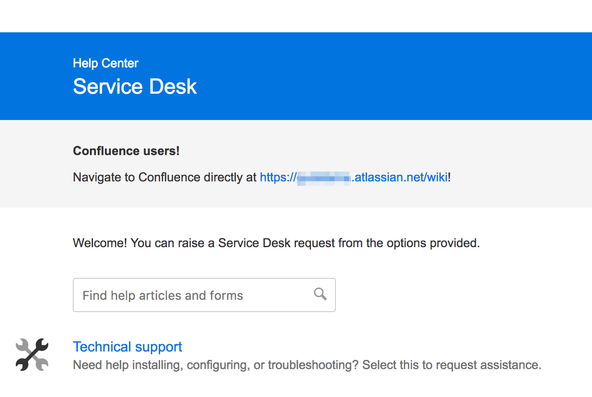
I hope this helps! Let me know if you have any trouble.
Kind Regards,
Shannon
You must be a registered user to add a comment. If you've already registered, sign in. Otherwise, register and sign in.
Hi Jonathan,
We do have a current bug that states Confluence-only users are being directed to the Customer Portal in JIRA Service Desk:
Can you confirm if this is what is occurring for you, or if JIRA+Confluence users are having the same issue?
Kind Regards,
Shannon
You must be a registered user to add a comment. If you've already registered, sign in. Otherwise, register and sign in.
It's quite similar to the bug mentioned, in that when users login for the first time they are directed to the JIRA Service Desk portal. Although the workaround wouldn't work, as there is no "Application Navigator" on the page to take them back to Confluence.
What I have to do is send a follow up email directly to the user with a link to <instance-name>.atlassian.net
This appears to be very similar to the comments from users in the ticket.
You must be a registered user to add a comment. If you've already registered, sign in. Otherwise, register and sign in.
Hi Jonathan,
Both JIRA and Confluence are on Cloud, correct? Do they not share the same <instance-name>.atlassian.net?
If you ordered them separately and they do not share the same URL, then you can still link them together in Application Links and have Confluence appear in the JIRA Application Navigator. This will be generally displayed in the form of a "hamburger menu" which is three parallel lines on top of one another.
Are you able to provide me a screenshot of what you're seeing so I can direct you to the right location?
Kind Regards,
Shannon
You must be a registered user to add a comment. If you've already registered, sign in. Otherwise, register and sign in.
Hi Shannon,
Yes, they share the same instance name and during normal operation you can flick between Confluence and JIRA using the hamburger menu. The issue, as you can hopefully see from the screenshot is that the user has no option to link to anything.
Any advice would be great.
Jonathan
You must be a registered user to add a comment. If you've already registered, sign in. Otherwise, register and sign in.
Jonathan,
In that case, I would recommend to tell them to go straight to <instance-name>.atlassian.net/wiki, and they will arrive at Confluence.
Let us know if they can access directly from that link.
Kind Regards,
Shannon
You must be a registered user to add a comment. If you've already registered, sign in. Otherwise, register and sign in.
But that is what we do, as a workaround, by sending each user a separate email with a link to <instance-name>.atlassian.net/wiki
They can access that link, as it is not a permission problem.
The point is that ever since we rolled out the JIRA Service desk, when a brand new Confluence user gets the welcome email and goes to add a password, they get that Customer Portal screen next, rather than going to the Confluence home.
It didn't happen before we had the Service Desk and it's a poor user experience.
You must be a registered user to add a comment. If you've already registered, sign in. Otherwise, register and sign in.
Jonathan,
Thank you for your feedback. Indeed this is the same bug and we are working on a solution for it, so in the meantime, your users will need to use the /wiki URL.
Since it's not possible to change the email content, you will want to contact the users directly to let them know how they can access Confluence.
Kind Regards,
Shannon
You must be a registered user to add a comment. If you've already registered, sign in. Otherwise, register and sign in.
You must be a registered user to add a comment. If you've already registered, sign in. Otherwise, register and sign in.
Jonathan,
Thank you! I understood that is what you are currently doing; you will need to continue that practice until the bug is resolved. Thank you for your understanding!
Take care and Kind Regards,
Shannon
You must be a registered user to add a comment. If you've already registered, sign in. Otherwise, register and sign in.

Was this helpful?
Thanks!
- FAQ
- Community Guidelines
- About
- Privacy policy
- Notice at Collection
- Terms of use
- © 2024 Atlassian





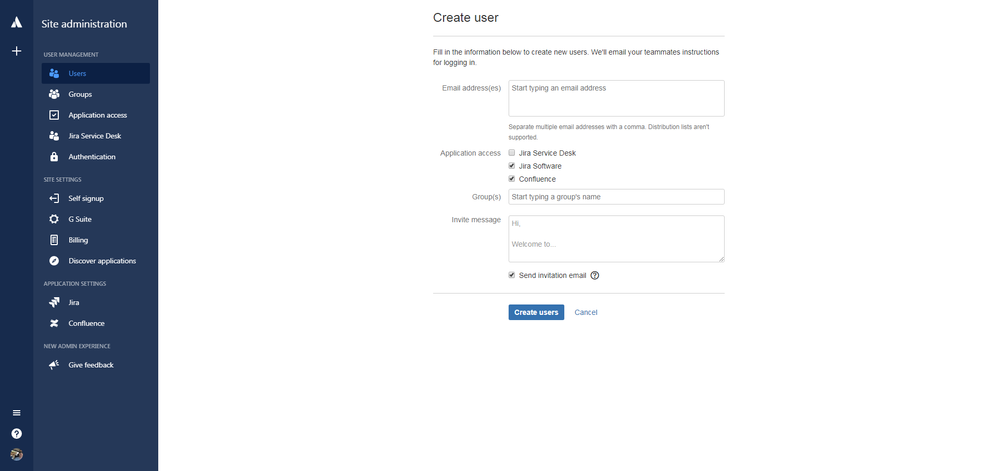
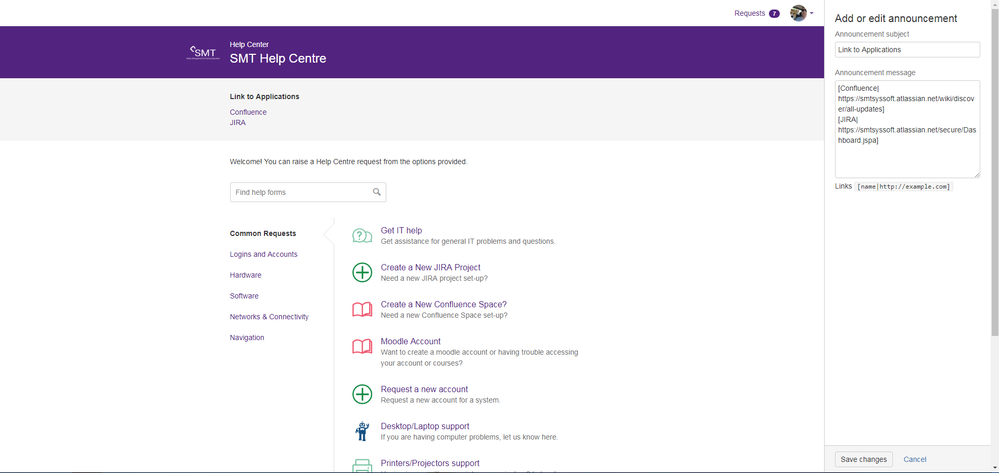
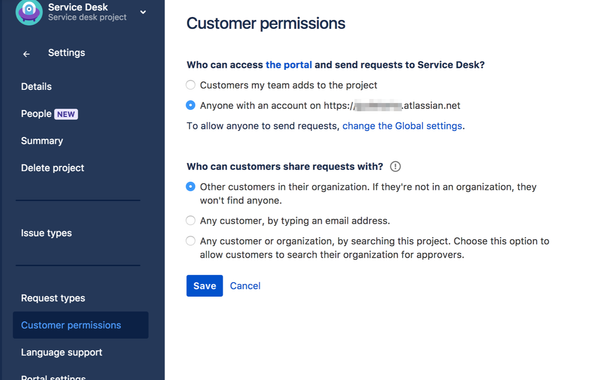
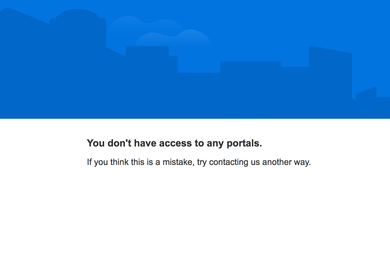
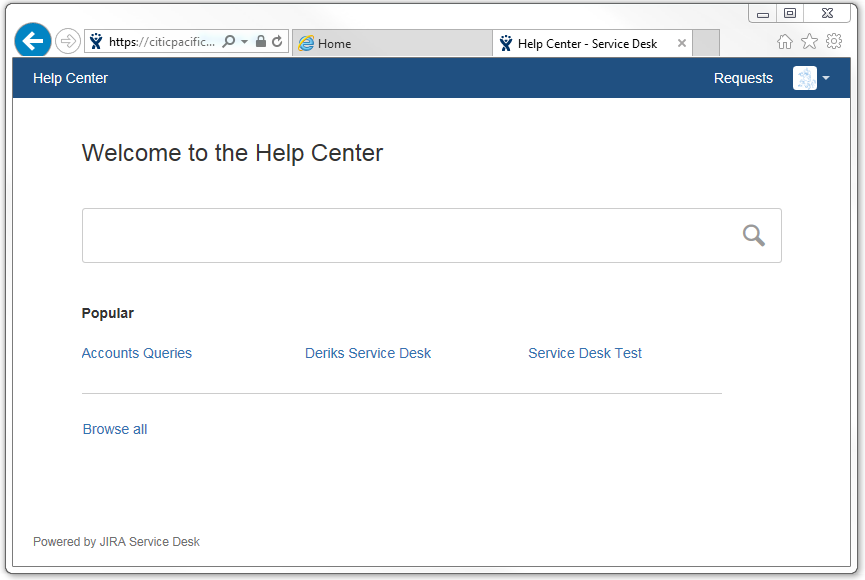
You must be a registered user to add a comment. If you've already registered, sign in. Otherwise, register and sign in.