Community resources
Community resources
- Community
- Products
- Jira Service Management
- Questions
- Service Desk Customer Portal: looking to add drop down filters
Service Desk Customer Portal: looking to add drop down filters
Hello,
A user is asking me to add filters to the service desk portal list of tickets.
Right now I can only filtrer on open/closed/all states, created by, and projects.
Can this be configured easily ? Like add a drop down list of states for instance, or of priorities or components ?
I am using Jira Cloud.
Thank you for your insights.
Damien
5 answers
1 accepted
Hi Damien,
I'm afraid that it is not possible at the moment. We do have a feature request for it at https://jira.atlassian.com/browse/JSDCLOUD-3932

Hey @Paddle Man
As far as I know you can't add any other options.
You can open a feature request with Atlassian or maybe there already is one. First link is documentation on how Atlassian implements new features.
You must be a registered user to add a comment. If you've already registered, sign in. Otherwise, register and sign in.
Hi @Paddle Man,
I think that the good app will be My Requests Extension for Jira Service Desk. It gives you the possibility to filter issues by specific Service Desks, Organizations, Request types and Statuses.
However, My Requests Extension is only available on Server (currently, we think about Cloud version). So, if you're looking for a Cloud solution, you should check out Ultimate Theming for Jira Service Desk.
Cheers,
Kate
You must be a registered user to add a comment. If you've already registered, sign in. Otherwise, register and sign in.
Thank you all for your answers. I learnt from you.
Have a nice day wherever you are.
Damien
You must be a registered user to add a comment. If you've already registered, sign in. Otherwise, register and sign in.

I might not be understanding you question accurately, but we have done this with managing our queue’s. You cannot take away the ability for an Administrator to ‘delete’ a project. However, you can create a group that can create projects, but not delete them.
You can also manage individual users in the same manner. You could create a user that has all of the same privileges as an Administrator; however, removing the ‘Administer Projects’ permission removes the ability to ‘delete’ projects.
- Navigate to the Service Desk project
- Select the arrow on ‘Queues’
- Click on ‘New queue’
- In the new queue you would want to
- Add ‘Components’ in the Issues to show field
- Add ‘Components’ in the Columns field
- Select ‘Create’
You must be a registered user to add a comment. If you've already registered, sign in. Otherwise, register and sign in.

Was this helpful?
Thanks!
- FAQ
- Community Guidelines
- About
- Privacy policy
- Notice at Collection
- Terms of use
- © 2024 Atlassian





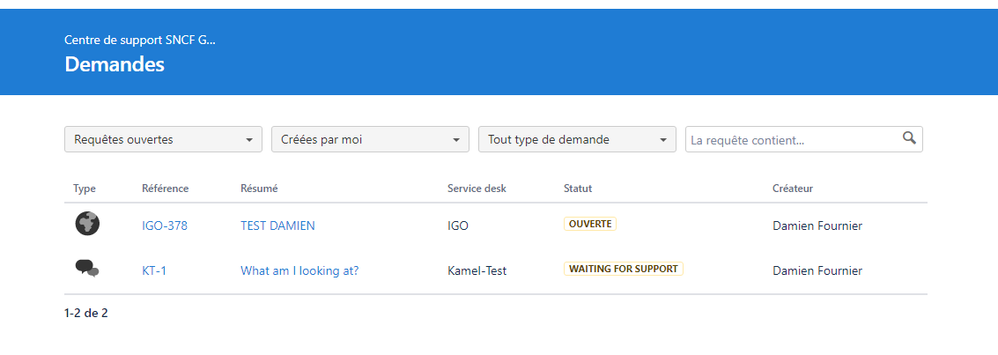
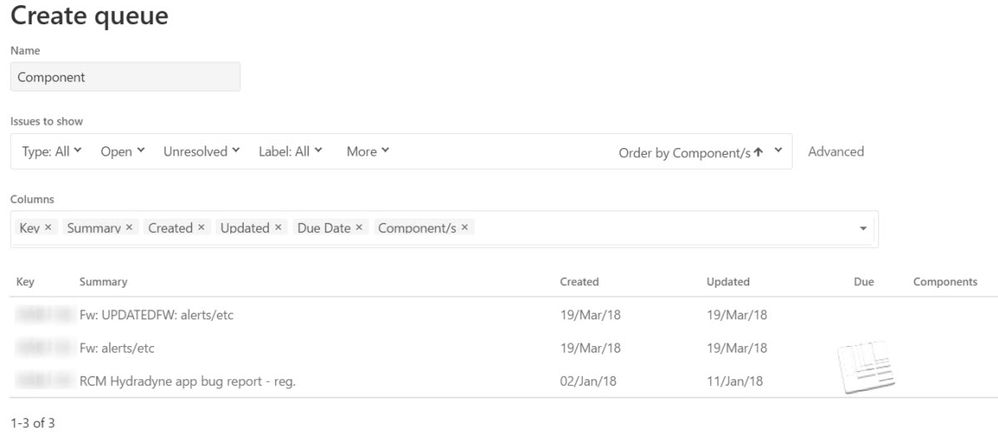
You must be a registered user to add a comment. If you've already registered, sign in. Otherwise, register and sign in.