Community resources
Community resources
- Community
- Products
- Jira Service Management
- Questions
- Screen with custom field not appearing in customer portal
Screen with custom field not appearing in customer portal

Hello,
I have created a custom field and added it to a screen. The screen should be triggered by changing the status of the issue to a certain one. It works in Jira for our agents but unfortunately it is not for our customers in the customer portal. There they get only a field to comment.
Any ideas how to get this to work?
Thanks in advance.
3 answers
1 accepted

Screens don't display to customers in the customer portal. If you click on the "Configure" link, it tells you this.

Yes, I noticed this, too. What a pity!
Thanks for your answer.
You must be a registered user to add a comment. If you've already registered, sign in. Otherwise, register and sign in.
You must be a registered user to add a comment. If you've already registered, sign in. Otherwise, register and sign in.

Hello,
Make sure that you checked Show Transition in the Customer Portal option when you designed your workflow.
You can read more in this article (Add transition part):
https://confluence.atlassian.com/servicedeskcloud/configuring-the-customer-portal-732528918.html
You must be a registered user to add a comment. If you've already registered, sign in. Otherwise, register and sign in.

Thanks @Alexey Matveevfor your answer.
The show transition checkbox is checked and customers are able to change the status. They just don't have the related screen with the custom field as you can see at the screenshots below.
Transition Checkbox:
Screen in Jira:
Screen in customer portal:
You must be a registered user to add a comment. If you've already registered, sign in. Otherwise, register and sign in.

Was this helpful?
Thanks!
Atlassian Community Events
- FAQ
- Community Guidelines
- About
- Privacy policy
- Notice at Collection
- Terms of use
- © 2024 Atlassian





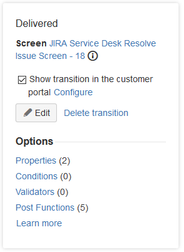
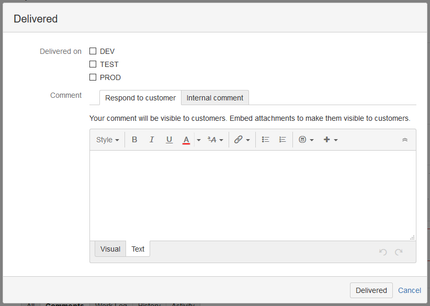
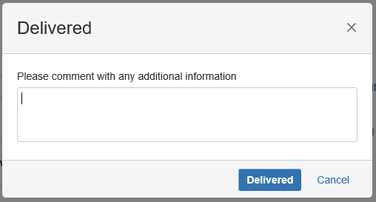
You must be a registered user to add a comment. If you've already registered, sign in. Otherwise, register and sign in.