Community resources
Community resources
- Community
- Products
- Jira Service Management
- Questions
- Run a weekly report from JIRA Servicedesk showing ticket activity.
Run a weekly report from JIRA Servicedesk showing ticket activity.
Can anyone suggest a good way to produce a report showing the ticket activity for the servicedesk in a week? It's not apparent how to create the report from the reports section to me. I've looked through the vast array of add-ons but nothing leaps out at me. I pictured this being a simple one but is proving harder than I thought. I've checked the discussions on the community too. Maybe I'm not seeing the wood for the trees...
3 answers
1 accepted
Thanks for your help so far - I will close but on point 2, can you elaborate a bit? Where do I go to edit JQL? A screenshot would be the icing on the cake.

Dave, there might be a more elegant way to get to it, but I usually start by running a search. One you're on the search results page, you can modify your query to use JQL. The type-ahead feature helps you figure out what fields are available, and there's also some documentation here on advanced searching.
You must be a registered user to add a comment. If you've already registered, sign in. Otherwise, register and sign in.

Sorry @Dave Gunn. I wasn't aware you had not used the JQL capability as yet. :-) This is one of the fundamental, and very useful capabilities. You can start w/ the Basic view (selecting values) and quickly move to Advanced where you write you JQL out manually. I rarely use Basic anymore. When you use Basic you can then click Advanced and see the litteral translation and can then edit.
Click on the "Issues" menu and select Search for issues...
Basic Screen:
Advanced Screen:
I highly recommend some articles written by @Maarten Cautreels (Belgium) which can be found by searching in the Community for "JQL ninja". And of course as @Susan Ostreicher pointed out use the Atlassian docs.
best of luck!
You must be a registered user to add a comment. If you've already registered, sign in. Otherwise, register and sign in.
OK. So, how would I edit or amend this string to show what was worked on this week or for Monday - Friday:
project = FF AND issuetype in (standardIssueTypes(), subTaskIssueTypes())
You must be a registered user to add a comment. If you've already registered, sign in. Otherwise, register and sign in.

that was in my previous response. add updated >=-5d
Keep in mind that in this case I'm using "updated" to equate to your "worked on" term. If you mean something else for "worked on" then my response might change. Also note this doesn't show M-F but rather the last 5 days. So if you run on Saturday...you get Tuesday-Saturday, etc.
You must be a registered user to add a comment. If you've already registered, sign in. Otherwise, register and sign in.
1) The intention would be to run it on a Friday afternoon to show the activity for Monday to Friday, 8:30-17:30 (business working hours).
2) Both ideally but I think a chart, first and foremost.
3) Both ideally but something I could export and produce for a director.
4) The audience initially is a compnay director.
Thankyou
You must be a registered user to add a comment. If you've already registered, sign in. Otherwise, register and sign in.

recommendations:
1) you should have a Created vs. Resolved chart in the Reports section. that looks like this...
2) create a JQL filter and setup a subscription. This would email the list of issues for the week. Example JQL: project = xxxAND updated >= -5d. You should create the filter based on what you want to show. Once you have it 'right' set the subscription. I suggest you create a Group for who will receive the subscription.
3) Create a dashboard for the project and, using the above saved filter, display the gadget of your choice. Also include
- Created vs. Resolved gadget
- Calendar JIRA Issues Calander gadget
- Resolution Time
- Average Age
- etc.
You must be a registered user to add a comment. If you've already registered, sign in. Otherwise, register and sign in.

2) First get the JQL to display what you want and define the columns you want. So start w/ the following:
project = XXX ANSD updated >=-5d
setup the columns you want displayed
save the filter and give it a name
then click on the "Details" link just to the right of the filter name. In there at the bottom you will see Subscription. Click on the link and set it up as desired.
3) Have you created a dashboard before? if not start with Atlassian documentation. but it is EASY. You can click on the Dashboard menu item then Manage Dashboards then Create Dashboard. Once you have it create and fill in the info. Be sure to share it w/ whomever you want. I generally use all logged in users. then simply click Add Gadget and find various gadgets you want to use: pies, created vs. resolved filtered list etc. The only 'hard' part is deciding on how you want it to look.
You must be a registered user to add a comment. If you've already registered, sign in. Otherwise, register and sign in.

if fully answered please cleck the checkmark to close the topic
You must be a registered user to add a comment. If you've already registered, sign in. Otherwise, register and sign in.

As for the "share the dashboard with the company director every week", you should emailing the dashboard as a PDF document (sample) to him automatically.
PDF View Plugin and PDF Automation Plugin solve this: http://www.midori-global.com/products/jira-pdf-view-plugin/documentation/automation
You must be a registered user to add a comment. If you've already registered, sign in. Otherwise, register and sign in.

@Dave Gunn, for sure you can use JSD Reports to view "last 7 days". I need more info to be able to provide a good answer.
- when you say "ticket activity for the week" what specific info do you wish to see? Open and Closed or also updated.
- what do you want the report to look like? Filtered list? Chart?
- is this to be an emailed report or something the audience would access and look at as desired?
- who is the audience? Are the Agents, admins, customers or may you have JSW and want those users to have access?
You must be a registered user to add a comment. If you've already registered, sign in. Otherwise, register and sign in.

Was this helpful?
Thanks!
- FAQ
- Community Guidelines
- About
- Privacy policy
- Notice at Collection
- Terms of use
- © 2024 Atlassian





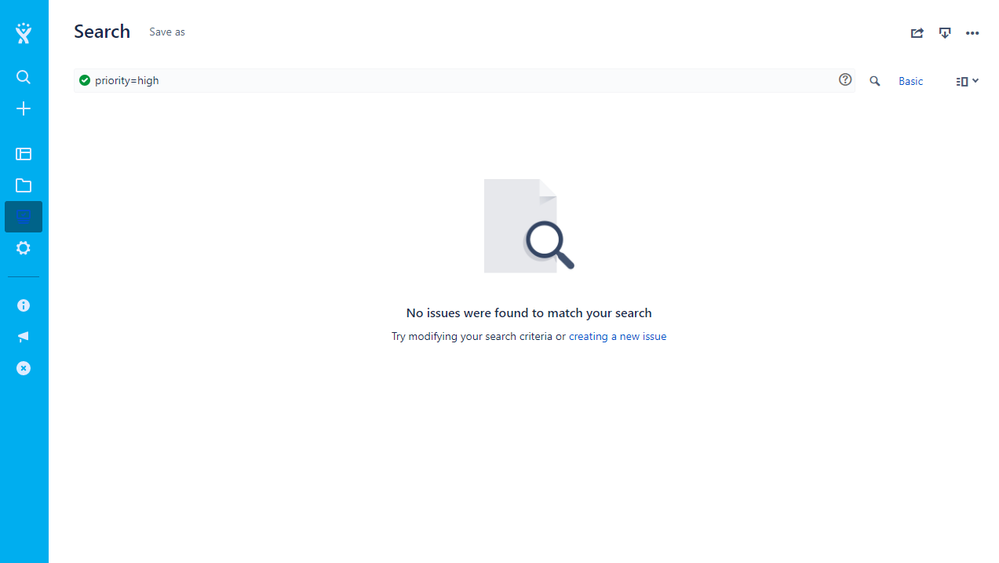
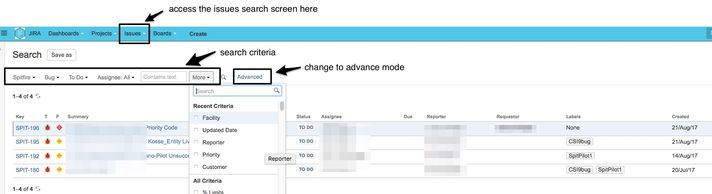
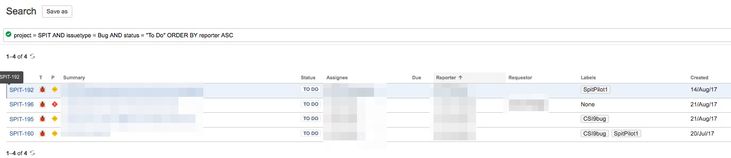
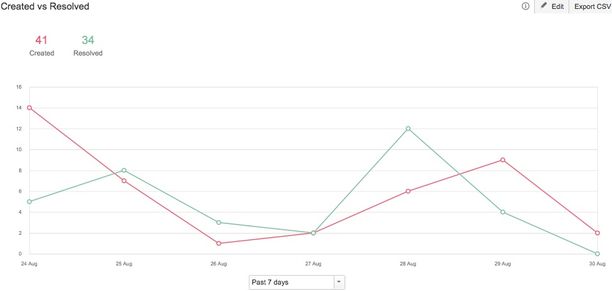
You must be a registered user to add a comment. If you've already registered, sign in. Otherwise, register and sign in.