Community resources
Community resources
- Community
- Products
- Jira Service Management
- Questions
- Restrict a service desk agent from viewing issues in the same project
Restrict a service desk agent from viewing issues in the same project
I have a service desk project which involves my agents as well as an external agent from another company.
My goal is for the external agent to only see issues assigned to him or if his the reported while hiding all the rest of the issues in the same service desk project.
Base on what I read, I have set the issue security settings for a particluar role (including my agents, the admins) while excluding the external agent in this role.
On the Project permissions, I have set the browse permissions to include the memebers in the said role as well as the service desk agents.
Yet i encounter 2 issues
The issue security should superceed the project permission however, I still find the external agent being able to view all issues although his being excluded from the roles assigned in issue security. The issues are also not asisgned to him or created by him.
At the same time, removing service desk agents from browse permissions still allow agents in the role defined in issue security to view the issue but the external agent now cannot view anything.
What am Im doing wrong? Is there a perfect combination to fit my use case?
Eternal thanks for the answers and suggestions
1 answer

Hello @Zul BZ
Have you attached the security scheme to the project itself?
To check go to your project -> settings -> Issue security and right issue security scheme should be applied.
Second, you need to edit all old issues to the desired "issue security"
Third, how are you setting security schemes when a new issue is created, you should have default issue security level guess the one this agent cant see, and then use automation to set issue security based on the reporter.
Hope this helps, if you need help with setting it up or automation just ask ;)
BR, Olga
Hi Olga,
1. Right security scheme has been applied to the said Project, yet the agent who I intended not for them to view is still able to see all issues new and old
2. How do I edit old issues to desired "issue security" do you have a guide on it?
3. I cant figure out the automation.
You must be a registered user to add a comment. If you've already registered, sign in. Otherwise, register and sign in.

Hello @Zul BZ
Okay, you have checked that this "agent" is not in any roles that are related to the security level.
When you open the issue that this agent shouldn't see, do you see this red lock?
IF you don't that means no security level is set to the issue.
You will probably need to edit old issues to the desired Security level
Make sure you add Security Level to your screen's
Have you set default issue security on your scheme?
You must be a registered user to add a comment. If you've already registered, sign in. Otherwise, register and sign in.

Was this helpful?
Thanks!
DEPLOYMENT TYPE
CLOUDPRODUCT PLAN
STANDARDPERMISSIONS LEVEL
Site AdminTAGS
Atlassian Community Events
- FAQ
- Community Guidelines
- About
- Privacy policy
- Notice at Collection
- Terms of use
- © 2024 Atlassian





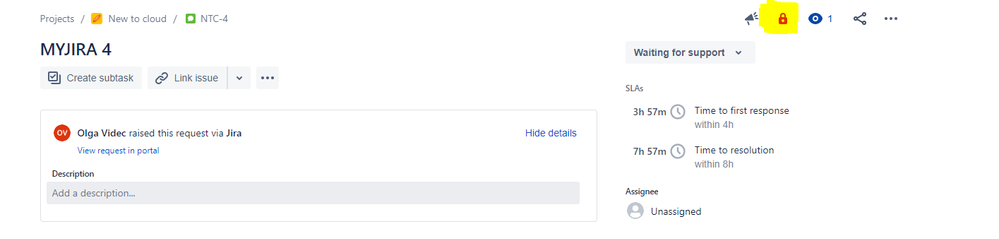
You must be a registered user to add a comment. If you've already registered, sign in. Otherwise, register and sign in.