Community resources
Community resources
- Community
- Products
- Jira Service Management
- Questions
- Reset SLA on escalated request
Reset SLA on escalated request
Hello everyone,
I was wondering if it is possible to reset an SLA if a ticket is escalated from P2 to P1 for example.
P1 = 15m time to first response
P2 = 1h Time to first response
The thing is that it shows that the SLA was breached because the Time to first response took 30 mins as it was created as a P2 but escalated to P1 afterwards.
Thanks for your input!
Gabriel
2 answers

What field or transition are you using to indicate a P2 vs P2?
What you need to do is find the stop condition for the P1 and then create a new SLA for when the status (or other indicator) is set for the P2.
You must be a registered user to add a comment. If you've already registered, sign in. Otherwise, register and sign in.

P1 vs P2*
You must be a registered user to add a comment. If you've already registered, sign in. Otherwise, register and sign in.
Hi Meg,
I use the field priority to indicate the priority.
So here is my SLA for when a ticket is created as a P2:
Time to first response
Start: Issue Created
Stop: Comment: For Customers, Entered Status: Closed, Entered Status: In Progress, Entered Status: Not an issue, Entered Status: Under Analysis
And it targets this JQL:
project = ECS AND issuetype = "Bug eCom" AND priority = "02 - High"
Goal: 1h
For P1 tickets, it targets this JQL:
project = ECS AND issuetype = "Bug eCom" AND priority = "01 - Urgent"
Goal: 20m
This issue the team is having is when a ticket is created as a P2 but escalated as a P1 during the analysis process, it shows that the SLA was breached because a P2 SLA to TTFR is 1h and P1 SLA is 20m.
Maybe I created these SLAs the wrong also...
Thanks for your answer.
Gabriel
You must be a registered user to add a comment. If you've already registered, sign in. Otherwise, register and sign in.

Can you send a snip of your SLA? I'd like to take a look. I *think* I know the issue.
You must be a registered user to add a comment. If you've already registered, sign in. Otherwise, register and sign in.
You must be a registered user to add a comment. If you've already registered, sign in. Otherwise, register and sign in.

I think the solution for you will be to create a new transition step for escalation.
Your 'start' criteria is not changing, so all you're doing is telling the SLA that it has a tighter timeframe than before, but not 'restarting' it.
Try to create a workflow loop 'Escalation' by transitioning from your start status to your start status, and add a trigger that the priority will update to p2.
You must be a registered user to add a comment. If you've already registered, sign in. Otherwise, register and sign in.

*postfunction
You must be a registered user to add a comment. If you've already registered, sign in. Otherwise, register and sign in.
Hi Meg,
I'll try to see if this works.
Thanks for your help!
Gabriel
You must be a registered user to add a comment. If you've already registered, sign in. Otherwise, register and sign in.

Was this helpful?
Thanks!
- FAQ
- Community Guidelines
- About
- Privacy policy
- Notice at Collection
- Terms of use
- © 2024 Atlassian





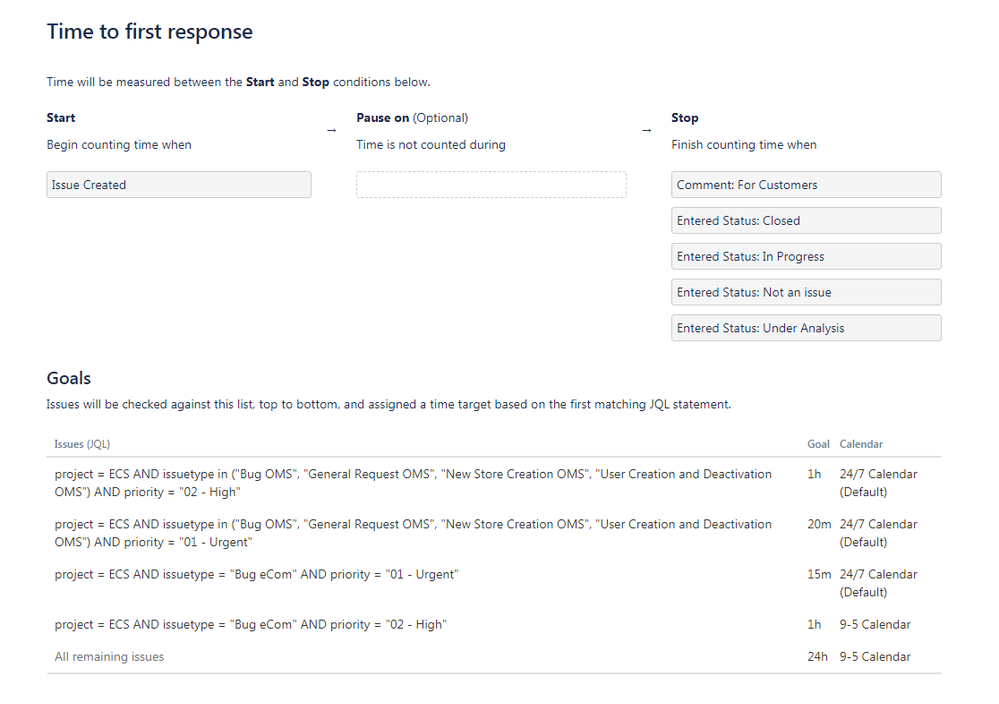
You must be a registered user to add a comment. If you've already registered, sign in. Otherwise, register and sign in.