Community resources
Community resources
- Community
- Products
- Jira Service Management
- Questions
- Requests type in Service Desk "issue" not working
Requests type in Service Desk "issue" not working
How do I get my request type to populate in the customer portal. i continue to get this error message for visible fields in each request type.
Where or how can I address the "preset value"?
1 answer
I'm super confused. The screenshot you posted appears to be of editing the fields that appear on a specific Jira Service Desk request type. As such I don't understand how you were able to add the "Request Type" field to this specific form. Each request type can have it's own set of fields that appear on it's respective screens.
That said, it is possible to hide fields on a customer request type. However when you do this, there is a requirement that you provide a preset value for any hidden field in Service Desk. This is because, in the base Jira, it's possible to make fields both required and hidden. If that happens the end users (users in the JSD customer role) have no way to complete the form because they can't see the field.
So the fact that you see the is warning happens because you're trying to hide a field. Normally (for most other custom fields) you should be able to just click the "Edit Value" link there in order to set a preset value so that the customer doesn't have to pick it.
But in this case, I still don't understand how you were able to even to add the request type field as a field here. I tried to add that field to the issue create screens in order to see if I could then add it to this request type edit fields link, but in my case, I have not yet been able to figure out exactly how you did that.

Was this helpful?
Thanks!
- FAQ
- Community Guidelines
- About
- Privacy policy
- Notice at Collection
- Terms of use
- © 2024 Atlassian





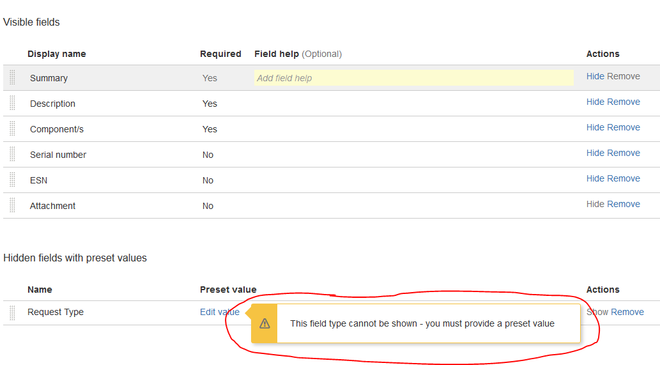
You must be a registered user to add a comment. If you've already registered, sign in. Otherwise, register and sign in.