Community resources
Community resources
- Community
- Products
- Jira Service Management
- Questions
- Report to show number of outstanding calls at the end of the day
Report to show number of outstanding calls at the end of the day
We're just implementing Jira Service Desk and I wondered if there was a way to produce a dashboard report to capture number of calls in the queue at the end of the day. It's basically so we get a quick and easy view to see if the total calls in the queue have gone up/down since the previous day
1 answer

There are a number of ways to show info like this. Consider the Created vs. Resolved gadget using daily as the interval.
Thanks, I think we already have that gadget but it doesn't really show what I'm after.
I want a snapshot of the number of calls in the queue at a set time (say 6pm) every day.
You must be a registered user to add a comment. If you've already registered, sign in. Otherwise, register and sign in.

@Rory Campion, I'm not sure why the trend line doesn't achieve the goal. It shows unresolved at the end of the day.
You must be a registered user to add a comment. If you've already registered, sign in. Otherwise, register and sign in.
We don't have the bottom graph on our view (still early days yet as we haven't actually switched over yet), but that only shows that you've closed more than created in a day, I want the actual call count in the queue at the end of the day.
We've historically had a high queue so was looking for something to show management that day by day we're chipping away at the old calls and while the bottom graph proves that I need the actual numbers.
Hope that makes sense.
You must be a registered user to add a comment. If you've already registered, sign in. Otherwise, register and sign in.

if you click on the ellipsis and edit the gadget you can enable the trend line. IMO, the trend line tells me if the team is treading water, sinking or climbing in the boat.
You must be a registered user to add a comment. If you've already registered, sign in. Otherwise, register and sign in.

Was this helpful?
Thanks!
- FAQ
- Community Guidelines
- About
- Privacy policy
- Notice at Collection
- Terms of use
- © 2024 Atlassian





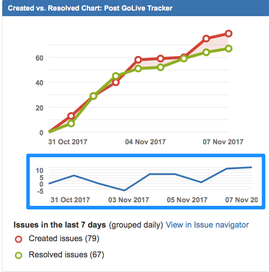
You must be a registered user to add a comment. If you've already registered, sign in. Otherwise, register and sign in.