Create Sign up Log in
Turn on suggestions
Auto-suggest helps you quickly narrow down your search results by suggesting possible matches as you type.
Showing results for
Community resources
Community resources
- Community
- Products
- Jira Service Management
- Questions
- Removing default Labels from Issue View
Removing default Labels from Issue View
I am configuring a service desk project for our Front Desk, and would like to clean up the Issue View, so that the Fields "Components" "Labels" etc are not visible.
I have created custom screens for each issue that do not include these fields, however they still show up in the view screen.
Is there any way to remove these? I've attached a screenshot that should be helpful.
Or am I simply looking in the wrong place, as seems to be the case more often then not :) 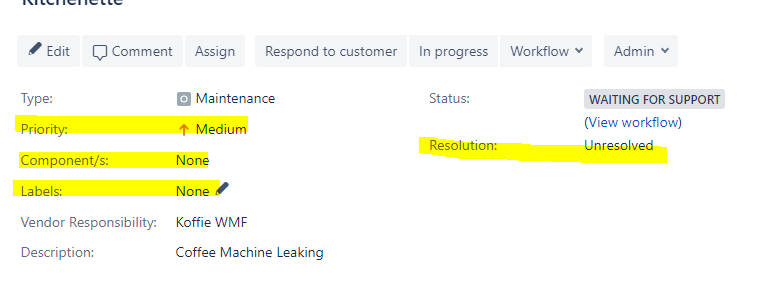
1 answer
1 accepted
Mohamed Benziane
Community Leader 
September 19, 2018 edited 
Community Leader
Community Leaders are connectors, ambassadors, and mentors. On the online community, they serve as thought leaders, product experts, and moderators.

Was this helpful?
Thanks!
Atlassian Community Events
- FAQ
- Community Guidelines
- About
- Privacy policy
- Notice at Collection
- Terms of use
- © 2024 Atlassian





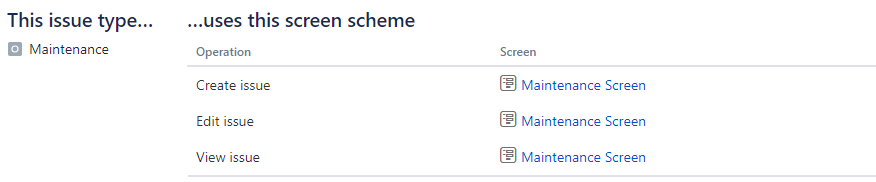
You must be a registered user to add a comment. If you've already registered, sign in. Otherwise, register and sign in.