Community resources
Community resources
- Community
- Products
- Jira Service Management
- Questions
- Project service desk customer portal admin screen not showing
Project service desk customer portal admin screen not showing
Hi All,
I have an issue with a project insofar as I enabled service desk and customer portal, linked some request types up and configured initial view. All was well at the front-end, however when I now try and view the admin screen to link/create more request types, the service desk screen is empty. There is nothing in the JIRA log, but I do see the below when I view the browser console;
5.6.7-jira-1
Uncaught TypeError: Cannot read property '1' of null
at f (batch.js?locale=en-US:7666)
at Function.a (batch.js?locale=en-US:7666)
at Function.AJS.format (batch.js?locale=en-US:7666)
at Q.ServiceDesk.Templates.Agent.Precondition.missingFields [as template] (batch.js?locale=en-US:172)
at Q.render (batch.js?locale=en-US:278)
at Q._createAlertView (batch.js?locale=en-US:274)
at Array.forEach (<anonymous>)
at Function.N.each.N.forEach (batch.js?locale=en-US:16)
at Q.c.(anonymous function) [as each] (URL REMOVED)
at Q.render (batch.js?locale=en-US:274)
I can't see a way to resolve the issue. Any help appreciated.
1 answer
Hi Neale,
To rule some component, we will need to run some tests:
- Are you using a Reverse-Proxy? If yes, try bypassing the Proxy and check if the issue still persists.
- You can try to enable Safe Mode to rule out any problem from any third-party plugin.
- Try different browsers and Google Chrome incognito windows to rule out any browser extension.
- Based on some bug reports (JSWSERVER-15185, JSWSERVER-13979), it seems like this is happening due to the language setting, can you confirm if you are using a non-English language on JIRA?
Best Regards,
Mogavenasan

Was this helpful?
Thanks!
- FAQ
- Community Guidelines
- About
- Privacy policy
- Notice at Collection
- Terms of use
- © 2024 Atlassian





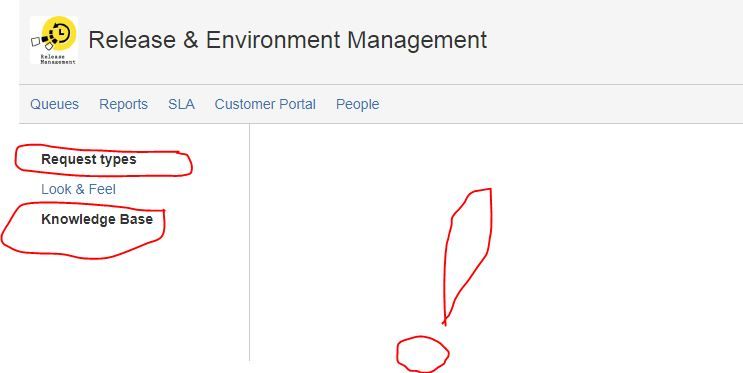
You must be a registered user to add a comment. If you've already registered, sign in. Otherwise, register and sign in.