Community resources
Community resources
- Community
- Products
- Jira Service Management
- Questions
- Permission issues for automation in Jira Service Desk
Permission issues for automation in Jira Service Desk
We are experiencing issues trying to create automation rules in Jira Service Desk. Currently, it seems only the superadmin is able to create automation rules - "regular" admins are not. I haven't been able to find where/if those permissions are configurable.
this is the error
Something went wrong while auto updating the rules executor for the current project
Please contact a JIRA administrator
1 answer

Hey! @Jessica Holliday
Have you tried updating the Default event user that the Automation runs as?
Jira System Admin: Has complete access to all administrative functions. Restricted to Atlassian people on the OnDemand platform, so you will NOT be able to grant it to anyone.
Jira Admin: Can configure the application, but is missing rights that are system level.
If your default event user has Jira Admin access they should be able to create and run these automations. See the below image for more details.

Did this answer your question?
You must be a registered user to add a comment. If you've already registered, sign in. Otherwise, register and sign in.

Was this helpful?
Thanks!
- FAQ
- Community Guidelines
- About
- Privacy policy
- Notice at Collection
- Terms of use
- © 2024 Atlassian





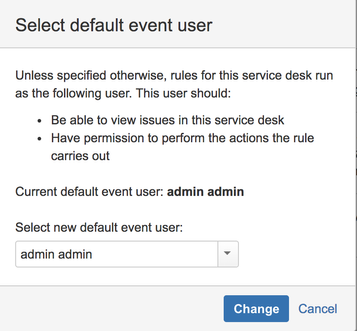
You must be a registered user to add a comment. If you've already registered, sign in. Otherwise, register and sign in.