Community resources
Community resources
- Community
- Products
- Jira Service Management
- Questions
- OAuth 2.0 Administrative page is blank
OAuth 2.0 Administrative page is blank
We would like to implement OAuth 2.0 in Jira Service Desk 8.10.0. The instructions say, "Go to Jira administration > System > OAuth 2.0."
I go there and the page is blank. I've tried it in four browsers.
I'm guessing that jira is not finding or refusing a request for a /rest resource but I'm not sure. My logwatch shows a lot of those on the jira server.
Does anyone have troubleshooting advice?
Thanks,
Chris
2 answers
1 accepted
Hi,
I wanted to loop back as promised to help close this question. This was an issue with the Insight plugin and has been resolved in 8.6.3.
For more details on the ticket, see https://jira.mindville.com/plugins/servlet/mobile#issue/ICS-1697
Thanks,
Craig.
Jira Service Desk
Hi Chris,
Thanks so much for your question, I am sorry to hear that you are having problems configuring OAuth 2.0. As this is a new feature we have recently released, I want to ensure you are able to get going with it asap.
The first thing to check is your permissions on Jira. To be able to configure new OAuth 2.0 integrations you need to be a Jira Admin. If you do have full admin permissions, can you include a screenshot of what you're seeing? Can you also check you're not seeing and 400 type authorisation errors on your network calls (or any other errors)?
Regarding browser compatibility, this page should help you out but I don't think this will be your issue here if you're otherwise able to navigate and configure Jira: https://confluence.atlassian.com/adminjiraserver/supported-platforms-938846830.html
Thanks,
Craig.
Jira Service Desk
You must be a registered user to add a comment. If you've already registered, sign in. Otherwise, register and sign in.
Hi Craig,
Thanks for the answer. I'm a full administrator, so the permissions are not a problem.
I've tried this on Mac Safari, Chrome, and Firefox. On Windows 10 I tried using Edge. The are all the same. Here is the screenshot:
I was expecting something like a html 400, 401, or 403 but it doesn't look like it. Here is the ssl_access_log from a page load. This is from the reverse proxy though. I'm not sure what is going on with Tomcat.
10.130.210.221 - - [03/Jul/2020:12:02:13 -0500] "GET /plugins/servlet/oauth2 HTTP/1.1" 302 -
10.130.210.221 - - [03/Jul/2020:12:02:13 -0500] "GET /secure/admin/WebSudoAuthenticate!default.jspa?webSudoDestination=%2Fplugins%2Fservlet%2Foauth2 HTTP/1.1" 200 10802
10.130.210.221 - - [03/Jul/2020:12:02:13 -0500] "POST /rest/webResources/1.0/resources HTTP/1.1" 200 390
10.130.210.221 - - [03/Jul/2020:12:02:13 -0500] "GET /rest/menu/latest/appswitcher?_=1593795733291 HTTP/1.1" 200 225
10.130.210.221 - - [03/Jul/2020:12:02:13 -0500] "GET /rest/hipchat/integrations/1.0/configuration/status?_=1593795733292 HTTP/1.1" 200 125
10.130.210.221 - - [03/Jul/2020:12:02:13 -0500] "GET /rest/troubleshooting/1.0/check/cfschulte?_=1593795733293 HTTP/1.1" 200 41
10.130.210.221 - - [03/Jul/2020:12:02:14 -0500] "POST /rest/webResources/1.0/resources HTTP/1.1" 200 390
10.130.210.221 - - [03/Jul/2020:12:02:14 -0500] "GET /osd.jsp HTTP/1.1" 200 391
10.130.210.221 - - [03/Jul/2020:12:02:14 -0500] "POST /rest/analytics/1.0/publish/bulk HTTP/1.1" 200 25
10.130.210.221 - - [03/Jul/2020:12:02:21 -0500] "POST /secure/admin/WebSudoAuthenticate.jspa HTTP/1.1" 302 -
10.130.210.221 - - [03/Jul/2020:12:02:21 -0500] "GET /plugins/servlet/oauth2 HTTP/1.1" 200 12164
10.130.210.221 - - [03/Jul/2020:12:02:22 -0500] "POST /rest/webResources/1.0/resources HTTP/1.1" 200 376
10.130.210.221 - - [03/Jul/2020:12:02:22 -0500] "POST /rest/webResources/1.0/resources HTTP/1.1" 200 70
10.130.210.221 - - [03/Jul/2020:12:02:22 -0500] "POST /rest/servicedesk/project-ui/noeyeball/1/welcome-guide/item-completer/completeItem/project-settings HTTP/1.1" 204 -
10.130.210.221 - - [03/Jul/2020:12:02:22 -0500] "GET /download/contextbatch/js/atl.admin,jira.global,jira.admin,-_super/batch.js?cache=false&healthcheck-resources=true&locale=en-US HTTP/1.1" 200 2383
10.130.210.221 - - [03/Jul/2020:12:02:22 -0500] "GET /rest/menu/latest/appswitcher?_=1593795741508 HTTP/1.1" 200 225
10.130.210.221 - - [03/Jul/2020:12:02:22 -0500] "GET /rest/hipchat/integrations/1.0/configuration/status?_=1593795741510 HTTP/1.1" 200 125
10.130.210.221 - - [03/Jul/2020:12:02:22 -0500] "GET /rest/insight/1.0/global/config?_=1593795741509 HTTP/1.1" 200 4686
10.130.210.221 - - [03/Jul/2020:12:02:23 -0500] "GET /rest/plugins/1.0/notifications?_=1593795741512 HTTP/1.1" 200 170
10.130.210.221 - - [03/Jul/2020:12:02:23 -0500] "POST /rest/analytics/1.0/publish/bulk HTTP/1.1" 200 25
10.130.210.221 - - [03/Jul/2020:12:02:23 -0500] "GET /rest/troubleshooting/1.0/check/cfschulte?_=1593795741511 HTTP/1.1" 200 41
10.130.210.221 - - [03/Jul/2020:12:02:23 -0500] "GET /osd.jsp HTTP/1.1" 200 391
10.130.210.221 - - [03/Jul/2020:12:02:23 -0500] "GET /rest/plugins/1.0/notifications/JIRAUSER10000?_=1593795741513 HTTP/1.1" 200 1229
10.130.210.221 - - [03/Jul/2020:12:02:25 -0500] "GET /plugins/servlet/oauth2 HTTP/1.1" 200 12166
10.130.210.221 - - [03/Jul/2020:12:02:25 -0500] "POST /rest/servicedesk/project-ui/noeyeball/1/welcome-guide/item-completer/completeItem/project-settings HTTP/1.1" 204 -
10.130.210.221 - - [03/Jul/2020:12:02:25 -0500] "POST /rest/webResources/1.0/resources HTTP/1.1" 200 376
10.130.210.221 - - [03/Jul/2020:12:02:25 -0500] "GET /download/contextbatch/js/atl.admin,jira.global,jira.admin,-_super/batch.js?cache=false&healthcheck-resources=true&locale=en-US HTTP/1.1" 200 2383
10.130.210.221 - - [03/Jul/2020:12:02:25 -0500] "GET /rest/menu/latest/appswitcher?_=1593795745413 HTTP/1.1" 200 225
10.130.210.221 - - [03/Jul/2020:12:02:25 -0500] "GET /rest/hipchat/integrations/1.0/configuration/status?_=1593795745414 HTTP/1.1" 200 125
10.130.210.221 - - [03/Jul/2020:12:02:25 -0500] "GET /rest/plugins/1.0/notifications?_=1593795745416 HTTP/1.1" 200 170
10.130.210.221 - - [03/Jul/2020:12:02:25 -0500] "GET /rest/troubleshooting/1.0/check/cfschulte?_=1593795745415 HTTP/1.1" 200 41
10.130.210.221 - - [03/Jul/2020:12:02:25 -0500] "POST /rest/webResources/1.0/resources HTTP/1.1" 200 70
10.130.210.221 - - [03/Jul/2020:12:02:26 -0500] "GET /rest/plugins/1.0/notifications/JIRAUSER10000?_=1593795745418 HTTP/1.1" 200 1229
10.130.210.221 - - [03/Jul/2020:12:02:26 -0500] "GET /osd.jsp HTTP/1.1" 200 391
10.130.210.221 - - [03/Jul/2020:12:02:26 -0500] "GET /rest/insight/1.0/global/config?_=1593795745417 HTTP/1.1" 200 4686
10.130.210.221 - - [03/Jul/2020:12:02:26 -0500] "POST /rest/analytics/1.0/publish/bulk HTTP/1.1" 200 25
You must be a registered user to add a comment. If you've already registered, sign in. Otherwise, register and sign in.
Hi Chris,
Thanks for this additional information, this is helpful to understand the requests and also shows that you are getting a 200 so do have the correct permissions.
The call to /plugins/servlet/oauth2 is the page load as the OAuth 2 settings are done from a servlet in a plugin on Jira - from those logs it looks like you got redirected to the login then returned back to the OAuth2 servlet page with a 200 response.
Do you see any errors on the network tab within Chrome or Firefox, e.g. in Chrome when I run locally without HTTPS to simulate an error on loading, I'll see an error calling one of the REST endpoints:
Do you have access to the jira logs to see if there are any exceptions being thrown there? By default the logs directory will be in jira application home directory.
I am also reaching out to our team who developed the OAuth 2.0 plugin to see if they have any additional input to help you here. Let us know if this helps you and we'll discuss other options internally and get back to you.
Thanks,
Craig
Jira Service Desk
You must be a registered user to add a comment. If you've already registered, sign in. Otherwise, register and sign in.
Thanks Craig,
I didn't notice any particular errors on the Network tab in Chrome.
I do have access to the logs. I did a 'grep -i oauth *.*' in both /var/atlassian/application-data/jira/log and /opt/atlassian/jira/logs. The only places I saw it was in catalina.out and access_log.<date_str>. There didn't seem to be any errors associated with it.
Is there anything I should be looking for?
Thanks,
Chris
You must be a registered user to add a comment. If you've already registered, sign in. Otherwise, register and sign in.
Hi Chris,
For this issue, I think we need to dig deeper into your specific configuration and logs. To help us do this, I've raised a support ticket on your behalf so that we can get a support zip from your installation to investigate further.
You should have received an email with details of the ticket so that you can upload your support zip and we'll reach out soon for more information. Here is the ticket where you can track progress and directly reach out to us: https://getsupport.atlassian.com/servicedesk/customer/portal/35/CA-1051141
I will loop back and include the fix on this post for the benefit of our community when we get there.
Thanks,
Craig.
You must be a registered user to add a comment. If you've already registered, sign in. Otherwise, register and sign in.

Was this helpful?
Thanks!
DEPLOYMENT TYPE
SERVERVERSION
8.10.0TAGS
Atlassian Community Events
- FAQ
- Community Guidelines
- About
- Privacy policy
- Notice at Collection
- Terms of use
- © 2024 Atlassian





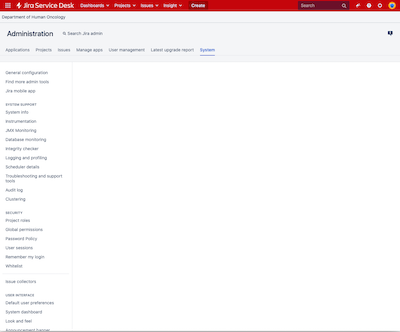
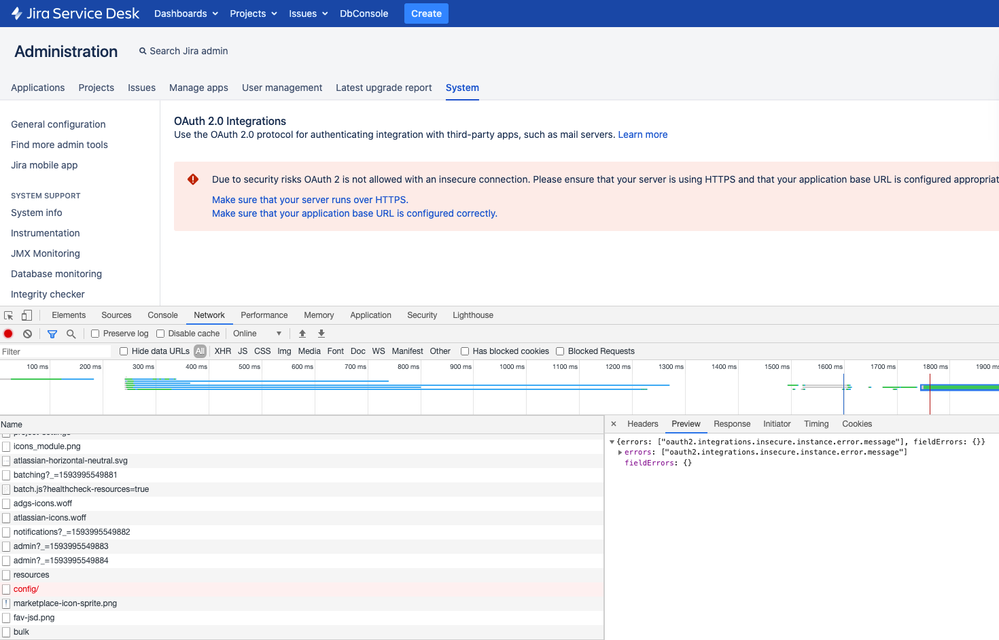
You must be a registered user to add a comment. If you've already registered, sign in. Otherwise, register and sign in.