Community resources
Community resources
- Community
- Products
- Jira Service Management
- Questions
- Notifications are not sending
Notifications are not sending
Hi all, i have a problem with notifications.
When a customer creates an issue, he is not notificated, despite i have al the settings ok.
Also I made a test with the notifications inspector, but it says that´s ok
I would like to know what another settings do i have to check.
Regards
1 answer
1 accepted

Hi @Guillermo Rosas,
as you can see in you second screenshot you have disabled the function of getting notified of its own changes.
You can change this in the user profile. For more information you could also click the link shown in your screenshot.
Hope this helps.
Hi @H K
Thanks for your response,
After clicking the link, I have tried to follow the instructions:
I couldnt find the "preferences section" on the customer profile, I think that section is only restricted for agents.
Regards.
You must be a registered user to add a comment. If you've already registered, sign in. Otherwise, register and sign in.

Hi,
I checked the customer notification settings in our projects and noticed a checkbox to exclude the person causing the action. I think this is activated by default.
Make sure you do not have activated this checkbox.
You must be a registered user to add a comment. If you've already registered, sign in. Otherwise, register and sign in.
Hi @H K
You are right, I unchecked this option and notifications started to working fine.
Thanks a lot!!
Regards.
You must be a registered user to add a comment. If you've already registered, sign in. Otherwise, register and sign in.

You must be a registered user to add a comment. If you've already registered, sign in. Otherwise, register and sign in.
Hi @H K, I would like to share another related issue about notifications.
Keeping the notifications settings above, After I change the issue type using "moving issue type option":
Notifications about status updating are not sent (I suppouse could be probably about the incompatibility betwen workflows from an issue type to another).
However if I make a comment or give a resolution to that issue, those notifications are sent to the reporter.
Regards
You must be a registered user to add a comment. If you've already registered, sign in. Otherwise, register and sign in.

Hello @Guillermo Rosas,
have you only changed the issue type or have you moved the ticket into another project?
If it is the second case you need to check the notification settings in the second project as well. Maybe there is something missing?
Best Regards
You must be a registered user to add a comment. If you've already registered, sign in. Otherwise, register and sign in.
You must be a registered user to add a comment. If you've already registered, sign in. Otherwise, register and sign in.

Hi @Guillermo Rosas,
okay. I was just a bit confused why you change this via the move option. I use this option to move the hole issue in another projekt. If I only want to change the type I just click on it and choose another one ;)
Nevertheless, without changing the project your notifications should still work as before. So only the notifications about a new status are missing, right?
Have you changed the names of the statuses visible for the customer in the portal
(under "project settings" - "request types" - "edit fields" of the now used request type - tab "workflow statuses")?
You must be a registered user to add a comment. If you've already registered, sign in. Otherwise, register and sign in.

The reason for why I asked:
source: https://confluence.atlassian.com/servicedesk021/setting-up-request-types-693896335.html
You must be a registered user to add a comment. If you've already registered, sign in. Otherwise, register and sign in.
Hi @H K
My apologies to not respond before,
Yes, I have checked all visible statuses and that is ok.
I have made a lot of tests (without moving Issue type yet, I mean keeping the same issue type), I realized sometimes customers are notificated, sometimes are not, sometimes are notificated twice (keeping the same notification settings, considering visible and not visible statuses).
For instance I will show some cases (all those cases followed the same treatment with the same notification settings):
Case 1: The reporter did not receive notification of the change the status to "solved", neither the resolution notification
Case 2: I only received 1 notification :(, despite I updated all the statuses (the are 4 statuses that the customer can see, also I gave it a resolution "solved" that is no notificated).
Case 3: I received a duplicate notification "resolving"
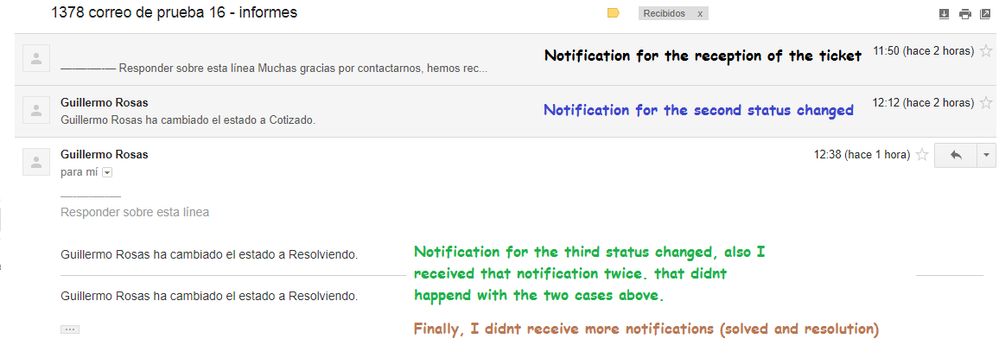
Best Regards
You must be a registered user to add a comment. If you've already registered, sign in. Otherwise, register and sign in.

Hi @Guillermo Rosas,
okaaay.. hmm. I had an issue with one agent not recieving all but some notifications, too. The problem was, that he was an agent set to the service desk team AND customer role in the particular project. This caused a conflict between the two roles and the different notifications recieved by customers and agents. Maybe this could be another hint for you but this looks quite more complicated than the issue I had.
Otherwise I am out of ideas. I would advise you to open a new question in the community forum. There might be someone else who knows about this issue and could help you with that immediately.
Best regards and good luck! ;)
You must be a registered user to add a comment. If you've already registered, sign in. Otherwise, register and sign in.
Hi @H K
Yes, I will keep analyzing and making some tests, once I find the cause I will let you know.
Thanks a lot!!!
Best regards :)
You must be a registered user to add a comment. If you've already registered, sign in. Otherwise, register and sign in.
Hi @H K
Finally, I solved my problem!!
I contacted support and they told me this is a bug in 3.9 version with a dark feature that makes SLA indexing faster, so there are two ways to fix that:
1. Disabling that feature following those steps:
1.1. navigate to $JIRAURL /secure/SiteDarkFeatures!default.jspa you will need to be a Jira system administrator to reach this page
1.2. remove the feature flag: "sd.internal.base.off.thread.on.completion.events.enabled"
or 2. Upgrading to 3.9.2 or the latest version available (3.10.1)
I followed the first recomendation and solved all notifications issues (duplicated, triplicated, not sent, not sent after changing issue type).
@H K thank you so much for the support at all times, this experience has made me know servicedesk much better :)
Best Regards!!
You must be a registered user to add a comment. If you've already registered, sign in. Otherwise, register and sign in.

You must be a registered user to add a comment. If you've already registered, sign in. Otherwise, register and sign in.

Was this helpful?
Thanks!
- FAQ
- Community Guidelines
- About
- Privacy policy
- Notice at Collection
- Terms of use
- © 2024 Atlassian





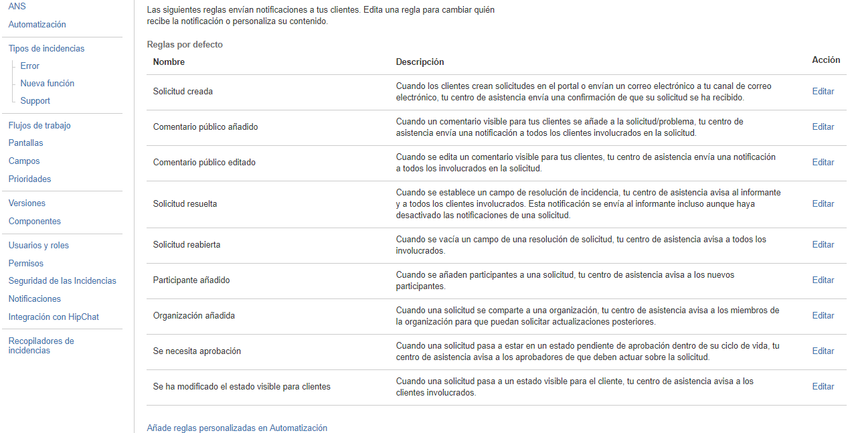
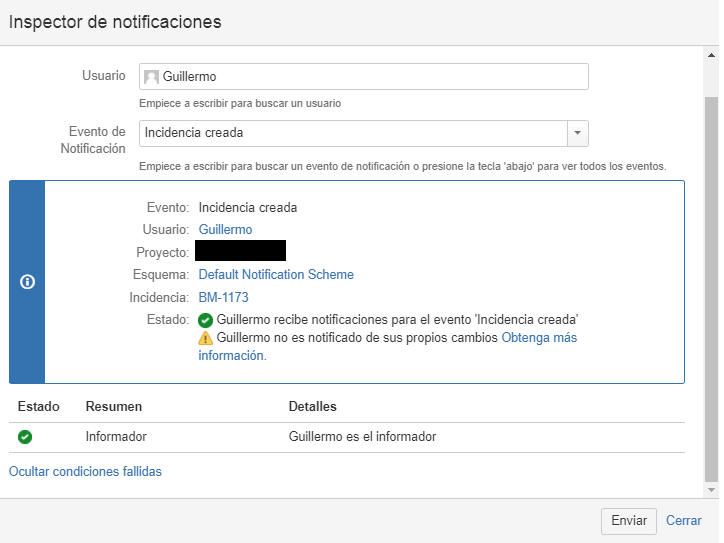
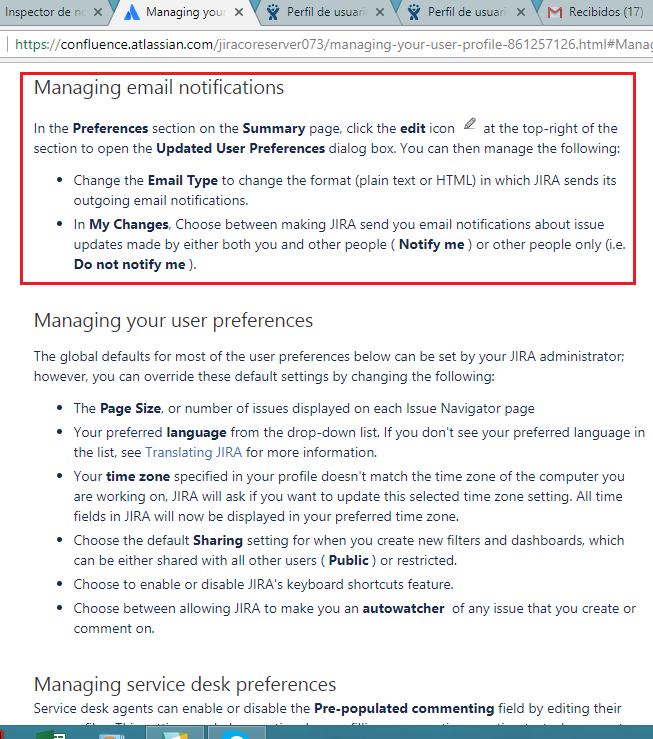
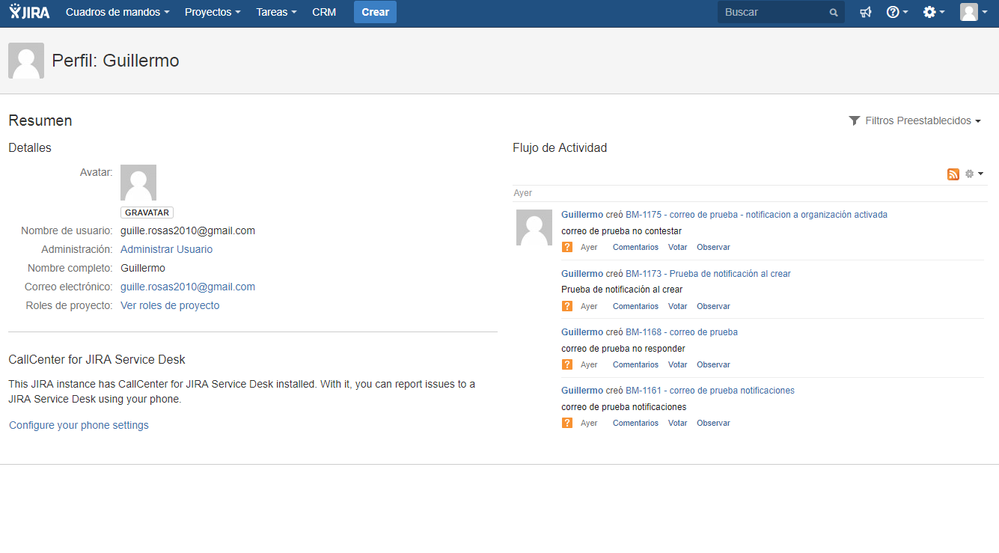
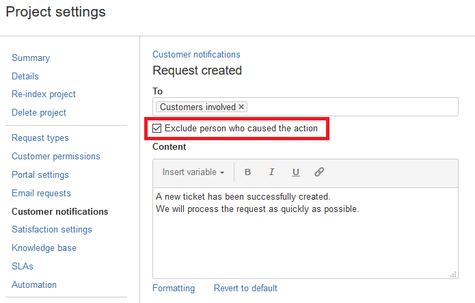
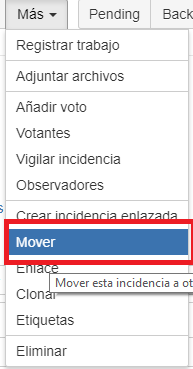
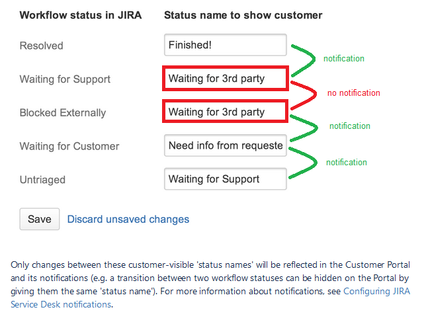
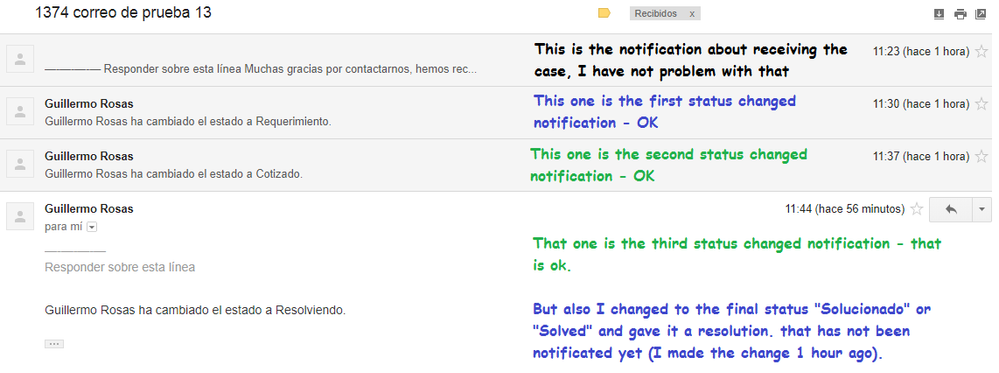
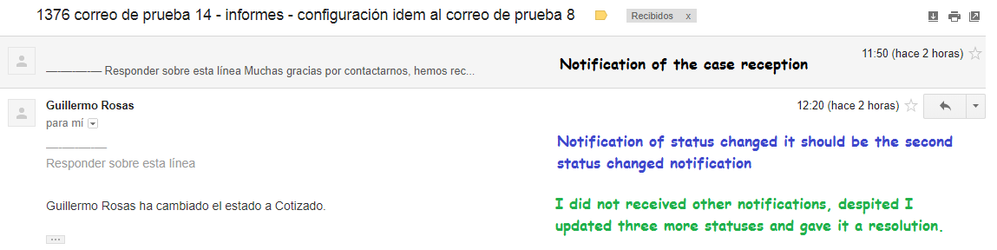
You must be a registered user to add a comment. If you've already registered, sign in. Otherwise, register and sign in.