Community resources
Community resources
- Community
- Products
- Jira Service Management
- Questions
- Notification
Notification
For some reasons, I no longer receive notification on comments being made. I checked the set up and was not able to find any issue with the setting.
Can someone help me with this issue? I had missed important comments and discovered them too late.
1 answer
Hi ktran,
I saw that you created a ticket with our support related to the same question, so while they don’t answer there, I’ll help you here.
This screenshot that you sent is related to customer notifications, so you will only receive this type of notification if you are the reporter or participant of the ticket.
- Can you please let me know what is your role in the ticket (Assignee, reporter, participant, watcher)?
- Is it happening on all tickets?
- If you are a customer in the ticket, can you please check if the request type is correctly filled? - The request type is what triggers the notification to be sent to the customers.
Regards,
Angélica
Hi,
1) For one project, I am the assignee as well as the project lead. For this project, I recently added myself as a customer as well and this did not solve the issue.
2) For another project, on a few tickets, I am the assignee, project lead and reporter.
3) Yes, it is happening on all tickets but seem to occur just within the last couple of weeks. I don't have this problem before.
Can you tell me what request type would not triggers the notification? The request type is for bugs.
You must be a registered user to add a comment. If you've already registered, sign in. Otherwise, register and sign in.
Thank you for the details.
As you are an agent/admin, you can’t be a customer in the project or in the ticket, because Jira won’t recognize who you are, so you won’t receive any notifications.
As an admin and project lead you can’t:
- Be the assignee and a participant in the ticket;
- Be the reporter and assignee at the same time;
- Be the assignee and part of an organization.
All the options above will prevent you to receive notifications.
You can:
- Be only the reporter or only the assignee;
- Be a watcher of the ticket (when you are not the reporter).
Please, make sure that you are not in an organization and also that you are not on both roles at the same time (agent and customer).
Hope this helps!
You must be a registered user to add a comment. If you've already registered, sign in. Otherwise, register and sign in.
I was not both a reporter and assignee on some tickets and have the same issue. I only added myself as a customer as a test but since remove it because that test fail.
the only time I would received notification is when I added myself as a watcher for a ticket that was assigned to me, which is strange.
i have submitted a ticket for this so I will follow through via there.
You must be a registered user to add a comment. If you've already registered, sign in. Otherwise, register and sign in.
Hi Ktran, that's the correct behavior, you need to be a watcher for the tickets.
You can configure on your profile to always be a watcher from the tickets you are working on.
Please, go to your Profile picture > Settings > Watch your issues > Enable.
If you are the administrator of the instance you can also set this setting for all users by going to Jira settings > System > Default user preferences > Edit default values > Autowatch own issues > Update.
You must be a registered user to add a comment. If you've already registered, sign in. Otherwise, register and sign in.

Was this helpful?
Thanks!
Atlassian Community Events
- FAQ
- Community Guidelines
- About
- Privacy policy
- Notice at Collection
- Terms of use
- © 2024 Atlassian





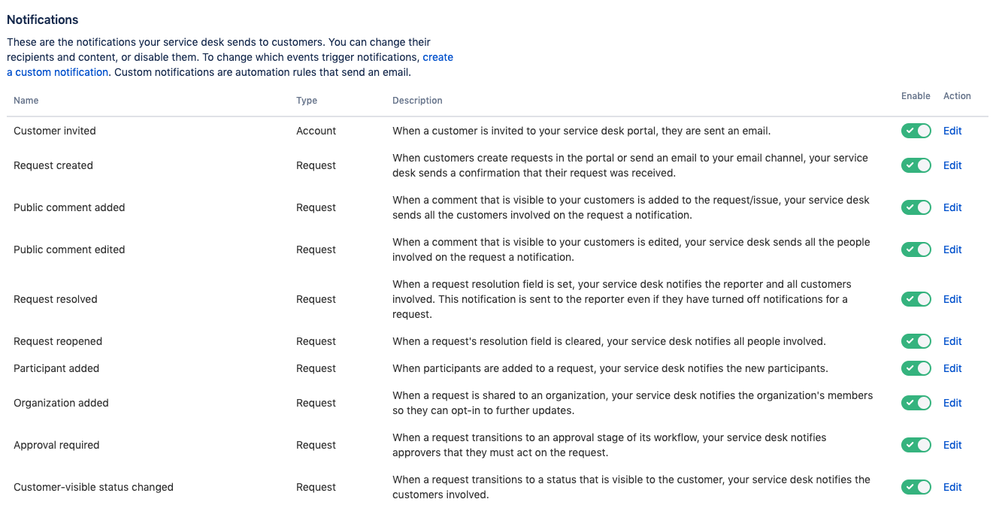
You must be a registered user to add a comment. If you've already registered, sign in. Otherwise, register and sign in.