Community resources
Community resources
- Community
- Products
- Jira Service Management
- Questions
- None as an option in dropdown
None as an option in dropdown
Hi, is it possible to remove the option of none in the dropdown? I have a couple of radio buttons. They are purely Yes or No. None doesn't come into it and purely will confuse. I have them defaulting to no on the create screen and then they have the chance to move to Yes on the edit/view screens, yet the available options on here are No (already ticked) and yes or none. I need to remove none.
Any guidance available on how to do this?
Thanks,
Paul
2 answers
1 accepted

Hi @Paul Nash ,
Making the field required on your form in JSD will remove the 'None' option.
I think making a field Required means you have to display it on all screens including Create which may not be desirable. I also found it to be unnecessary if you initialize any old tickets created before the field was created with a default. Haven't seen None since.
You must be a registered user to add a comment. If you've already registered, sign in. Otherwise, register and sign in.

I might have misunderstood the original question- making it required on the portal is suitable for the customer as they will be presented with only Yes or No.
It looks like @Paul Nash is simply aiming to keep the behaviour of all tickets are created with default value of No, and when an agent attempts to edit the value after creation, should not be seeing the option None.
If this is the case, for the old view in Jira, there needs to be a default value, and the field should be required on the Field Configuration. For the new view it doesn't seem to work, and None still displays (though temporarily disappears if selected) Seems like it's just a bug.
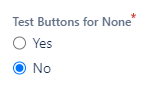
You must be a registered user to add a comment. If you've already registered, sign in. Otherwise, register and sign in.
Thanks All. Does seem to be a bug as although None is visible, it doesn't like it when selected as it is a required field and yes and no are the only options. It's a pain, but no-one will be able to select it, it would appear.
You must be a registered user to add a comment. If you've already registered, sign in. Otherwise, register and sign in.
For me what worked was:
- set the default to Yes or No
- bulk change your existing issues that still may be None to the default
All new issues should get created with the value set to your default rather than None.
You shouldn't have to make the field Required for this to work.
You must be a registered user to add a comment. If you've already registered, sign in. Otherwise, register and sign in.

Was this helpful?
Thanks!
DEPLOYMENT TYPE
CLOUDPRODUCT PLAN
FREEPERMISSIONS LEVEL
Site AdminTAGS
Atlassian Community Events
- FAQ
- Community Guidelines
- About
- Privacy policy
- Notice at Collection
- Terms of use
- © 2024 Atlassian





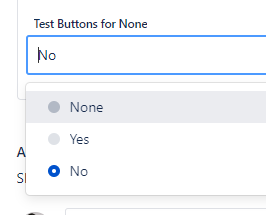
You must be a registered user to add a comment. If you've already registered, sign in. Otherwise, register and sign in.