Community resources
Community resources
- Community
- Products
- Jira Service Management
- Questions
- No field descriptions or contextual help on portal
No field descriptions or contextual help on portal
I've set up fields, and customized descriptions for them. When clicking the Create button, as an agent, the fields are listed with their descriptions displayed (these are typically instructions for the users). But when using the Customer Portal, as either an anonymous customer or as a logged in agent, only the field titles are displayed. No descriptions, and no "help" link/icon next to the fields.
How do I enable, minimally, the contextual help link, but preferably the full text of the fields' descriptions alongside the fields themselves?
Running Jira v7.5.2, Service Desk v3.8.1 - self-hosted, not cloud.
Thank you
1 answer
1 accepted

Hi Chris,
The field descriptions in Jira Issues Field configuration is only for the non-portal side.
Did you try edit fields for the request types to add in descriptions there?
Cheers
Susan
Ah! Thanks! I didn't notice the Field help (Optional) column - actually I only noticed it when I moved my mouse over the column and the fields "lit up"and "add field help" was displayed.
You must be a registered user to add a comment. If you've already registered, sign in. Otherwise, register and sign in.
You must be a registered user to add a comment. If you've already registered, sign in. Otherwise, register and sign in.

Was this helpful?
Thanks!
Atlassian Community Events
- FAQ
- Community Guidelines
- About
- Privacy policy
- Notice at Collection
- Terms of use
- © 2024 Atlassian





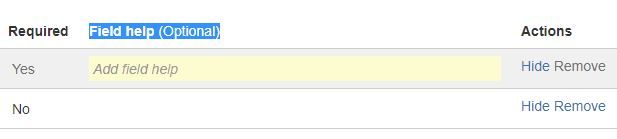
You must be a registered user to add a comment. If you've already registered, sign in. Otherwise, register and sign in.