Community resources
Community resources
- Community
- Products
- Jira Service Management
- Questions
- No custom field object for Insight - Jira Service Desk
No custom field object for Insight - Jira Service Desk
Hi All,
I'm using Insight - Asset Management, when following the documentation:
https://documentation.riada.io/display/INSSERV/Default+Insight+Custom+Field#DefaultInsightCustomField-CreatetheInsightcustomfield
When attempting to "Create the Insight custom field" I simply do not see any Insight fields in any of the categories (Standard or Advanced).
Has anyone had this issue and is there a solution? It's pretty much a deal breaker if we can't relate tickets to Insight objects.
2 answers

Hi Javier,
I'm sorry to say but I have never encountered this problem. And of course it would be a dealbreaker if you can't do this.
Can you confirm that you are logged in as a JIRA administrator and in the administrator section under "custom fields" when you try to add a new field this does not appear:
I'm assuming not but just trying to rule out the obvious..
Hi Javier, did you ever find the resolution for your problem? i have the same exact problem. i made sure my user is memeber of Jira-Administrators Group
You must be a registered user to add a comment. If you've already registered, sign in. Otherwise, register and sign in.
Same issue here! No sense to use (and pay) for the CMDB if custom fields cannot be created and used in the Service Desk.
Is a special configuration/activation needed?
BEst
You must be a registered user to add a comment. If you've already registered, sign in. Otherwise, register and sign in.

Was this helpful?
Thanks!
Atlassian Community Events
- FAQ
- Community Guidelines
- About
- Privacy policy
- Notice at Collection
- Terms of use
- © 2024 Atlassian





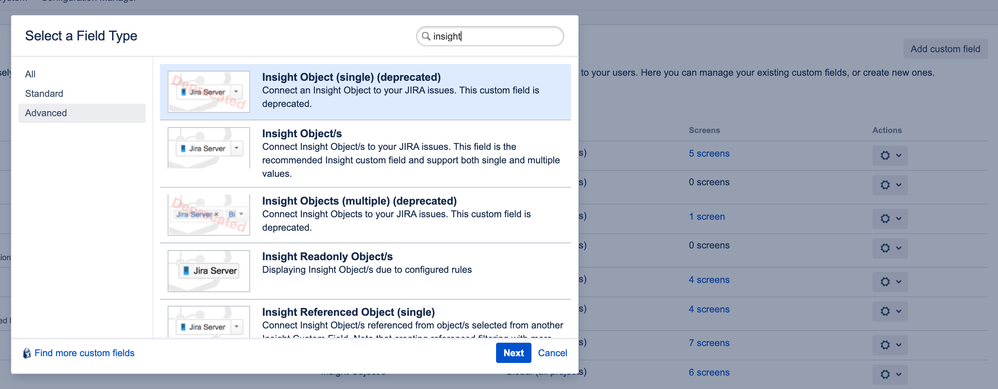
You must be a registered user to add a comment. If you've already registered, sign in. Otherwise, register and sign in.