Community resources
Community resources
- Community
- Products
- Jira Service Management
- Questions
- New status created in a new workflow was changed to existing one
New status created in a new workflow was changed to existing one
Hi all,
I created a new workflow from scratch and did not use names of statuses already existing in Jira. The workflow was for a specific project only and for specific issues. Then I've noticed status Waiting for approval in another workflow was changed to that one. Only that status.
How can I get rid of that issue? My new status is Sent to execution and was not copied from existing status.
Thank you in advance!
Kind regards
Radosveta
4 answers

Are you sure that "waiting for approval" was not an existing one and nerver used before? If it was and you edited it, it changes everywhere. I had that, too.

Hi,
Statuses are global so even if you created a new status from scratch it could appear in another workflow and that workflow can change the name of it. From diagram mode it's very easy to change the name of a global status without even realizing it. Has happened in our shop in the past.
Hope that helps
Susan
You must be a registered user to add a comment. If you've already registered, sign in. Otherwise, register and sign in.

so I may have misread the initial question. :-( I read as a brand new status was created and that new status changed an existing status name. I expect that @Sveta2579 has updated an existing status which would explain things.
You must be a registered user to add a comment. If you've already registered, sign in. Otherwise, register and sign in.

This doesn't make sense (yet). The only way that I'm aware the status associated for a given WF would be changed is if it was edited, e.g. shared WF, etc. Yet you clearly indicated you started from scratch.
Go into the WF associated w/ the unwanted change and change the status to what is desired assuming it is indeed wrong. Then check the new project and see if anything has changed. It should not change unless the WF or Status is shared.
You must be a registered user to add a comment. If you've already registered, sign in. Otherwise, register and sign in.
Hi all, thanks for the answers, but the new status is named Sent to exеcution, I am not aware there is existing status with such name in Jira SD. The workflow was not copied, I just did a brand new one with new statuses. The strange thing is that a waiting for approval status was changed in another workflow, but not in every workflow containing that status. If I change the status in the old workflow back to waiting for approval, it changes the name of the status to that in the new one. This is the reason I ask, in case I've just copied an old workflow is understandable, but not.
Do you have any idea how to solve this without to create a new workflow? Thanks I appreciate it
You must be a registered user to add a comment. If you've already registered, sign in. Otherwise, register and sign in.
Hi all,
I've got where the problem was. Still no idea how that happened, but at least know where is it and how to resolve it.
In the impacted workflow ( it was existing at the time I've done the new one) when you go Workflow - Text- Edit, in the field where you have the problem Go to Edit
and you will see Update workflow issue and Linked status. The two statuses need to be the same. Not the case by me and I did not know how that happened. because the same status is present in other workflows, but I did not experience there the issue.
So it looks like. See the file
In order to get rid of that you have to make a copy of the impacted workflow to make the fields contain the same information (only possible by inactive workflow) and to assign the updated workflow to the request type in the project. Please let me know in case there is another way to do this.
You must be a registered user to add a comment. If you've already registered, sign in. Otherwise, register and sign in.

Was this helpful?
Thanks!
- FAQ
- Community Guidelines
- About
- Privacy policy
- Notice at Collection
- Terms of use
- © 2024 Atlassian





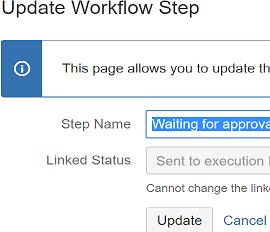
You must be a registered user to add a comment. If you've already registered, sign in. Otherwise, register and sign in.