Community resources
Community resources
- Community
- Products
- Jira Service Management
- Questions
- Need help to configure customer permission in customer portal
Need help to configure customer permission in customer portal
In my JIRA Service Desk, I have create a single select custom field, which I set the filter as all active users. And
But when I login my customer account in customer portal, no users in this field for me to select.
Checked that if I login my admin account. I CAN use this field normally.
Could you please kindly help how can I set a customer account can select users in this field ?
Where should I set the user permission?
1 answer
Hi Kyle,
You mentioned this is a "single select" custom field. If you wanted to have a field where they select a user from your other users, this would be the "user picker" field. The "single select" field allows you to add individual options but it doesn't select from a list of users. Is this the one you're using? Can you show me the settings you have in the custom field screen?
Please also confirm the version of Service Desk you're using, and a screenshot of what's on the Project Settings > Customer Permissions (Request Security) page for the project.
Kind Regards,
Shannon
Kyle,
Thank you for letting us know. Happy you were able to resolve it.
Kind Regards,
Shannon
You must be a registered user to add a comment. If you've already registered, sign in. Otherwise, register and sign in.

Was this helpful?
Thanks!
- FAQ
- Community Guidelines
- About
- Privacy policy
- Notice at Collection
- Terms of use
- © 2024 Atlassian





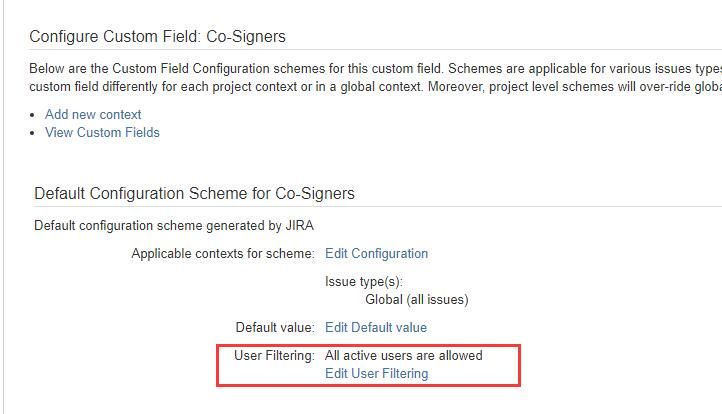

You must be a registered user to add a comment. If you've already registered, sign in. Otherwise, register and sign in.