Community resources
Community resources
- Community
- Products
- Jira Service Management
- Questions
- Need A report that number of days ticket has been open
2 answers
Hello @Mahesh Kallepalli
You can use Time in Status for Jira Cloud to generate the reports you are looking for.
In fact, you can see the report on how long your issues have been staying in their statuses right after opening the add-on. You can choose the time format, for you I think "Days Hours Minutes" will give you the results you want to achieve.
With this add-on, you can generate Time in Status, Status Count, Transition Count, Assignee Time, Average Time, Status Entrance Date, and Time in Status per Date reports.
Also, this add-on has an advanced filtering system: by project, filter, report, label, sprint, and assignee (also by issue creation, update, and resolution date).
You can export all the data as an excel file and use it for further analysis.
Try the add-on for free, hope this will help you.
Thanks for your response we got to know about this add-on earlier we have implemented and shown to client but they are not good to purchase.
You must be a registered user to add a comment. If you've already registered, sign in. Otherwise, register and sign in.

Please have a look at the scripted field article, hope it helps.
You must be a registered user to add a comment. If you've already registered, sign in. Otherwise, register and sign in.
I highly appreciate for your prompt response . Can you please help me briefly as i'm new to scripting where can I encrypt this code .
Thanks & Regards,
Mahesh
You must be a registered user to add a comment. If you've already registered, sign in. Otherwise, register and sign in.

You need to use the script runner add-on for it.
If you have already then you can use the Admin --> manage app -->script field --> chose custom script field.
Once you added to choose the Duration as a template and then add the script into it and try.
You must be a registered user to add a comment. If you've already registered, sign in. Otherwise, register and sign in.
You must be a registered user to add a comment. If you've already registered, sign in. Otherwise, register and sign in.
How it exactly works I created field with code as you mentioned . please find below screen shot . That field is displaying 0 minutes
You must be a registered user to add a comment. If you've already registered, sign in. Otherwise, register and sign in.

Have you modified that code, you need to provide the status name to which you need the duration?
Example: Open status.
Once the ticket is created wait for some time and the transit the ticket to another status and then check, it should show the time duration.
You must be a registered user to add a comment. If you've already registered, sign in. Otherwise, register and sign in.
Yeah I have changed status to open and waited for some time and transit the ticket to another status . Please find attached screen shot it is not displaying any duration just able to see empty beside that field .
You must be a registered user to add a comment. If you've already registered, sign in. Otherwise, register and sign in.
Have you got chance to look into that above screen shot , Duration time is not displaying .
You must be a registered user to add a comment. If you've already registered, sign in. Otherwise, register and sign in.

Was this helpful?
Thanks!
Atlassian Community Events
- FAQ
- Community Guidelines
- About
- Privacy policy
- Notice at Collection
- Terms of use
- © 2024 Atlassian





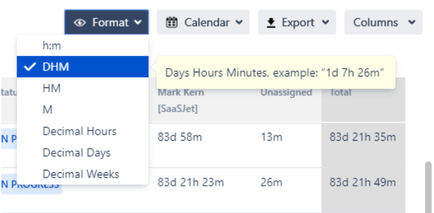
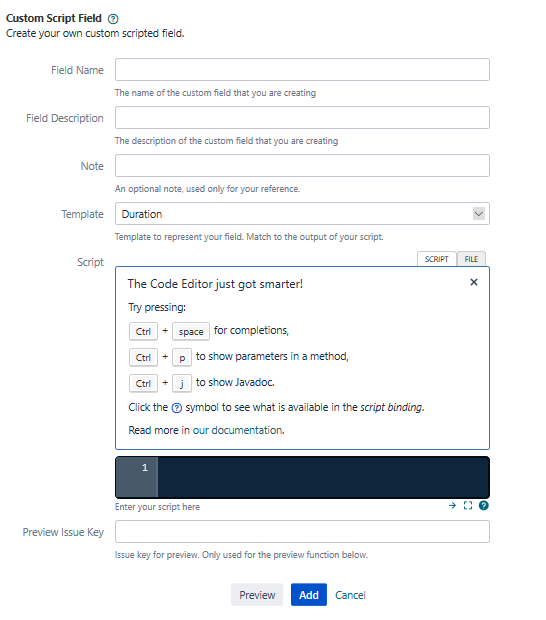

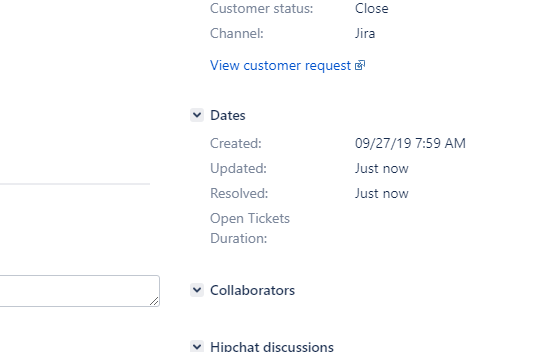
You must be a registered user to add a comment. If you've already registered, sign in. Otherwise, register and sign in.