Community resources
Community resources
- Community
- Products
- Jira Service Management
- Questions
- Jira email
Jira email
Does anyone know how to remove all the history in an email thread using JSD Cloud?
Here is an example:
From: New Name (Jira) <jira@domain.atlassian.net>
Sent: Tuesday, January 29, 2019 9:42 AM
To: No Name <noname@domain.com>
Subject: [JIRA] ( ST-13 WAITING FOR SUPPORT ) Visual Studio Issues
[Image removed by sender.]
lcruz<https://allamericanasphalt.atlassian.net/secure/ViewProfile.jspa?name=lcruz> commented on [Service Request] ST-13<https://allamericanasphalt.atlassian.net/browse/ST-13?atlOrigin=eyJpIjoiMDU0NDAxZDM3ZTJiNDU5OGE1ZDRiNjZlM2UzOGMwNTMiLCJwIjoiaiJ9>
Re: Visual Studio Issues<https://allamericanasphalt.atlassian.net/browse/ST-13?atlOrigin=eyJpIjoiMDU0NDAxZDM3ZTJiNDU5OGE1ZDRiNjZlM2UzOGMwNTMiLCJwIjoiaiJ9>
Scooby came from Never Never Land
[cid:image003.png@01D4B7B7.073355D0]<https://allamericanasphalt.atlassian.net/secure/attachment/10010/10010_image001.jpg>
Get Jira notifications on your phone! Download the Jira Cloud app for Android<https://play.google.com/store/apps/details?id=com.atlassian.android.jira.core&referrer=utm_source%3DNotificationLink%26utm_medium%3DEmail> or iOS<https://itunes.apple.com/app/apple-store/id1006972087?pt=696495&ct=EmailNotificationLink&mt=8>
1 answer
Hello Donny,
Thank you for getting in touch with Atlassian Community!
To allow Jira to copy only the current response to add as a comment on the ticket, you must go to Jira Settings > Products > Email requests > Strip quotes:
Also, if the emails are showing as plain text you must change a configuration on the same page:
Also, make sure that on Jira Settings > System > Default user preferences the Default outgoing email format is set as HTML:
Please, give it a try and let us know how it goes.
Regards,
Angélica

Was this helpful?
Thanks!
- FAQ
- Community Guidelines
- About
- Privacy policy
- Notice at Collection
- Terms of use
- © 2024 Atlassian





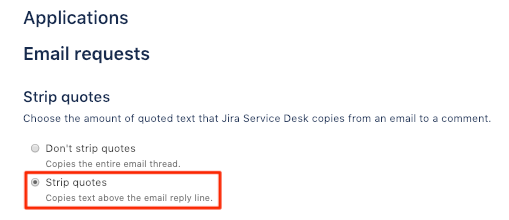

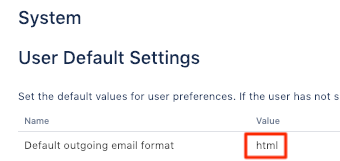
You must be a registered user to add a comment. If you've already registered, sign in. Otherwise, register and sign in.