Community resources
Community resources
- Community
- Products
- Jira Service Management
- Questions
- Jira Service Desk native Speech Recognition - error "Sorry, I can't hear you :("
Jira Service Desk native Speech Recognition - error "Sorry, I can't hear you :("
I wonder how many people use the built-in Speech Recognition function in JSD? It works rather well, although I wish it would allow me to pause for breath before deciding I've finished speaking! But anyway, today I got the error "Sorry, I can't hear you :(" as soon as I started speech recognition - i.e. it's not that it couldn't hear me, it didn't wait long enough to hear me.
The Mic is enabled in Chrome settings for our Jira URL, so I'm not sure how to troubleshoot this further. Any ideas gratefully received.
1 answer
Hi Jimbo,
I am unaware of any native function in Jira or Jira Service Desk that would allow these kinds of speech recognition or speech to text functions. There are a few different plugins/integrations with Jira that might be helping with this, such as
https://marketplace.atlassian.com/plugins/com.infosysta.jira.voice-recorder-for-jira/server/overview
or
https://zapier.com/apps/jira/integrations/speechtrans
However, I have not used either of these. So I am interested to learn more about how your Jira instance might be doing this and what it looks like on your screen when trying to do this. It is not clear to me if you are able to do this via your operating system, or your browser has some extension to help with this, or if there is indeed some other plugin in use with Jira that might help provide this function.
huh, learned something new. I have not used this specific feature before. This is not specific to Service Desk, but it does appear I too have this feature in my Jira 7.8.1 version at least. I noticed that when I used this for the first time, my browser asked for a permission to use the mic (allow / block). I clicked Allow and it worked for me.
However, I haven't been able to replicate your problem in my instance of Jira. I am able to have my Chrome browser use the text to speech function. I did notice that if I do not speak at all, I eventually see that message, but it feels like its about 5-10 seconds before I see the "Sorry, I can't hear you" message.
Can you replicate this problem in Firefox?
Or have you tried to use an Incognito browser mode in Chrome?
Just curious if there is something off with your specific Chrome session that might be causing this to hit this silence timeout prematurely.
However I am curious if something else is off either with the browser permissions to use devices like the mic, or if the problem is with your session, or if the problem is with the Jira site directly.
You must be a registered user to add a comment. If you've already registered, sign in. Otherwise, register and sign in.

Was this helpful?
Thanks!
- FAQ
- Community Guidelines
- About
- Privacy policy
- Notice at Collection
- Terms of use
- © 2024 Atlassian





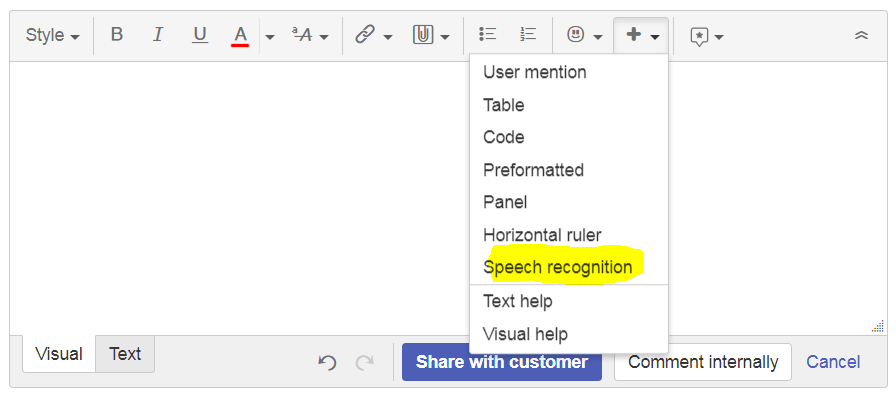
You must be a registered user to add a comment. If you've already registered, sign in. Otherwise, register and sign in.