Community resources
Community resources
- Community
- Products
- Jira Service Management
- Questions
- Jira Service Desk - internal and external users
Jira Service Desk - internal and external users
Good afternoon. The intenal and external users of Jira Service Desk in Cloud did not receive the automatic invitation. How to proceed in this case?
2 answers
I just had this issue today and found to my horror there is no resend function for customers! A few tickets on the subject but no solution implemented.
The easiest way I found was to deactivate the customer and reactivate and then invite again.

How were the users added? Regardless - Go to the user management under settings and verify the users are there and see if it indicates "resend" beside the user(s) names. If so pick someone internally and resend to see if they receive the invitation.
You must be a registered user to add a comment. If you've already registered, sign in. Otherwise, register and sign in.
Hi Jack,
We use the <customers> option then the <add organizations> option and finally <add customers>. The <send portal invitation> option was checked on all clients. This routine has been executed several times. No internal or external customer received the notification. The "resend" option is not available.
You must be a registered user to add a comment. If you've already registered, sign in. Otherwise, register and sign in.

so then I assume all of your customers are shown under Settings>User Management>Portal Only Customers and they show as "never logged in"?
Have you ever been successful adding a customer where the invite was sent?
You must be a registered user to add a comment. If you've already registered, sign in. Otherwise, register and sign in.

Was this helpful?
Thanks!
- FAQ
- Community Guidelines
- About
- Privacy policy
- Notice at Collection
- Terms of use
- © 2024 Atlassian





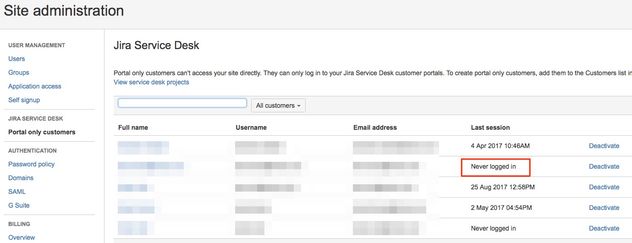
You must be a registered user to add a comment. If you've already registered, sign in. Otherwise, register and sign in.