Community resources
Community resources
- Community
- Products
- Jira Service Management
- Questions
- Jira Service Desk footer showing info about Jira Software
Jira Service Desk footer showing info about Jira Software
Hello guys!
We have a Jira Service Desk server installation, I noticed that on footer appears "Atlassian JIRA Project Management Software (v7.4.1#74003-sha1:03b9948)", but I only have Jira Service Desk installed on this machine.
Is it normal, a bug or an error?
Thanks!
2 answers
2 accepted
I think that is because ServiceDesk is using Jira Core in the background. You can see that in the Settings -> Applications -> Versions and licenses view. Usually it says Jira Service Desk and Jira Core as applications
Hi Hugo, yes I think Jira Core is the basic application and Service Desk is on top of that. All the Ticket handling, configutation, workflows, fields comes from jira an the integration with the knowledge base, the queues, the customer portal is Service Desk.
There is an article on that topic: https://confluence.atlassian.com/confeval/jira-service-desk-evaluator-resources/jira-service-desk-does-jira-service-desk-need-jira-core-or-jira-software
but it does not help, because they do not tell if it is a dependency or not.
You must be a registered user to add a comment. If you've already registered, sign in. Otherwise, register and sign in.
Hi Norman, I've made a fresh install using custom options during the installation wizard, nothing about Jira Core was mentioned..
After finished the installation, I log on this new install and the same information was showed as below.
Conclusion: Jira Service Desk server mode needs Jira Core to work, thanks again!
You must be a registered user to add a comment. If you've already registered, sign in. Otherwise, register and sign in.

Was this helpful?
Thanks!
- FAQ
- Community Guidelines
- About
- Privacy policy
- Notice at Collection
- Terms of use
- © 2024 Atlassian





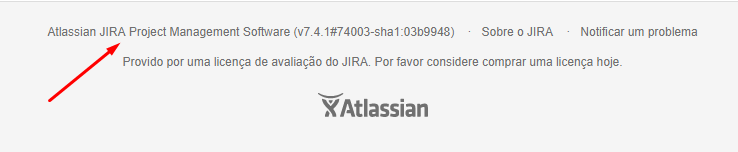
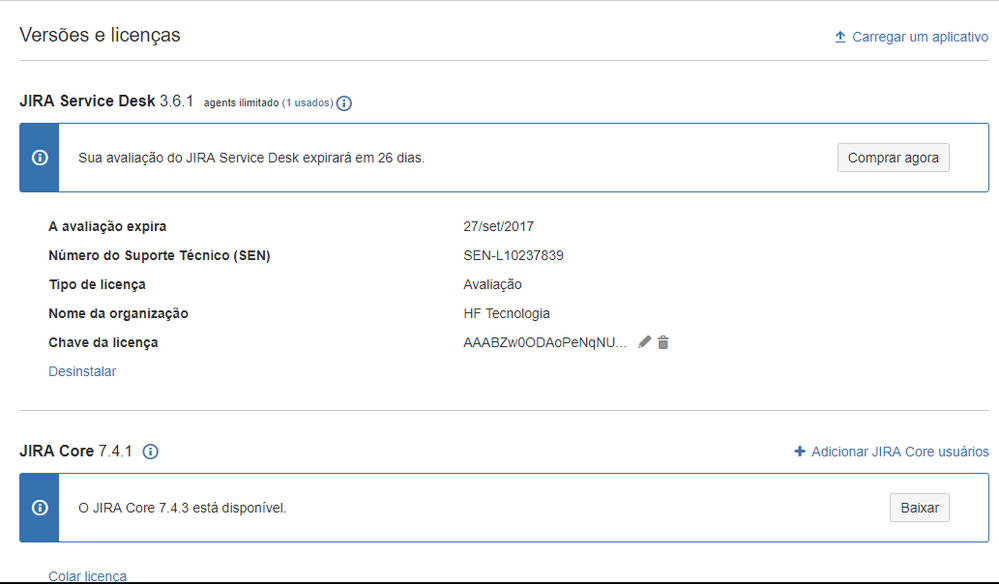
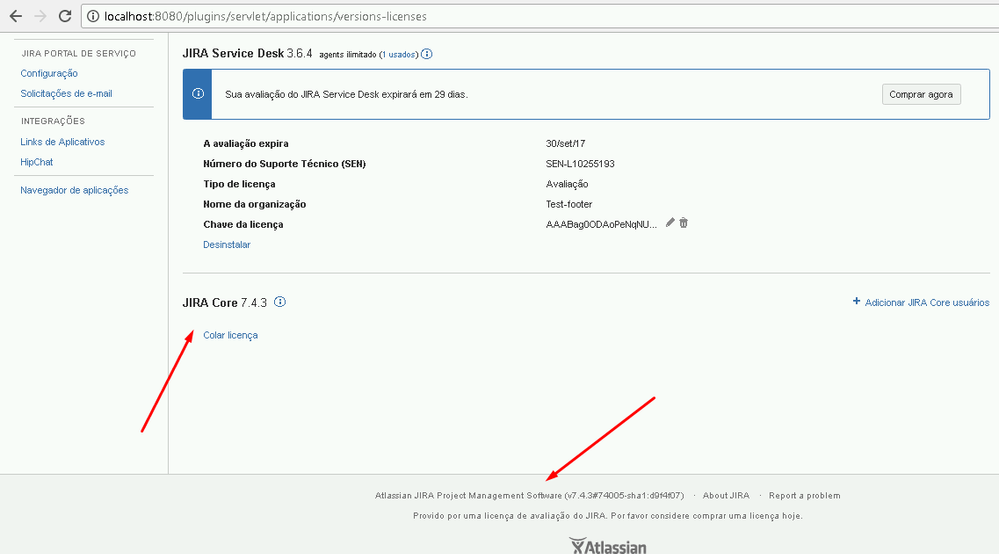
You must be a registered user to add a comment. If you've already registered, sign in. Otherwise, register and sign in.